Find Secondary Categories of a GMB?
In this article, we will discuss how to find the secondary categories of a GMB, which can help improve your local search rankings. GMB Categories is one of the top ranking factors on Google Maps.
But first, what are GMB Categories?
Google My Business (GMB) is a powerful tool that allows business owners to manage their online presence and interact with customers. One key feature of GMB is the ability to choose categories that describe your business. GMB categories are used by Google to understand what your business does and to show your business in search results to people who are looking for your services or products.
Choosing the right categories for your business is crucial for your online success. You want to make sure that the categories you choose accurately reflect what your business does, and that they are relevant to your target audience. This will help your business show up in search results for the right keywords and attract more potential customers.
GMB categories are constantly evolving, and Google may add or remove categories as needed. It's important to regularly review and update your categories to make sure they are up to date and reflect any changes in your business.
Primary and Secondary GMB Categories
One crucial aspect of setting up a GMB profile is selecting the appropriate categories that accurately describe your business's offerings.
The primary category is the most important category and should describe the core products or services that your business offers. This category is what Google uses to match your business to relevant search queries, and it can greatly impact how your business appears in search results. Therefore, it's essential to choose a primary category that accurately reflects your business's primary focus and offerings.
Secondary categories are also equally important for businesses that offer additional products or services. These categories provide more context to users searching for businesses like yours and can help your business appear in a wider range of search results. It's important to choose secondary categories carefully and to avoid selecting irrelevant or overly broad categories that may not accurately represent what your business offers.
Choosing the right categories is crucial because it can impact your business's visibility and the types of customers who find your business online. If you select inaccurate or irrelevant categories, you may miss out on potential customers who are searching for the products or services you offer. In contrast, choosing specific and relevant categories can help your business attract more qualified leads and improve your overall online visibility.
Understanding the Importance of Secondary Categories
Secondary categories of a GMB are there to further specify your business offerings and cater to specific types of customers who are looking for those particular products or services.
Having secondary categories can help you stand out from your competitors and differentiate your business from others in the industry. It can also help customers find you more easily when they search for specific products or services that you offer.
For instance, a customer who is looking for a bakery that specializes in gluten-free products may use that specific search term, and if you have added "Gluten-Free Bakery" as a secondary category to your business, your business is more likely to appear in their search results.
Finding Secondary Categories in GMB
To find the secondary categories of a specific GMB, you will need the GMB Everywhere Chrome Extension installed on your Chrome browser. You can use the free version to see the secondary categories. It allows unlimited view of secondary categories for free.
This extension is user-friendly and provides a wealth of helpful information about your GMB profile. In addition to auditing links and GMB posts, the extension can also help you identify the categories that are associated with your business on Google.
By using the GMB Everywhere Chrome Extension, you can access important insights that will allow you to make informed decisions about your GMB profile. You'll be able to see which categories are currently associated with your business, and you can use this information to make sure that your profile accurately reflects the products and services that you offer.
To do this, you will need the GMB Everywhere Chrome Extension installed on your Chrome browser. Just go to gmbeverywhere.com, and click the Install Chrome Extension button.
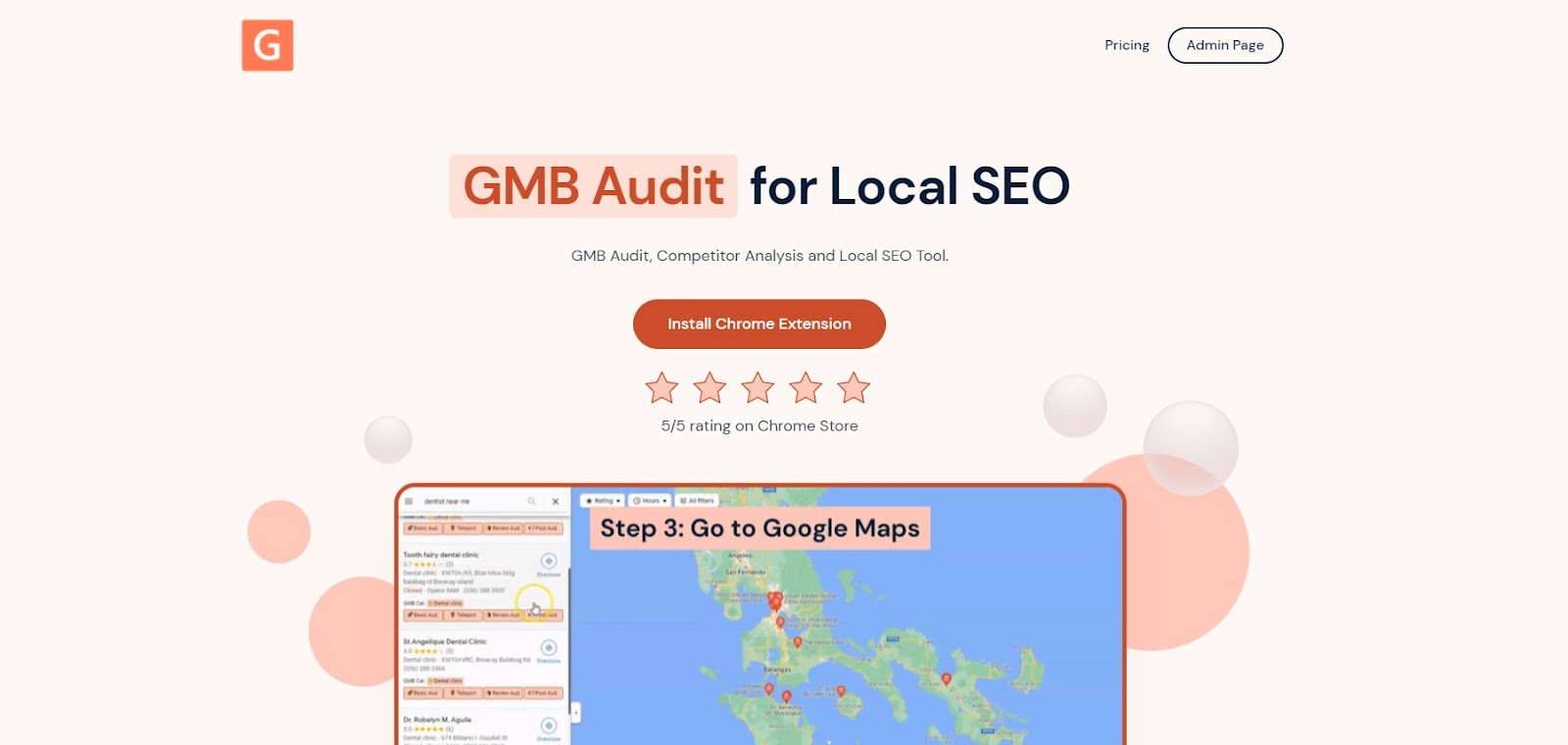
After completing a successful installation, the next step is to head over to the website maps.google.com. Once on the website, the user can proceed to search for the specific business they are interested in. This can be done by entering the name of the business into the search bar or by providing the address of the location where the business is situated.
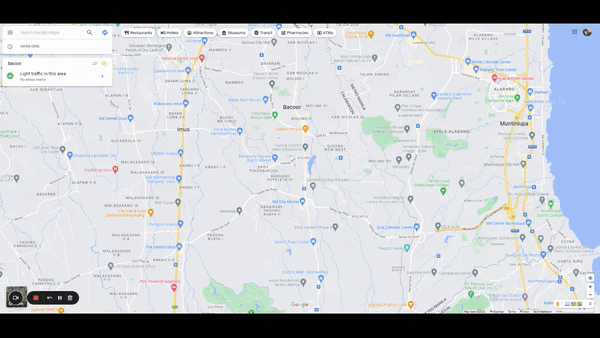
Related business results will then show up in the search results. On the left side pane, you will see the categories of their business profiles just below their business details. See the GMB Category field.
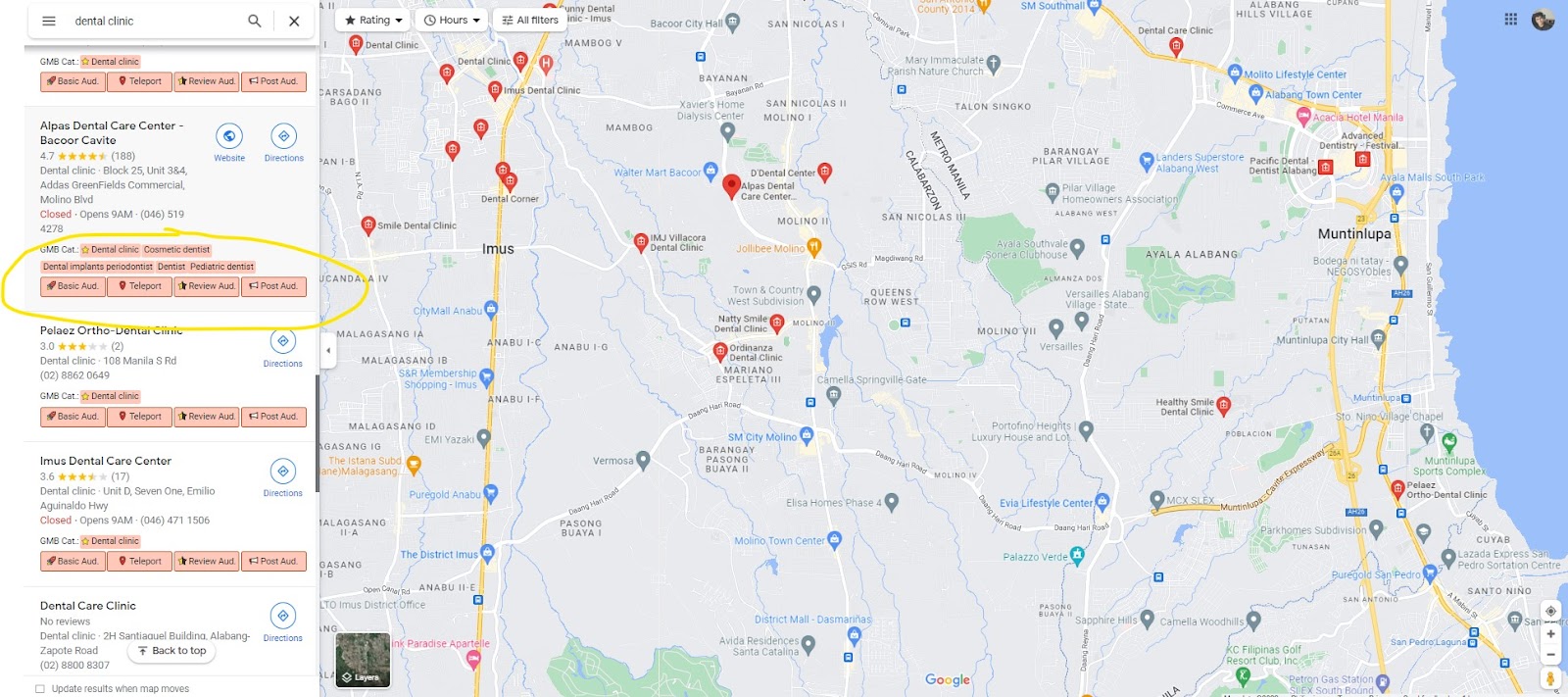
This section displays the primary and secondary categories of a GMB.
Best practices for GMB categories
As a business owner or marketer, your Google My Business (GMB) listing is a critical element in your local SEO strategy. One of the most important aspects of your GMB listing is selecting the right categories. The categories you choose determine how Google and potential customers view your business, and it's important to get it right. In this article, we'll explore best practices for GMB categories and provide examples of how to use them to enhance your search ranking and user experience.
Choose the Most Relevant Categories
The first and most crucial step is to select the most relevant categories for your business. Google provides a wide range of options to choose from, so take the time to identify the ones that best represent your business. It's important to note that you can select multiple categories, so don't be afraid to choose more than one if they all apply.
Avoid Spamming Categories
It's tempting to add as many categories as possible to increase your visibility, but this can actually harm your listing's search ranking. Google is becoming increasingly sophisticated in detecting and penalizing spammy practices, so make sure to only choose categories that accurately describe your business. Spamming categories can result in your listing being removed entirely.
Update your Categories Regularly
Your business may evolve over time, and so should your categories. If you've added or expanded your services, make sure to update your categories to reflect these changes. This will ensure that potential customers see the most accurate information and help improve your search ranking.
Use Specific Categories
It's important to choose specific categories rather than general ones. For example, if you're a plumber, choose "plumbing service" instead of "home services". Specific categories not only help customers better understand your business, but they also improve your chances of showing up in relevant search results.
Use Categories to Highlight Your Unique Selling Proposition
One way to stand out from the competition is to use categories to highlight your unique selling proposition (USP). If your business offers a service or product that is particularly unique or specialized, make sure to select the appropriate category. For example, if you own a bakery that specializes in vegan desserts, make sure to select "vegan bakery" as a category.
Use Categories to Target Specific Markets
If your business serves a specific demographic or industry, you can use categories to target these markets. For example, if you run a law firm that specializes in personal injury cases, select "personal injury attorney" as a category to help potential clients find you more easily.
Change Primary Category with Seasons
In some cases your business can be seasonal. Say you are a cycle shop in summers and in winter you mainly sell ski equipments. In this case you can have the primary category to be something to do with cycling in summer and thenin winter you can change it to something to do with ski. This way you can best optimize GMB for your ranking.
Conclusion
To sum up, enhancing your online visibility is crucial for your business, and one effective way to achieve this is by adding secondary categories to your Google My Business (GMB) account. When you take the effort to select appropriate categories and optimize them for search engine optimization (SEO), you can attract more potential customers and improve your search rankings.
Looking for more? Check out our guide articles.



.png)

.png)
.png)
.png)
.png)



