Turn Google Business Customer Reviews into Revenue with AI Keyword Mining
Customer reviews are SEO gold—real words describing real experiences. Yet most businesses never dig into this treasure trove for copy ideas, FAQs, or new services. GMB Everywhere’s Review Audit brings those insights to your screen in seconds. A word cloud highlights your most frequent positive and negative terms, while a simple frequency table shows how often each term appears and its sentiment. No exports, no spreadsheets—just click, review, and act.
Below is a straightforward Mine → Map → Monetise workflow that takes about 25 minutes. You’ll learn how to turn customer language into more compelling service descriptions, click-worthy FAQs, and engaging Posts using GMB Everywhere’s AI-powered tools.
Mine Customer Keywords with Review Audit
Install the GMB Everywhere Chrome extension: gmbeverywhere.com → Install Chrome Extension → Add to Chrome → pin the icon
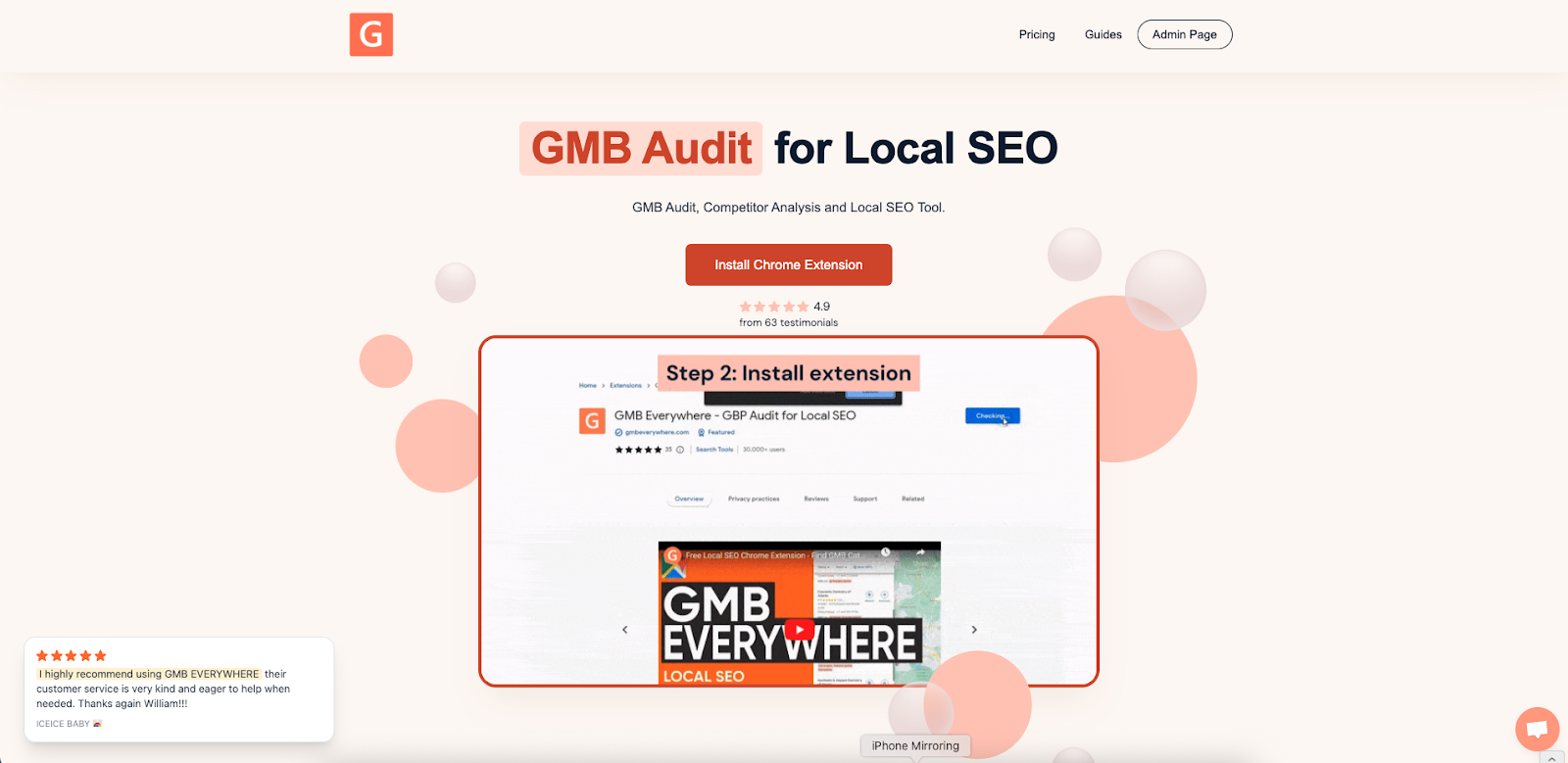
Search for your business in Google Maps and select Review Audit.
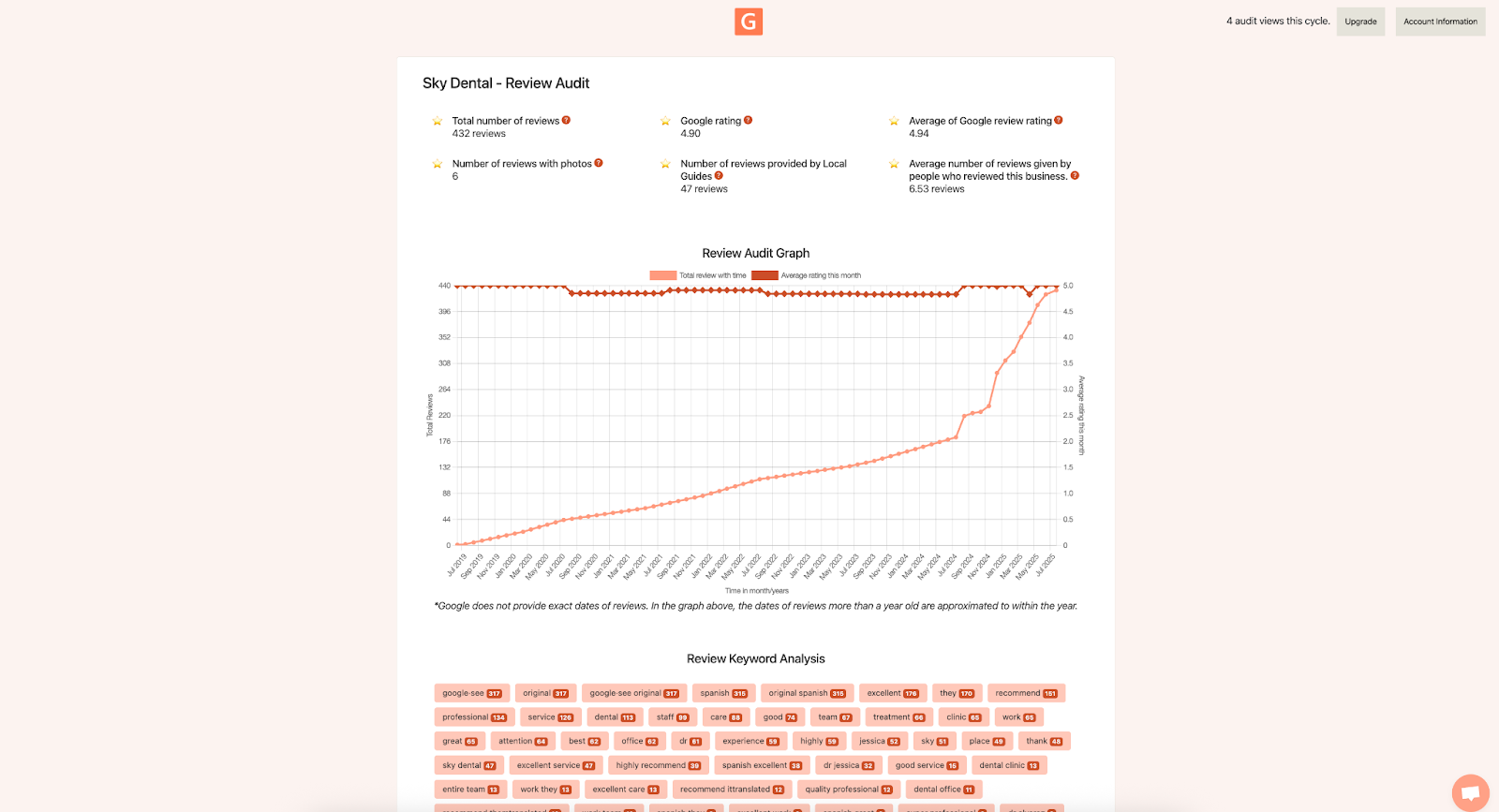
You’ll instantly see:
- Word Cloud of stemmed keywords—from “leak” and “pipe burst” to “fast” and “clean.”
- Frequency Table listing each term’s count and whether reviews mention it positively or negatively.
Capture the top ten keywords (a quick screenshot or jotting down works). These terms reflect exactly what your customers care about—and what they type into Google.
Map Keywords to Profile Elements
Review Keyword
Where to Use It
leak, pipe burst
Service description: “Emergency leak repair within 60 minutes.”
camera inspection
New service: “Drain camera inspection – pinpoint issues fast.”
weekend service
FAQ: “Q: Do you offer weekend call-outs? A: Yes, 8 AM–6 PM daily.”
clean, tidy
Post: “Our technicians always leave your home spotless—see gallery.”
Assign one keyword per profile element so your language stays natural. Mapping each term ensures your updates read like real conversations and address customer concerns directly.
Monetise by Updating Your Profile
In your Google Business Profile dashboard under Services, edit the name or description of each key service. Weave in one or two of your mined phrases—keep each entry under 80 characters. Then update your Business Description using top positive words like “fast” or “clean” to reinforce great experiences.
Next, enhance your Q&A section. You can use the Q&A generator of GMB Everywhere to generate and drive questions and answers about your business. Open link.gmbeverywhere.com/ai-tools and choose Q&A Section Generator.
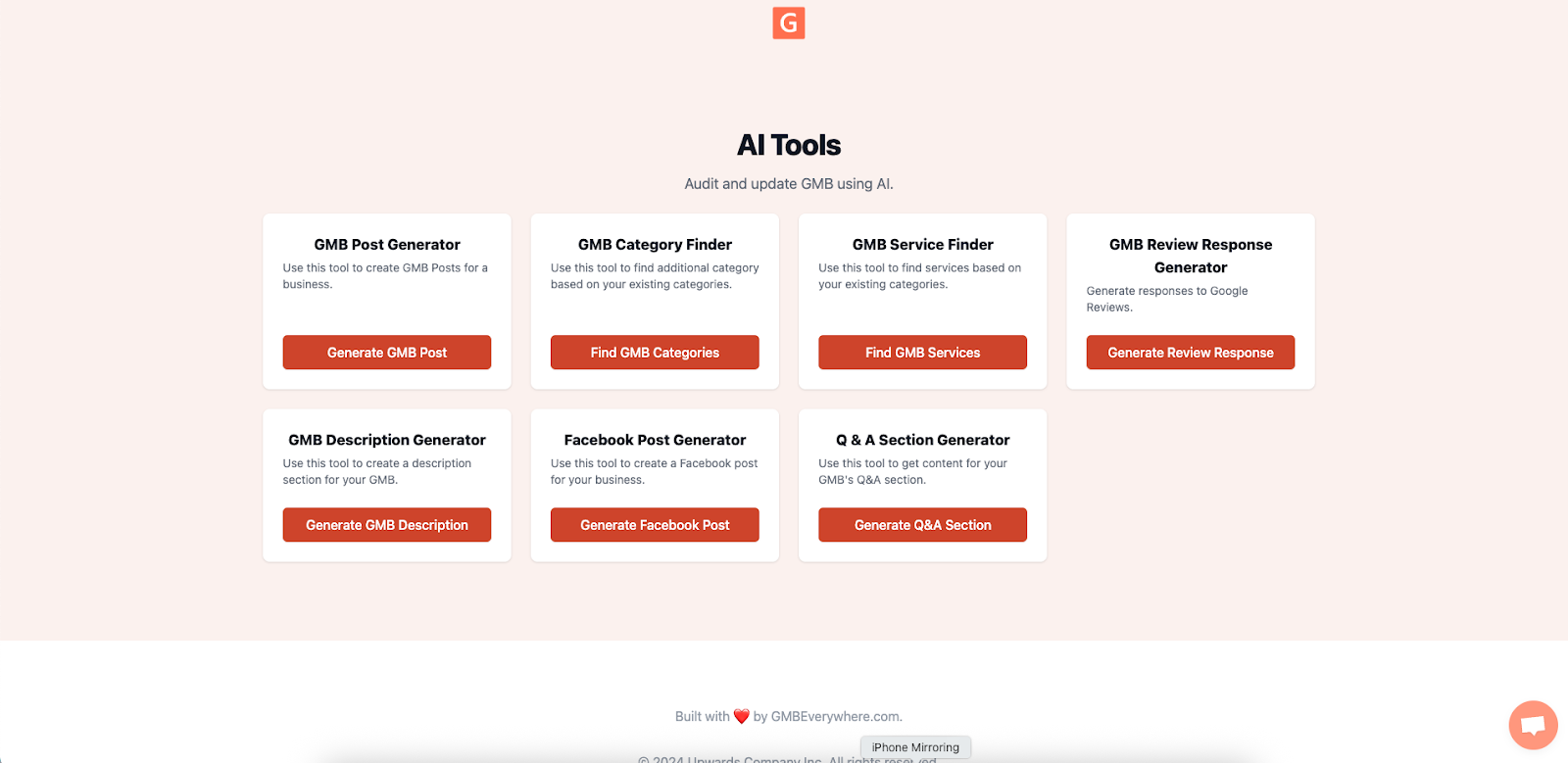
Search for your business, add additional information and adjust the tone, and click Generate.
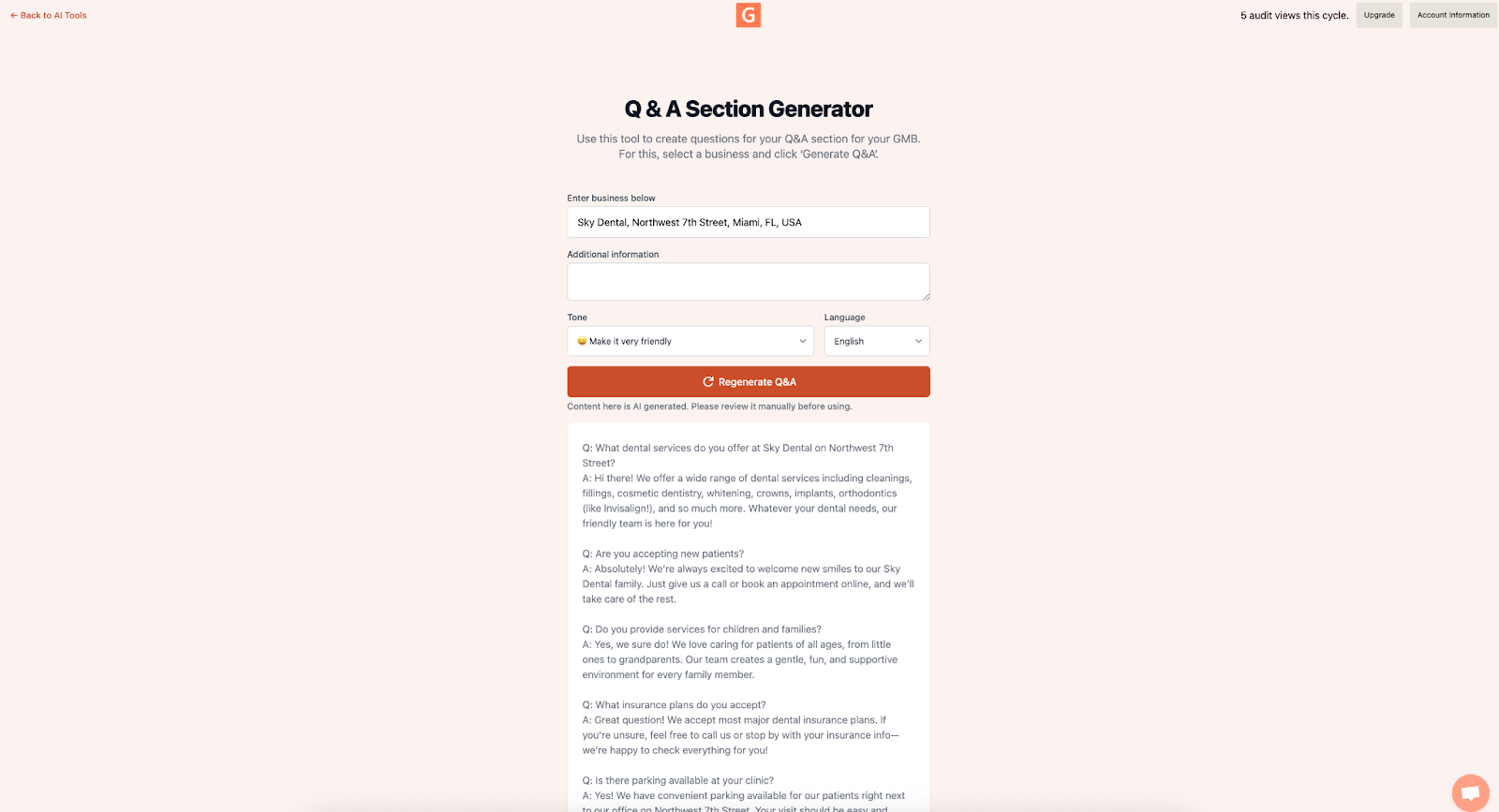
Finally, create a new Post highlighting a compelling keyword combination—e.g., “Fast leak repair—check out our before-and-after images.” Consistent use of customer language across multiple elements boosts relevance without sounding forced. For this, you can use the GMB Post Generator of GMB Everywhere. Open link.gmbeverywhere.com/ai-tools and choose GMB Post Generator.
Search for your business, select your post type, adjust the tone, and voila! You now have your GMB Post to use.
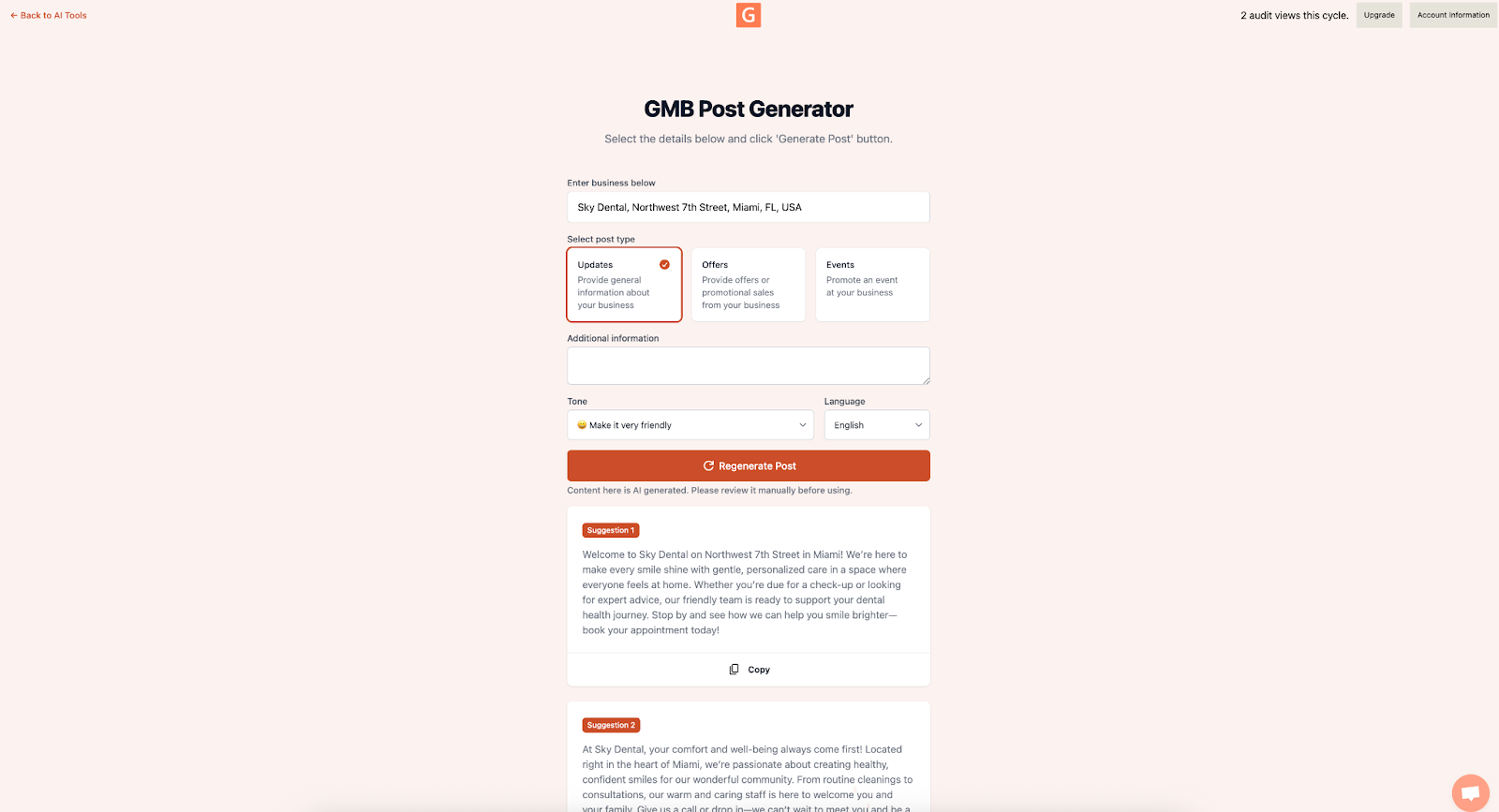
Track Your Results
Each week, check your Profile Insights:
- Service Click-Through in Service Interactions: look for a 5–10% lift within two to three weeks after updates.
- Discovery Calls under Calls: watch for more non-branded inquiries as your new service language resonates with searchers.
Monitoring these metrics shows exactly how converting customer vocabulary into profile content drives real business results.
Best Practices
- Reusing Negative Phrases: Frame them as solutions. Instead of “No more low pressure,” use “High-pressure diagnostics guarantee clear flow.”
- Overloading Profile Fields: Focus on your top five keywords; save the rest for future Posts or FAQ entries.
- Ignoring Inspiring Reviews: After updating your profile, reply to the original reviewer—acknowledging them builds trust and signals engagement.
Conclusion
Every review holds nuggets of high-intent keywords. Spend just 25 minutes on the Mine → Map → Monetise workflow with GMB Everywhere’s Review Audit and your Google Business Profile editor, and you’ll craft service descriptions, FAQs, and Posts that resonate and convert. No spreadsheets, no guesswork—just a quick, effective routine that turns customer feedback into revenue.


.png)
.png)
.png)
.png)
.png)
.png)



