Seasonal & Event Campaign Posts Made Easy with AI
Creating timely, engaging seasonal promotions and event Posts across the Google Business Profile (GBP), Facebook, and Instagram can be a juggling act. GMB Everywhere’s AI Post Generator simplifies this by producing dynamic campaign templates and A/B caption variants tuned to each platform’s best practices. In this guide, you’ll discover how to set up the tool, craft reusable campaign templates, run A/B tests on captions, and optimize your approach for peak engagement and conversions.
Set Up the AI Post Generator
Visit gmbeverywhere.com → click Install Chrome Extension → Add to Chrome → Confirm. Pin the GMBE icon beside your address bar and log into your account.
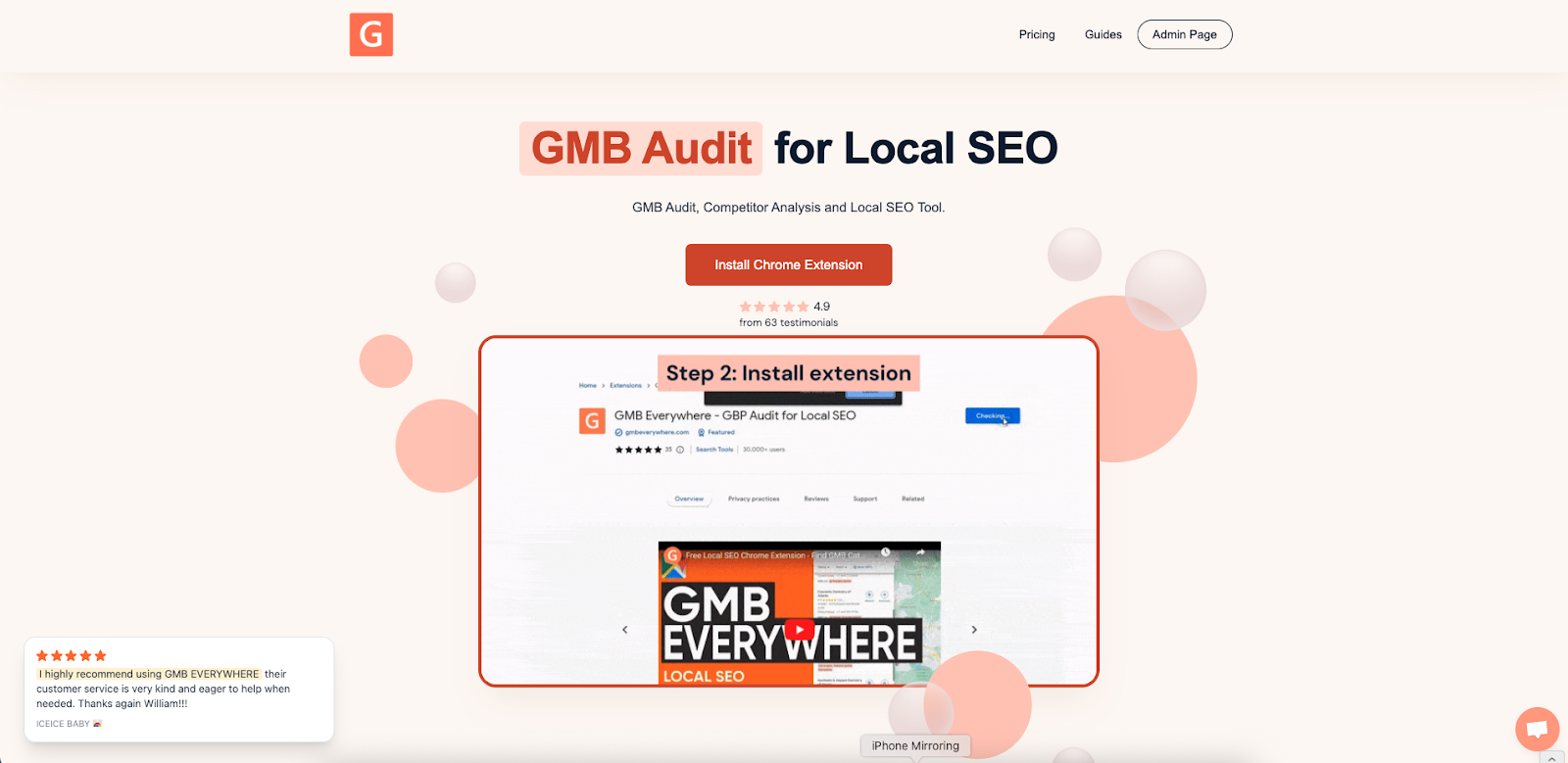
In a new tab, go to link.gmbeverywhere.com/ai-tools → click GMB Post Generator.
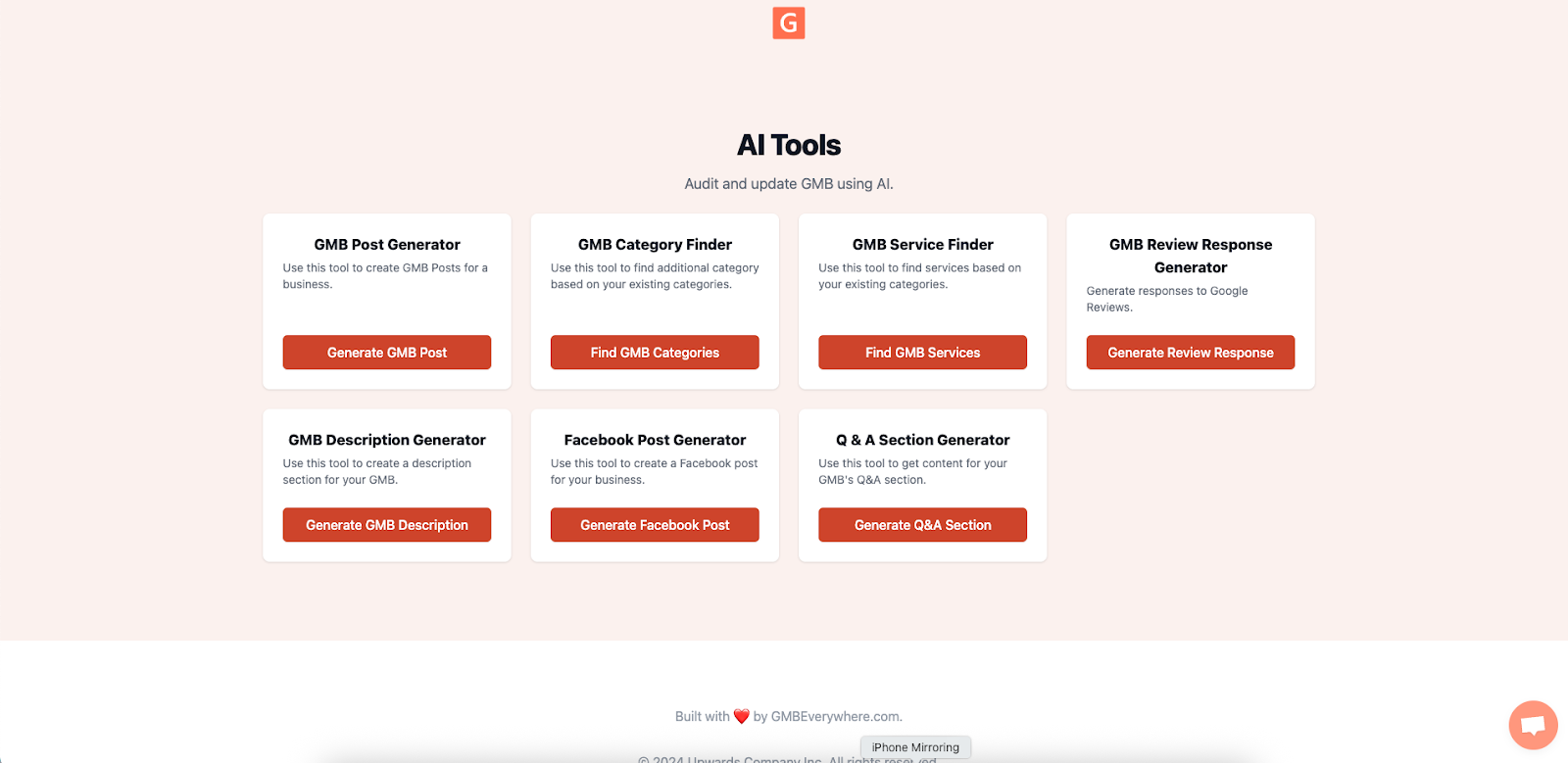
With the extension active, you’re ready to generate campaign-ready Posts in seconds.
Design Reusable Campaign Templates
Before you run the AI, gather your campaign details:
- Name and Theme (e.g., “Summer Solstice Yoga in the Park”)
- Date Range and Times
- Offer Details (e.g., “20% off all classes”)
- Target Audience (e.g., “Beginners, ages 25–45, BGC area”)
Generate Platform-Specific Drafts
- In the AI Post Generator, fill in your business and additional prompt and information.
- Choose what kind of content you are creating: Updates, Offers, or Events.
- Choose a tone—Casual, Professional, or Friendly-Expert.
- Click Generate.
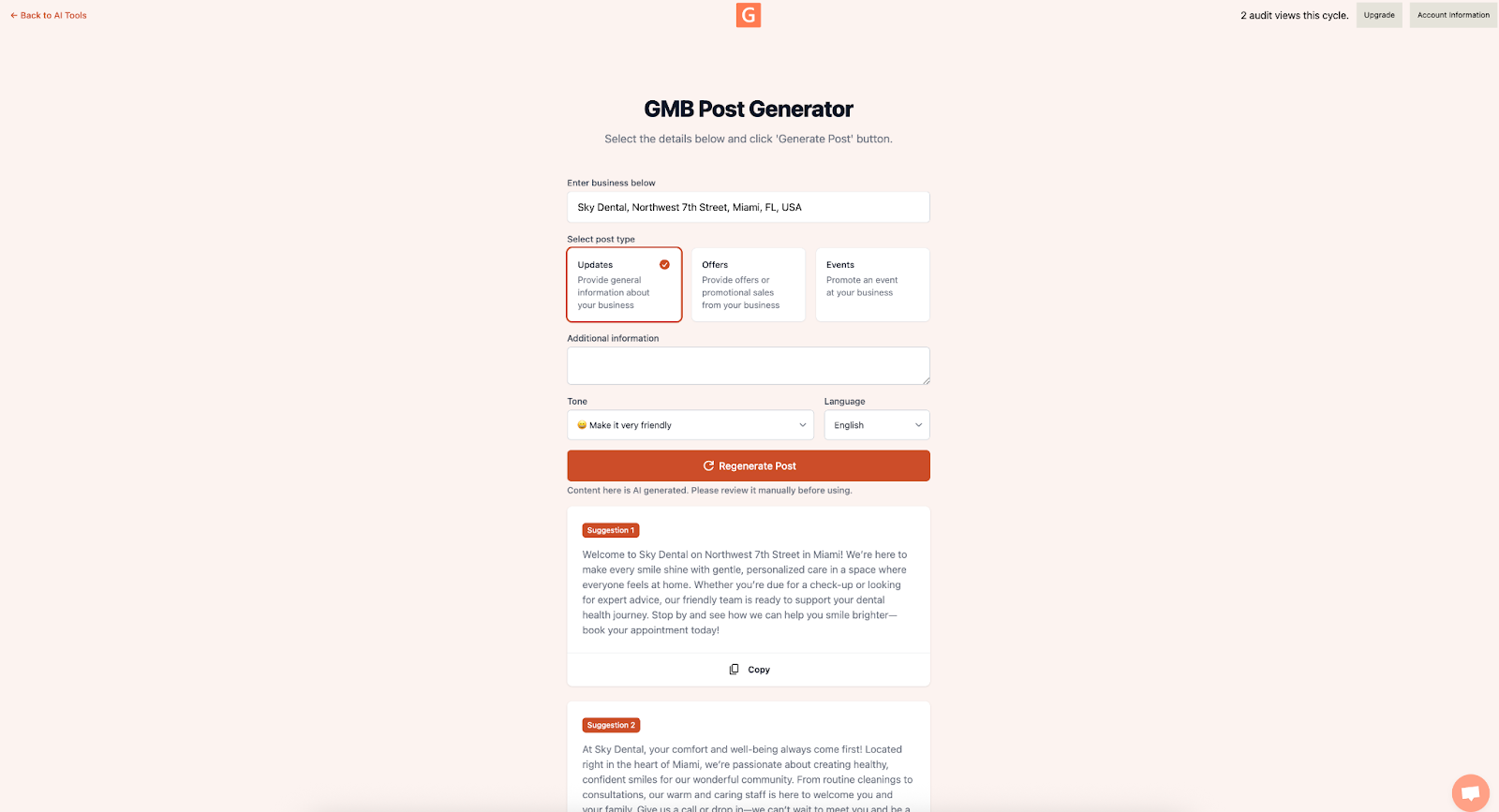
Leverage Platform-Specific Features
- Event Posts on Google
Include title, description, start/end dates, plus a Register or Call button. Use the AI to front-load key details (e.g., “Join us June 21 for sunrise yoga—bring a mat, RSVP here”). - Stories for Facebook & Instagram
Toggle Story Mode in the AI tool to get concise, vertical-format snippets (under 75 characters) with suggested sticker prompts like #RSVP or #SwipeUp.
Measure Campaign Performance
After launch, evaluate success across channels:
- GBP Insights: Impressions, Clicks, CTA Actions (aim for 10–15% CTR on Offers).
- Facebook Insights: Reach, Link Clicks, Reactions, Comments.
- Instagram Insights: Accounts Reached, Profile Visits, Story Interactions.
Calculate your Cost per Engagement by dividing estimated time invested (e.g., 15 minutes at your hourly rate) by total engagements. This shows how efficient your AI-driven workflow is compared to manual drafting.
Conclusion
GMB Everywhere’s AI Post Generator streamlines sophisticated seasonal and event campaigns: define your parameters once, generate multi-platform drafts, conduct quick A/B tests, and measure results—all in one AI-powered workflow. By adopting these advanced strategies, you’ll maintain a high-impact presence on GBP, Facebook, and Instagram—just in time for every upcoming holiday and event.


.png)
.png)
.png)
.png)
.png)
.png)



