Find Products of a GMB?
In this article, we'll walk you through how to find Products that is assigned to a GMB.
Understanding the GMB Product Section
Before we dive into how to find GMB Products for a GMB profile, let's first take a look at the GMB Product section. The GMB Product section is where businesses can showcase their products to potential customers. It appears in the knowledge panel of your GMB profile, along with your business information and reviews.
How To Find the Products For a GMB?
Using a helpful tool like the GMB Everywhere Chrome extension can make finding the Products section for your GMB much easier. You can use the free audit to find the Product section for upto 5 businesses. This versatile tool is designed to help businesses and website owners manage their GMB information and profiles more efficiently.
One of the standout features of the GMB Everywhere Chrome extension is its ability to consolidate important information about your GMB profile in one convenient location. This includes key details such as the Place ID, Customer ID, Business Profile ID, Knowledge Panel ID, and the Products link. These details are crucial for optimizing your GMB listing, including the products for a GMB section, and ensuring that it ranks well in search results.
To check the Products Link, you will need the GMB Everywhere Chrome Extension installed on your Chrome browser. Just head to gmbeverywhere.com and click Install Chrome Extension
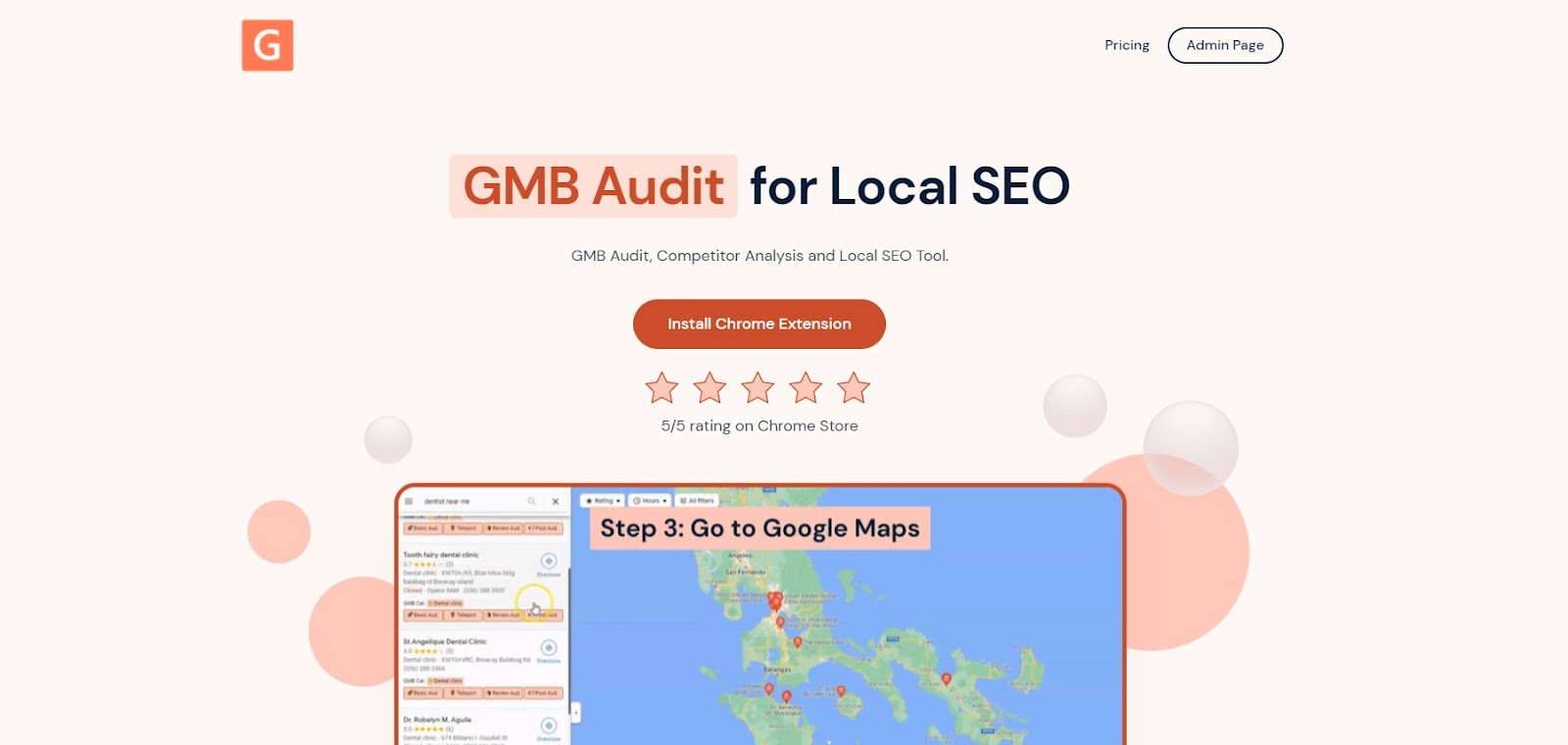
A new tab will appear opening the Chrome Store page of GMB Everywhere Chrome Extension. Click Add To Chrome.
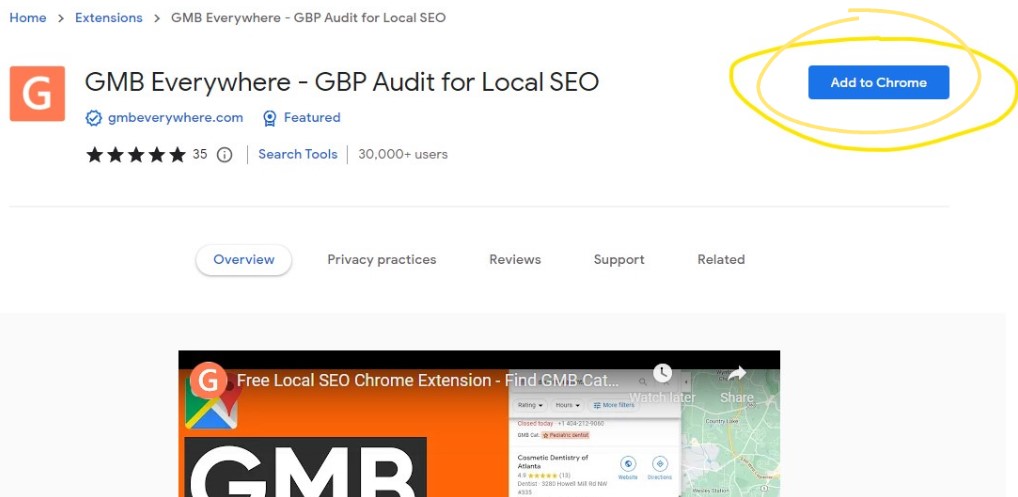
After successful installation, go to maps.google.com and search for your business.

On the left pane search results, you will see several GMB Everywhere buttons. Click the Basic Audit button. This will open the audit page of GMB Everywhere. This includes your GMB Profile information, Audit links and more.

On the Other GMB Details section, you will see the important information about a GMB, and that includes the Products link. Clicking this will open a new tab and pop up with the associated product listing for the GMB.

Please do note that if a business does not have a GMB then the popup wont show. It is not required for every business to have a Product section, it just means that the business has not added any Products.
Tips to Optimize GMB Product List
Now that we have the knowledge on how to access and manage the product section of our GMB profile, it's time to explore some tips for optimizing our product listings with products for a GMB.
a) Choosing the right product images
Selecting high-quality product images for products for a GMB is crucial when it comes to optimizing your product listings for products for a GMB. Ensure that your product images for products for a GMB are clear, accurate, and depict the product well. You can add up to ten images per product listing for products for a GMB.
b) Writing compelling product descriptions for Products for a GMB
When crafting product descriptions for products for a GMB, it's essential to focus on the benefits of the product for products for a GMB rather than just its features. Use descriptive language for products for a GMB, highlight unique selling points, and keep the description concise and easy to understand.
c) Adding product attributes and relevant information for Products for a GMB
Incorporating product attributes for products for a GMB such as size, color, and material can help potential customers find what they're looking for with ease. Ensure to fill out all relevant information for products for a GMB such as pricing, availability, and shipping information.
d) Managing product inventory for Products for a GMB
Keeping your product inventory up-to-date for products for a GMB is vital. If a product for a GMB is out of stock, make sure to remove it from your GMB profile to avoid any confusion or frustration from potential customers.
Benefits of GMB Product Listing with Products for a GMB
a) Improved search visibility with products for a GMB
Adding product listings with products for a GMB to your GMB profile with products for a GMB can improve your search visibility with products for a GMB. When a user searches for a product or service related to your business with products for a GMB, your GMB profile with products for a GMB will appear in the search results with your product listings with products for a GMB prominently displayed. This can increase your chances of getting clicks and driving traffic to your website with products for a GMB.
b) Enhanced user experience with products for a GMB
By adding product listings with products for a GMB to your GMB profile with products for a GMB, you're providing potential customers with more information with products for a GMB about your offerings. This can enhance their experience with products for a GMB and make it easier for them to make a purchase decision with products for a GMB.
Conclusion
Optimizing your GMB profile with products for a GMB is a must for any business looking to increase their online visibility and drive more traffic to their website with products for a GMB. Adding product listings with products for a GMB to your GMB profile with products for a GMB is a great way to showcase your offerings to potential customers with products for a GMB and improve your search visibility with products for a GMB. By following the tips outlined in this article and integrating your product feed with products for a GMB to your GMB profile with products for a GMB, you can take your business to the next level with products for a GMB.
Wanting to know more? Check our guide articles.


.png)
.png)
.png)
.png)
.png)
.png)



