Find all GMB's located at a particular address?
In this article we will show how you can find the GMB's located at a particular address. This could help you find other businesses nearby or help identify duplicate listing you had created before.
How To Find GMBs at a Particular Address?
By adding the GMB Everywhere Chrome extension to your browser, you can access a powerful tool that can boost your business's local ranking on Google. You can do this with the free audits available with this extension.
To check the GMB at a particular location, you’ll need the GMB Everywhere Chrome Extension installed on your Chrome browser. Just head to gmbeverywhere.com and click the Install Chrome Extension button.
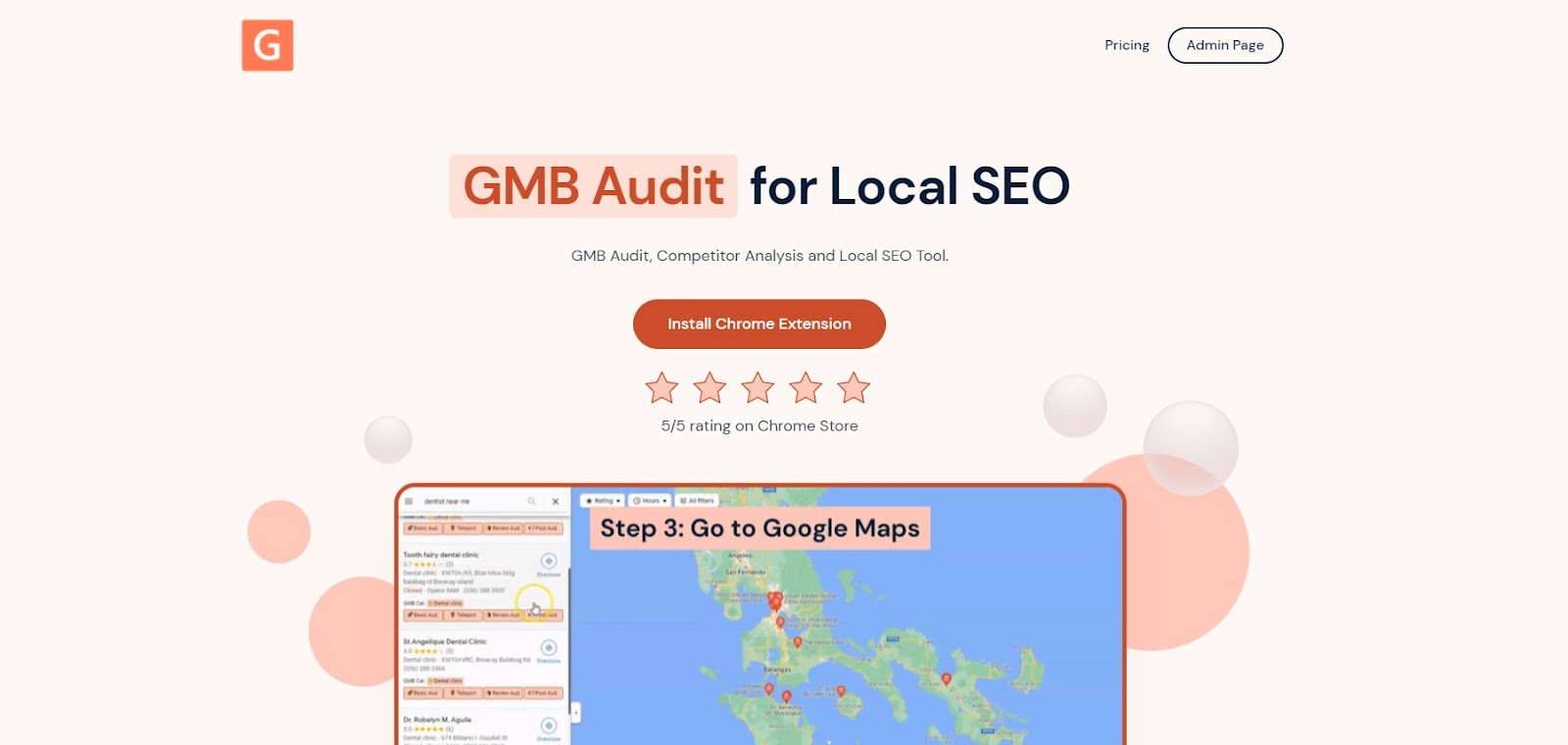
You will be redirected to GMB Everywhere Chrome Page and click Add To Chrome button.
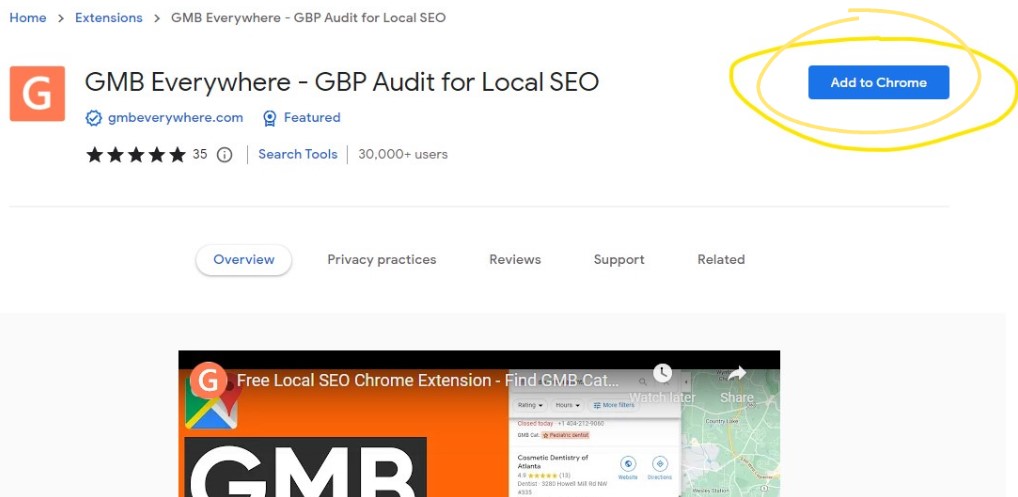
After successful installation, go to maps.google.com. Now, once you have installed the extension, on the left pane search results, you will see several GMB Everywhere buttons. Click the Basic Audit button.

This will open the audit page of GMB Everywhere. This includes your GMB Profile information, Audit links and more.

Under the Other GMB Details section, you will see the Other GMB’s at the same address link, which will lead you to the page displaying all the GMBs at a particular address / location.
At the bottom part of the left side navigation are the businesses using the same business address for their GMB. Please note that sometimes ads too show up here, in that case do ignore them.

With this valuable information, you can check other similar GMBs and possible competitors in the area and make improvements for your business to outshine the competition.
Understanding GMB Competitors:
When it comes to optimizing your Google My Business (GMB) listing, it's important to keep an eye on your competitors. Your GMB competitors are other businesses that show up in local search results for the same keywords and location as your business. Identifying your GMB competitors is the first step to conducting a competitive analysis and improving your local SEO. By analyzing your competitors' strategies, you can identify areas where you need to improve your own GMB listing and stand out in local search results.
One of the easiest ways to identify your GMB competitors is by searching for keywords related to your business and location on Google. For example, if you run a coffee shop in downtown Los Angeles, you can search for "coffee shop downtown Los Angeles" on Google. Analyze the businesses that appear in the top search results and make note of their GMB listings.
By analyzing your competitors' GMB listings, you can identify areas where you need to improve your own listing. Look for information such as their business name, address, phone number, website, hours of operation, photos, and reviews. Make note of any areas where they are providing more information than you are or where their information is more accurate or up-to-date.
Conducting a Competitive Analysis:
Once you've identified your GMB competitors, it's important to conduct a competitive analysis to understand how they are performing in local search results and what strategies they are using to attract customers. Here are some steps you can follow to conduct a competitive analysis:
Step 1: Analyze Their GMB Listings
Start by analyzing the GMB listings of your competitors. Look for information such as their business name, address, phone number, website, hours of operation, photos, and reviews. Make note of any areas where they are providing more information than you are or where their information is more accurate or up-to-date.
Step 2: Analyze Their Reviews
Reviews are an essential part of GMB optimization. Analyze the reviews of your competitors to understand what customers like and dislike about their businesses. Make note of any common themes or issues that customers are mentioning in their reviews and use this information to improve your own business.
Step 3: Analyze Their Website
Visit the websites of your competitors to understand how they are positioning themselves online. Look for information such as their business description, products or services, pricing, and customer testimonials. Make note of any areas where they are providing more information than you are or where their website is more user-friendly or visually appealing.
Step 4: Analyze Their Social Media Presence
Social media can be a powerful tool for attracting customers and building a strong online presence. Analyze the social media profiles of your competitors to understand how they are using these platforms to engage with customers and promote their businesses. Make note of any areas where they are providing more value or engagement than you are and use this information to improve your own social media strategy.
Using Competitive Analysis to Improve Your Local SEO:
Once you've conducted a competitive analysis, use this information to improve your local SEO and stand out in local search results. Here are some tips to get started:
Tip 1: Improve Your GMB Listing
Make sure your GMB listing is accurate and up-to-date. Use the information you gathered from your competitive analysis to improve your listing and provide more value to potential customers. Make sure to use relevant keywords and provide high-quality photos to attract more customers.
Tip 2: Encourage your customers to leave reviews on your GMB listing.
Use the information you gathered from your competitors' reviews to understand what customers like and dislike about their businesses and improve your own customer service and offerings. Respond to reviews, both positive and negative, to show your customers that you care about their feedback and value their business.
Tip 3: Improve Your Website
Make sure your website is user-friendly and provides valuable information to potential customers. Use the information you gathered from your competitors' websites to improve your own website design and content. Make sure to use relevant keywords in your website content and meta tags to improve your local SEO.
Tip 4: Use Local Keywords
Use local keywords in your GMB listing, website, and other online directories and listings. This can help improve your local SEO and attract more customers who are searching for businesses like yours in your local area. Make sure to use keywords that are relevant to your business and location, such as "coffee shop in downtown Los Angeles" or "Italian restaurant in New York City".
Tip 5: Engage on Social Media
Engage with your customers on social media and use these platforms to promote your business and build a strong online presence. Use the information you gathered from your competitors' social media profiles to improve your own social media strategy and provide more value to potential customers. Make sure to use relevant hashtags and interact with customers in a timely and professional manner.
Conclusion
Identifying your GMB competitors at a particular address is a crucial aspect of local SEO. By performing a competitive analysis, you can gain insights into your competitors' online positioning and leverage that knowledge to enhance your own business and differentiate yourself in local search results. Follow the tips in this article to enhance your GMB listing, website, and social media presence, and attract more customers to your business. With the right tactics, you can effectively compete with other businesses in your local area and grow your online business. Be sure to regularly analyze your competitors and adjust your strategy as needed to maintain an edge in the competition.
Want to know more? Check out our guide articles section.



.png)

.png)
.png)
.png)
.png)



