Quick GBP Audit: 30 Minutes to Better Results
Your Google Business Profile (GBP) can bring calls, clicks, and bookings—if it’s in great shape. A short, focused self-audit every quarter keeps your profile accurate, fresh, and ready for every update Google rolls out. This guide shows a fast 30‑minute flow you can repeat four times a year. You’ll use GMB Everywhere to see what’s working, spot gaps, and ship fixes.
Why a Quick Quarterly Audit Works
Google changes local results often—new categories, layout tweaks, review rules, and more roll out across the year. Google’s own local ranking guide says to keep your info accurate and up to date, so a short check every three months keeps you in sync.. Think of it as a quick tune-up that keeps performance smooth instead of a big repair later.
Get Your Baseline
Open your GBP and head to the Performance tab to note today’s calls, website clicks, and direction requests. This is your “before” snapshot.
Install or open GMB Everywhere (Chrome → Install Chrome Extension → pin → log in).
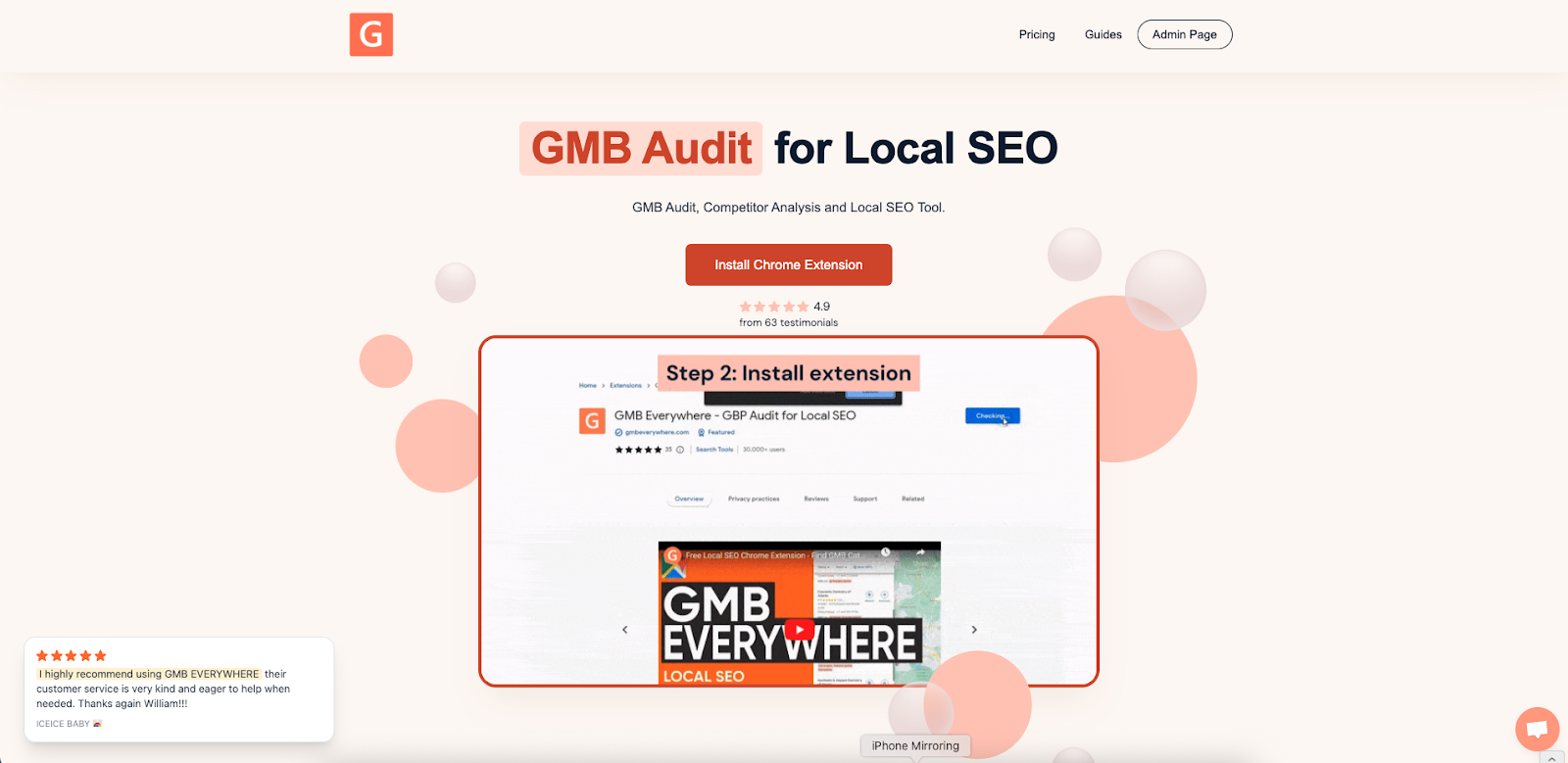
In one place you can run Basic Audit, Post Audit, and Review Audit to gain insights about your profile.
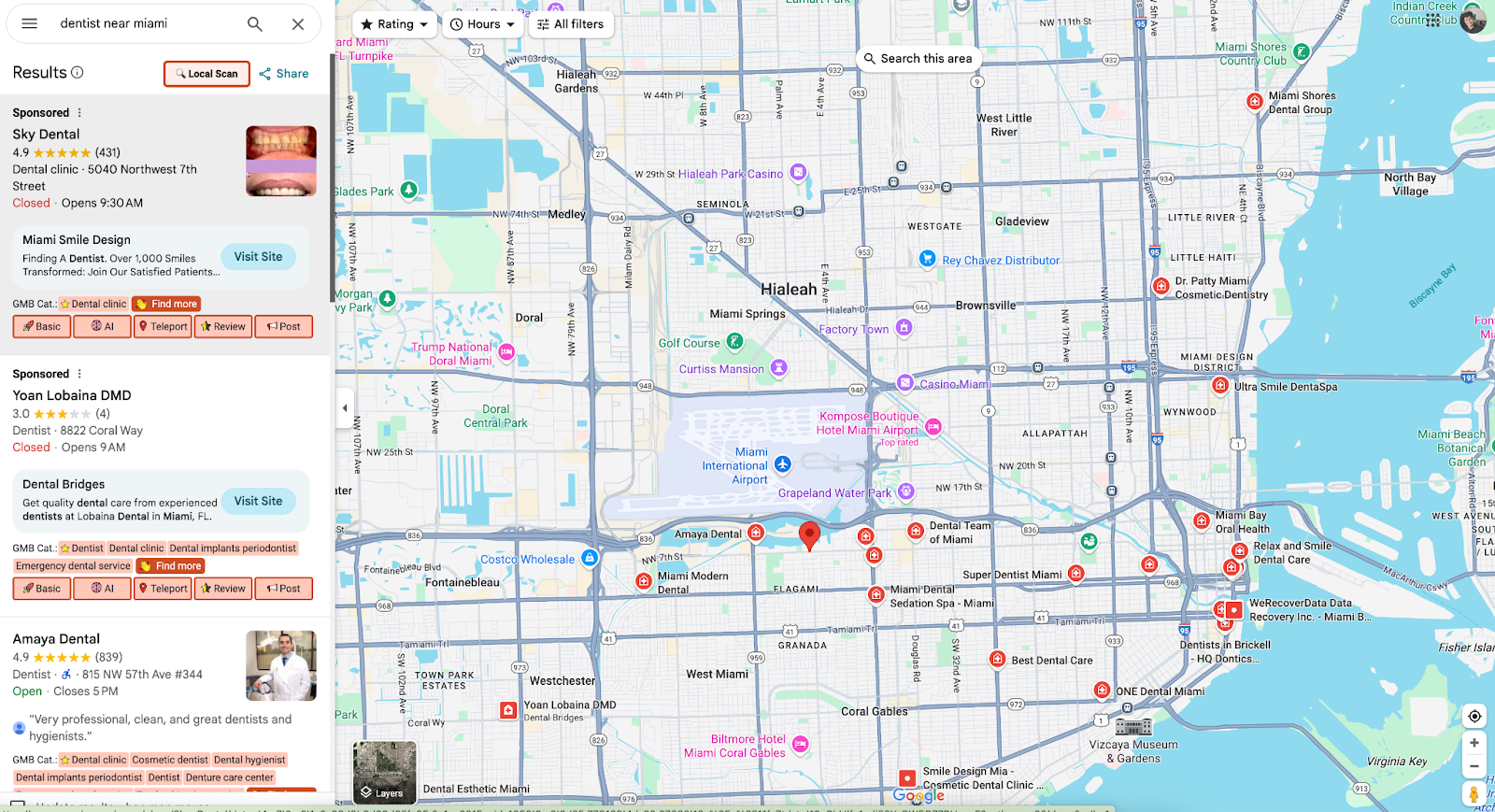
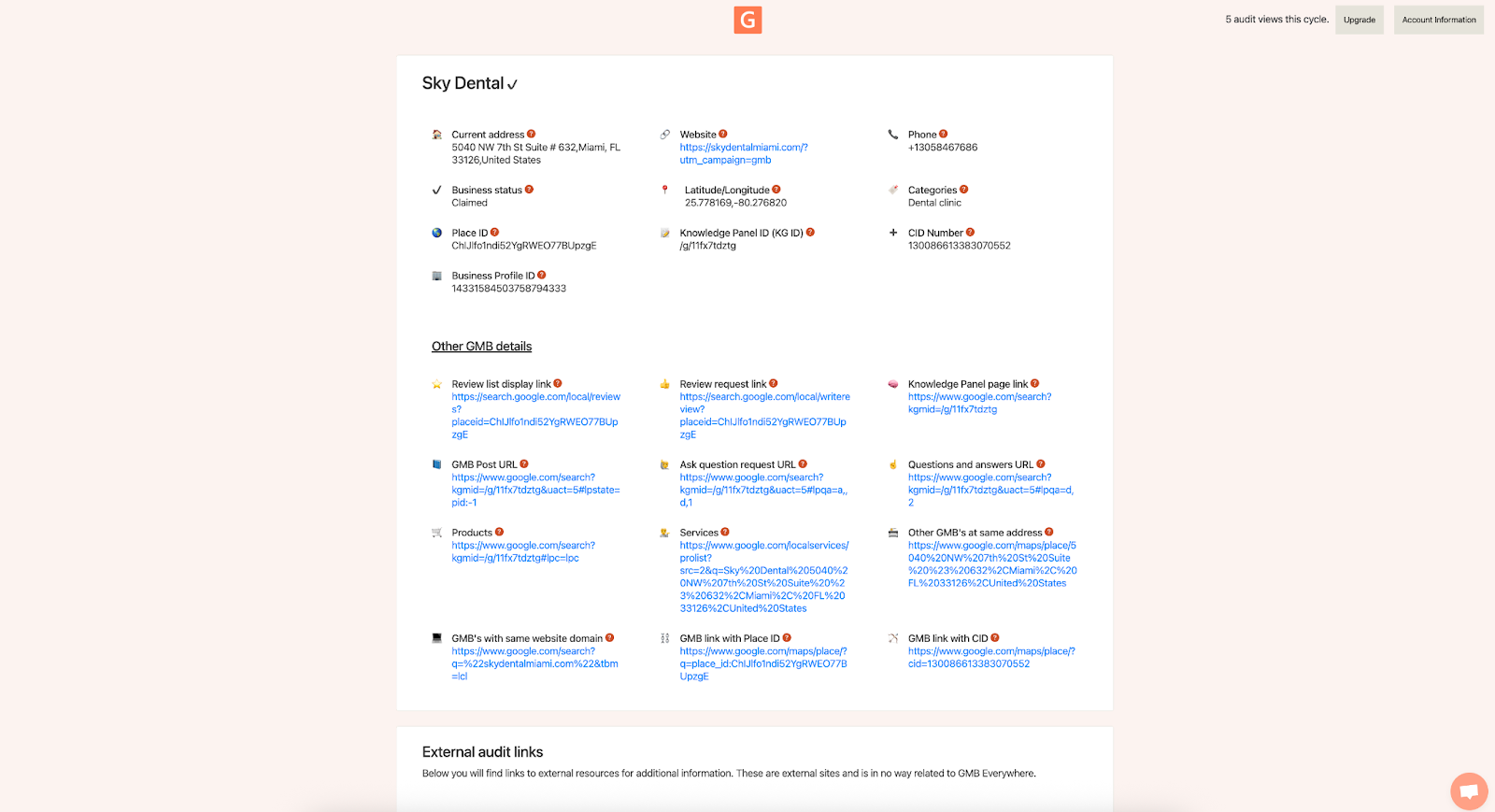
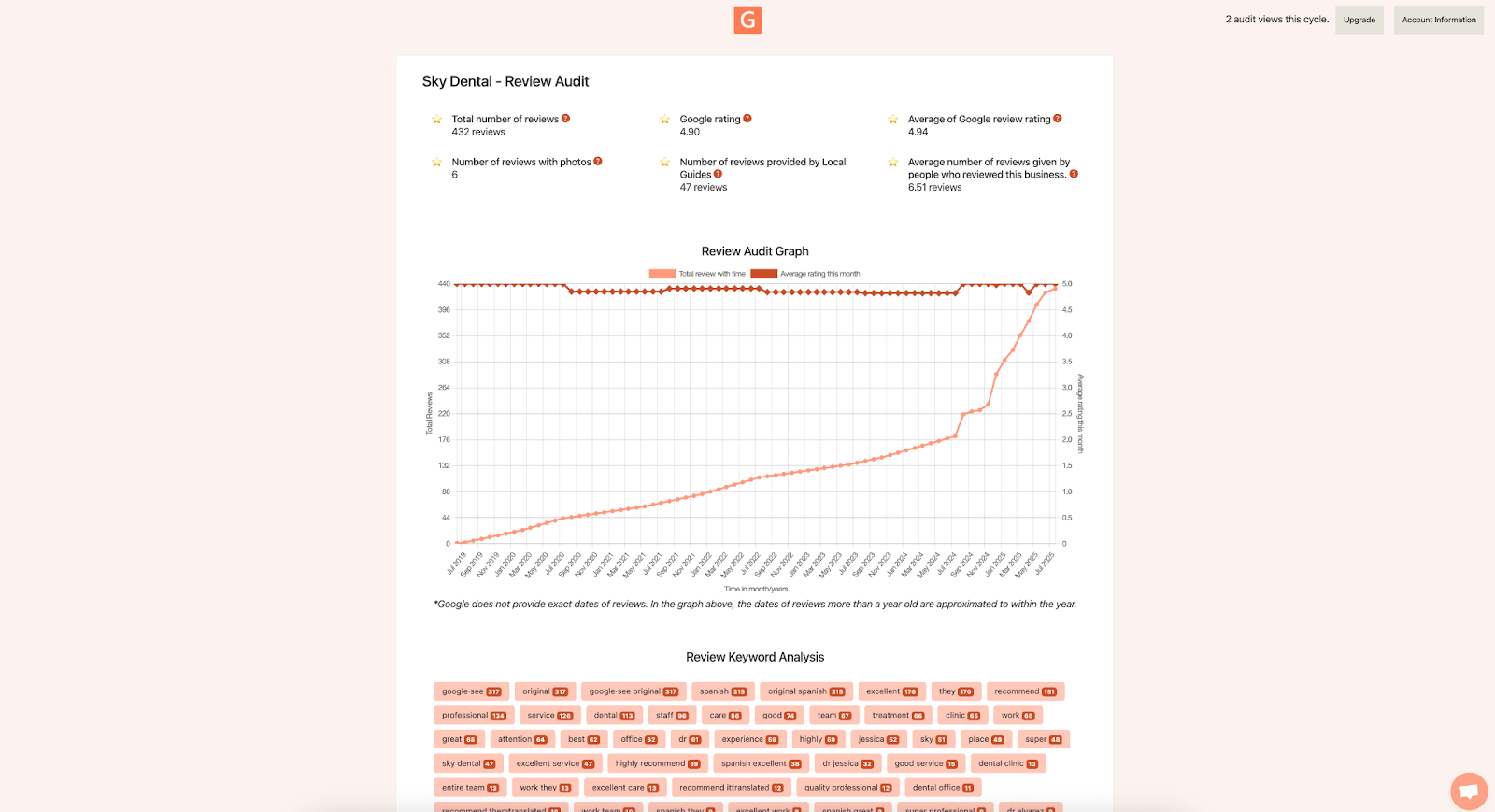
Scan the Essentials
Work through the core parts of your profile. Instead of a long checklist, think in five quick passes:
A. Identity & Access
- Name, address, phone (NAP) match everywhere: GBP, your website footer, and major listings (scan with Basic Audit’s NAP tab).
- Primary & secondary categories still describe what you do best. Update under Edit profile → Business category and see Google’s guide on picking categories.
B. Services & Attributes
- List 5–10 key services with short benefit-first descriptions and clear prices. Edit under Edit profile → Services.
- Turn on useful attributes such as “Online appointments” or “Women-led” under More. These signals help customers choose you.
- Need ideas? Use Service Finder in the GMB Everywhere AI tools dashboard (link.gmbeverywhere.com/ai-tools) to discover high-intent services people actually search.
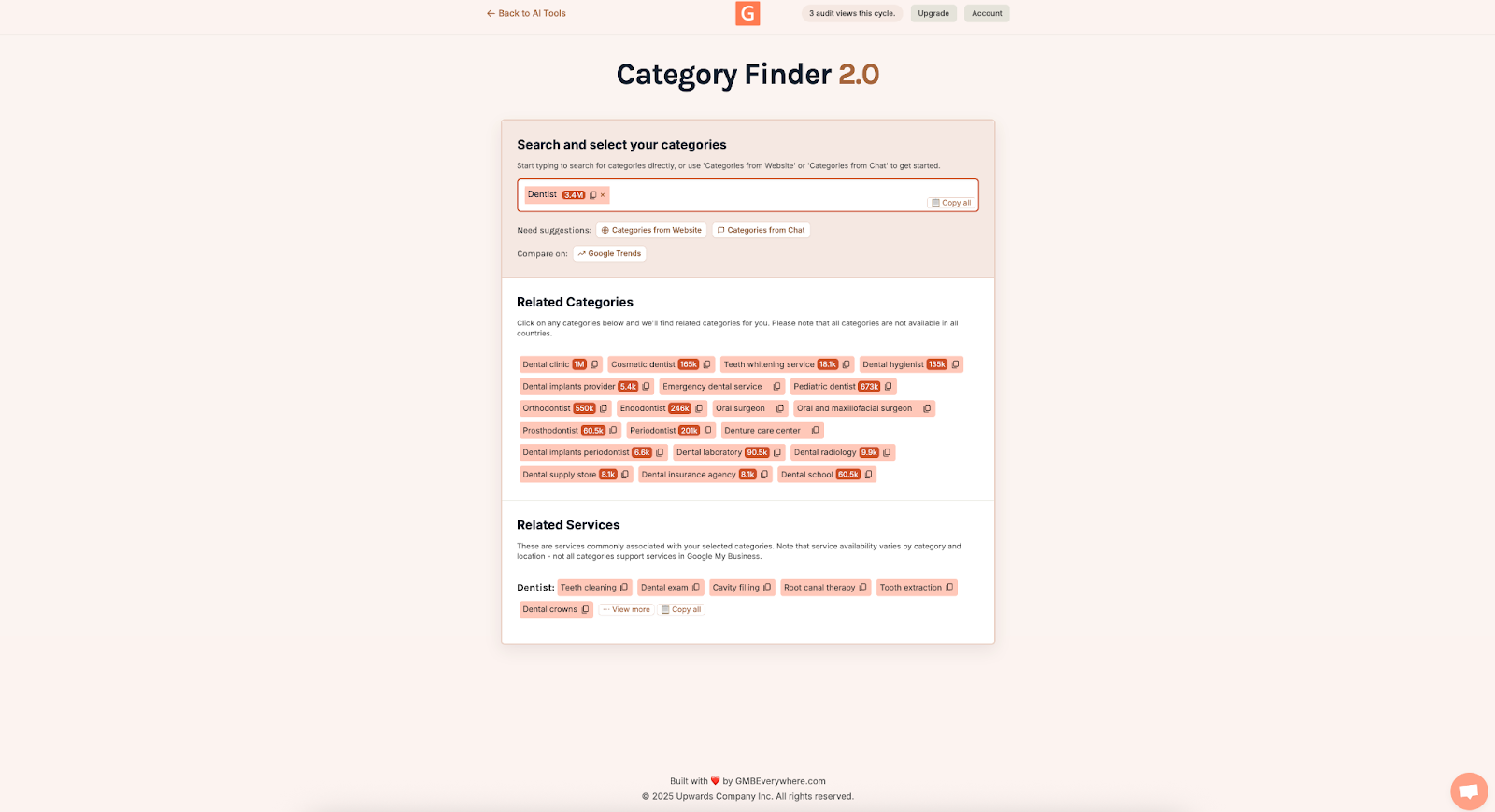
C. Visuals & Freshness
- Add recent, high-quality photos and at least one short video.
- Check that something new was uploaded within the last 90 days to show activity.
- Use your phone for quick shots of team, work-in-progress, and finished jobs.
D. Reviews & Q&A
- Aim for a rating above 4.3 with steady new reviews. Reply within a couple of days to every review.
- Add helpful Q&As: you can seed common questions and answer them yourself. The AI Q&A Generator in GMB Everywhere makes this fast.
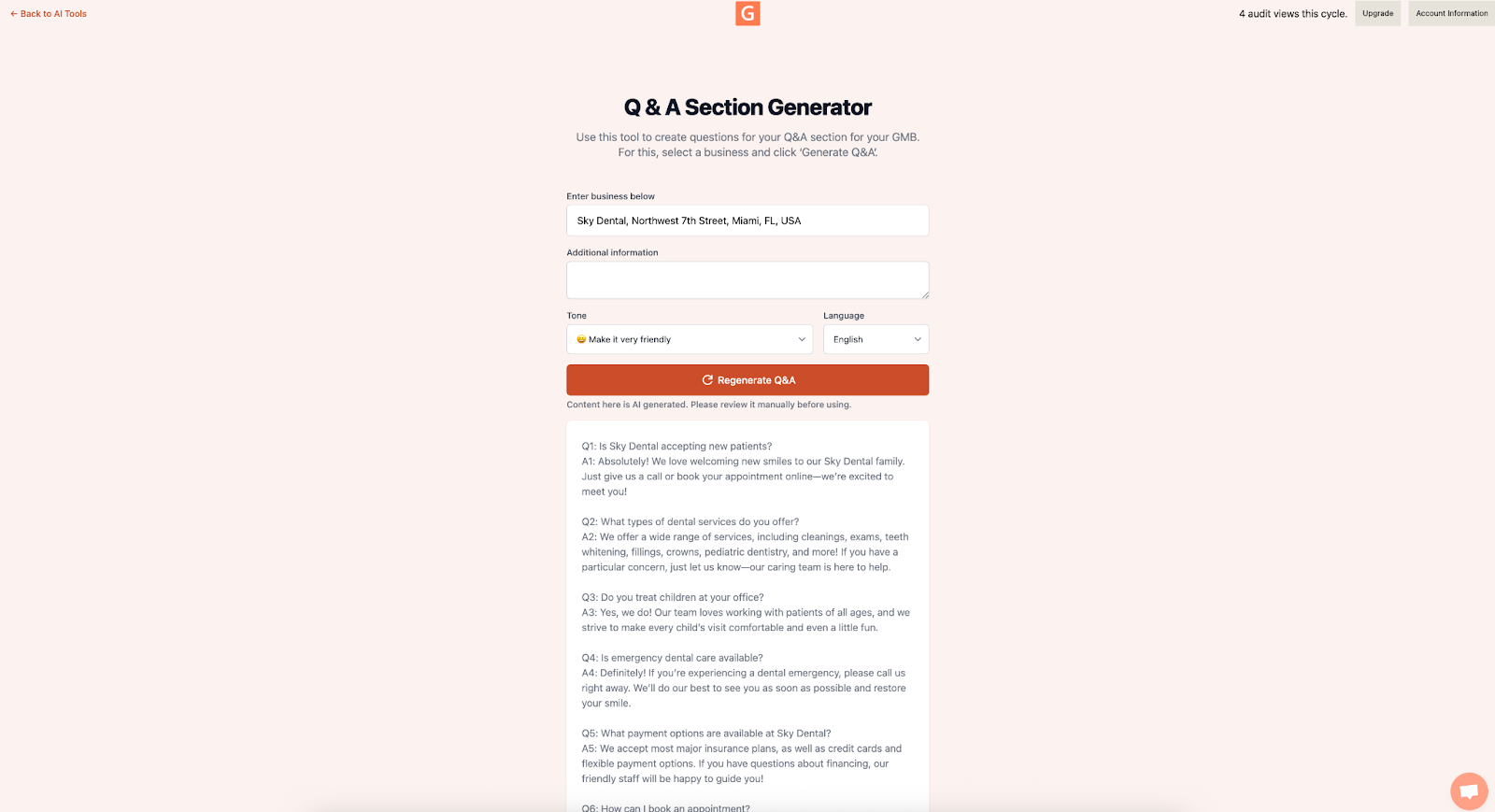
E. Posts & Links
- Publish a fresh Post at least once a week (Offers, Events, or Updates).
- Add a UTM code to your website link (for example, ?utm_source=google&utm_medium=organic&utm_campaign=gbp_audit) so Google Analytics shows exact traffic from GBP. Use Google’s Campaign URL Builder to create it easily.
- GMB Everywhere Post Generator can also help in creating fast posts for your GBP.
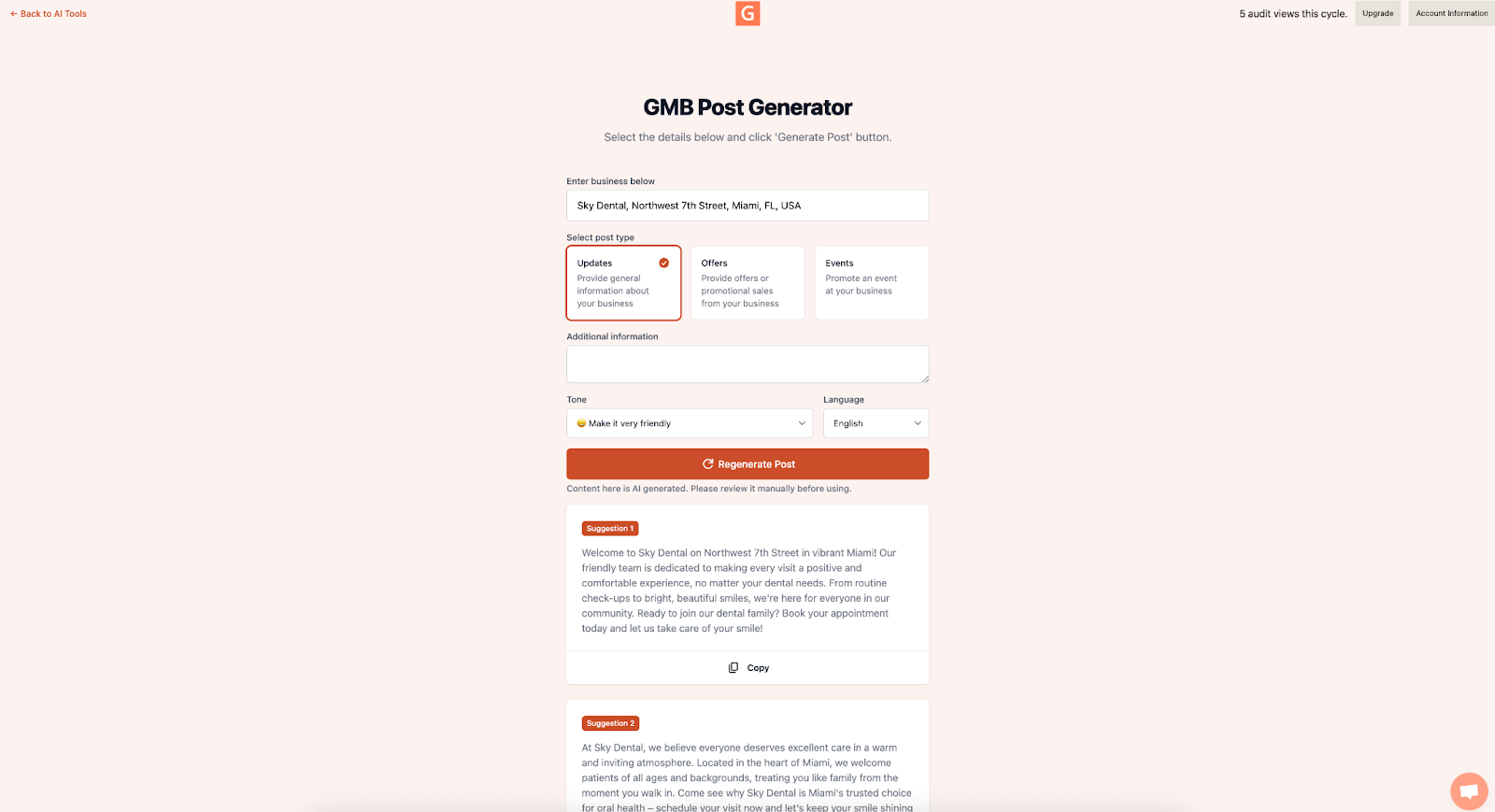
Common Roadblocks & Easy Wins
- Reviews only? Think broader. Reviews are crucial, yet NAP accuracy and category fit often move rankings faster.
- Too many services slow things down. Focus on the offers that bring real revenue and clicks.
- Site speed matters. Test your landing page; fast pages support better engagement and conversions.
- No notes, no proof. Brief before/after logs let you see what truly moved the needle.
Conclusion
A 30-minute audit keeps your Google Business Profile sharp without hiring help or cranking out more blog posts. Check the essentials, fix the high-impact items, and track the change—you’ll stack steady gains all year. Install GMB Everywhere, open the AI tools at link.gmbeverywhere.com/ai-tools, and run this quick tune-up. Then watch your Performance tab numbers (calls, views, bookings) climb as your profile wins more local searches and turns more lookers into customers.



.png)

.png)
.png)
.png)
.png)



