How to Find Unclaimed Business Listings on Google Business Profile?
Unclaimed listings on Google Business Profile represent untapped opportunities—businesses that haven’t verified their presence and often lack up-to-date photos, hours or contact info. Checking on these profiles can expand your network, drive partnership outreach, or reveal markets where you can offer services, specially if you are a marketer..
Why spotting unclaimed listings matters
Unclaimed profiles often score lower in search visibility and appear incomplete to users, but they still populate local results. Identifying them helps you:
- Build a prospect list: Specially for marketers, identifying unclaimed profiles in your niche or area—these are strong signals the owner may need setup and optimization support. This is a possible business and partnership opportunity.
- Start owner conversations and build a network: Contact the business owner with a simple plan to claim, verify, and improve their profile.
Local Scan: your unclaimed listings radar
Local Scan from GMB Everywhere makes finding unclaimed profiles effortless. In the Misc tab you can:
- Hover over the unclaimed businesses: See which listings are marked “Allowed to claim.”
- Identify unverified profiles: Most entries labeled “Allowed to claim” indicate an unclaimed business.
To get started, head to gmbeverywhere.com and add the extension to your Chrome browser.
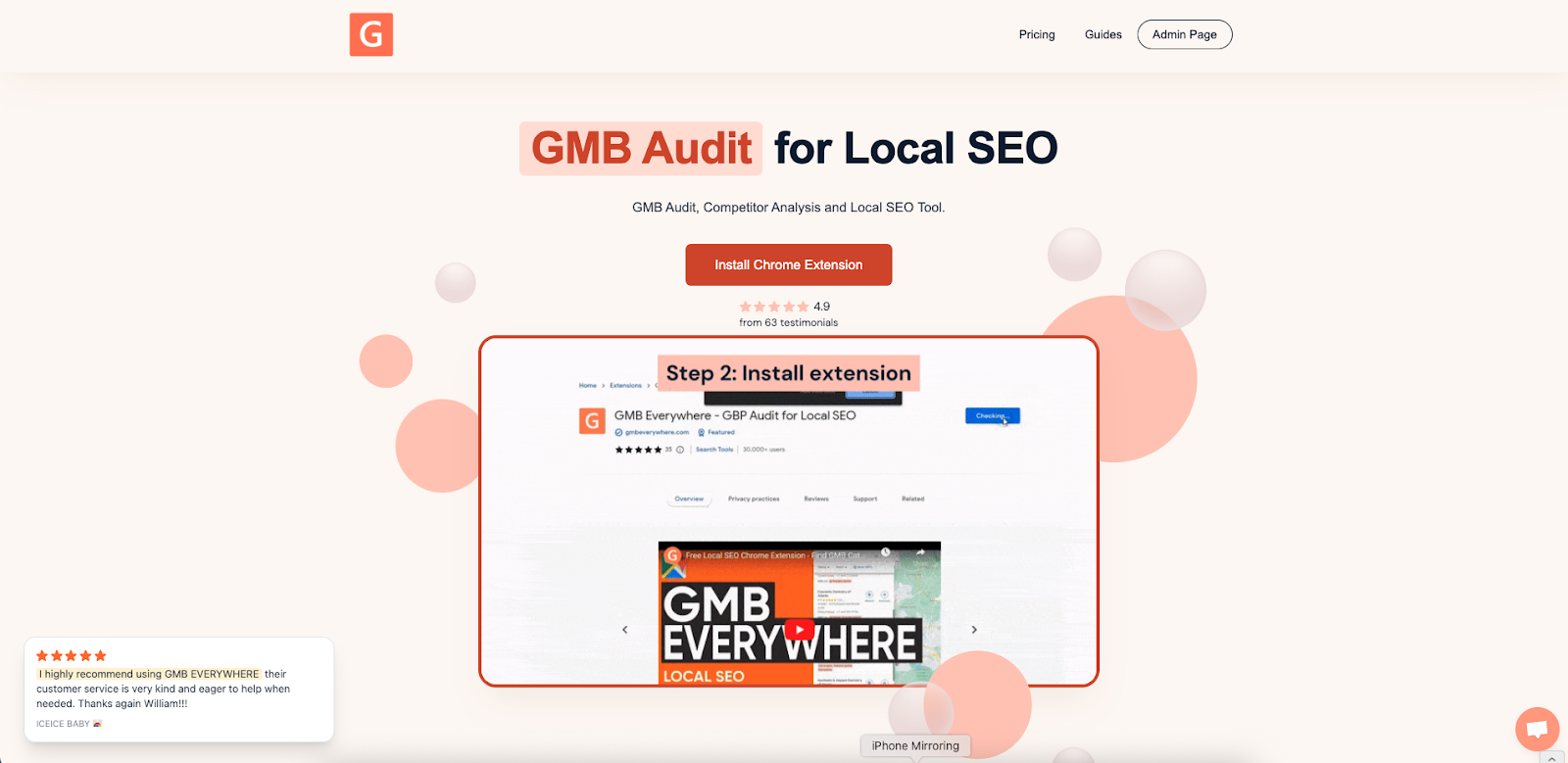
Then open Google Maps and search for your business name. Click Local Scan.
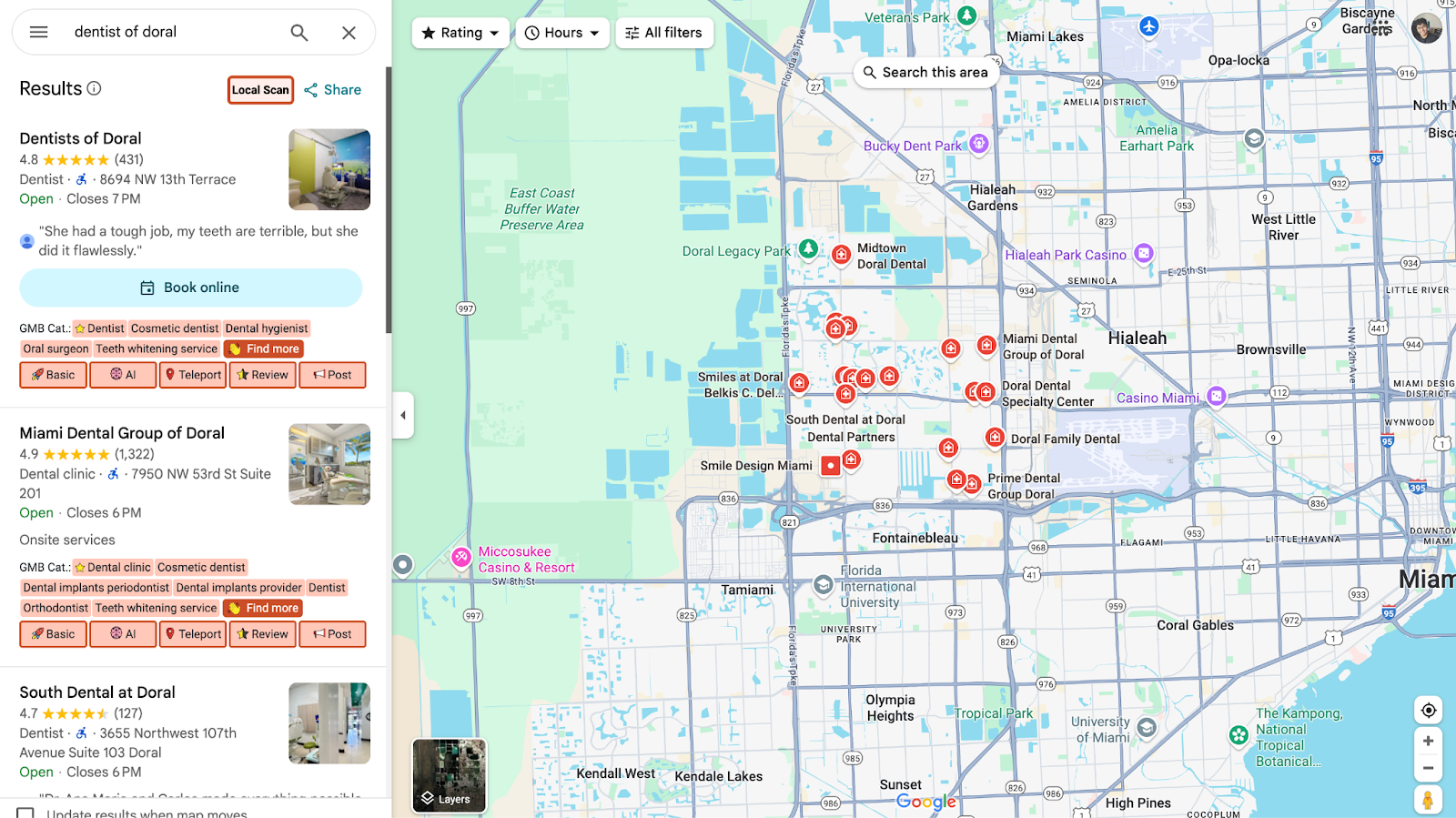
A new tab will appear. In this new page, click the Misc tab. You can see a sample link here.
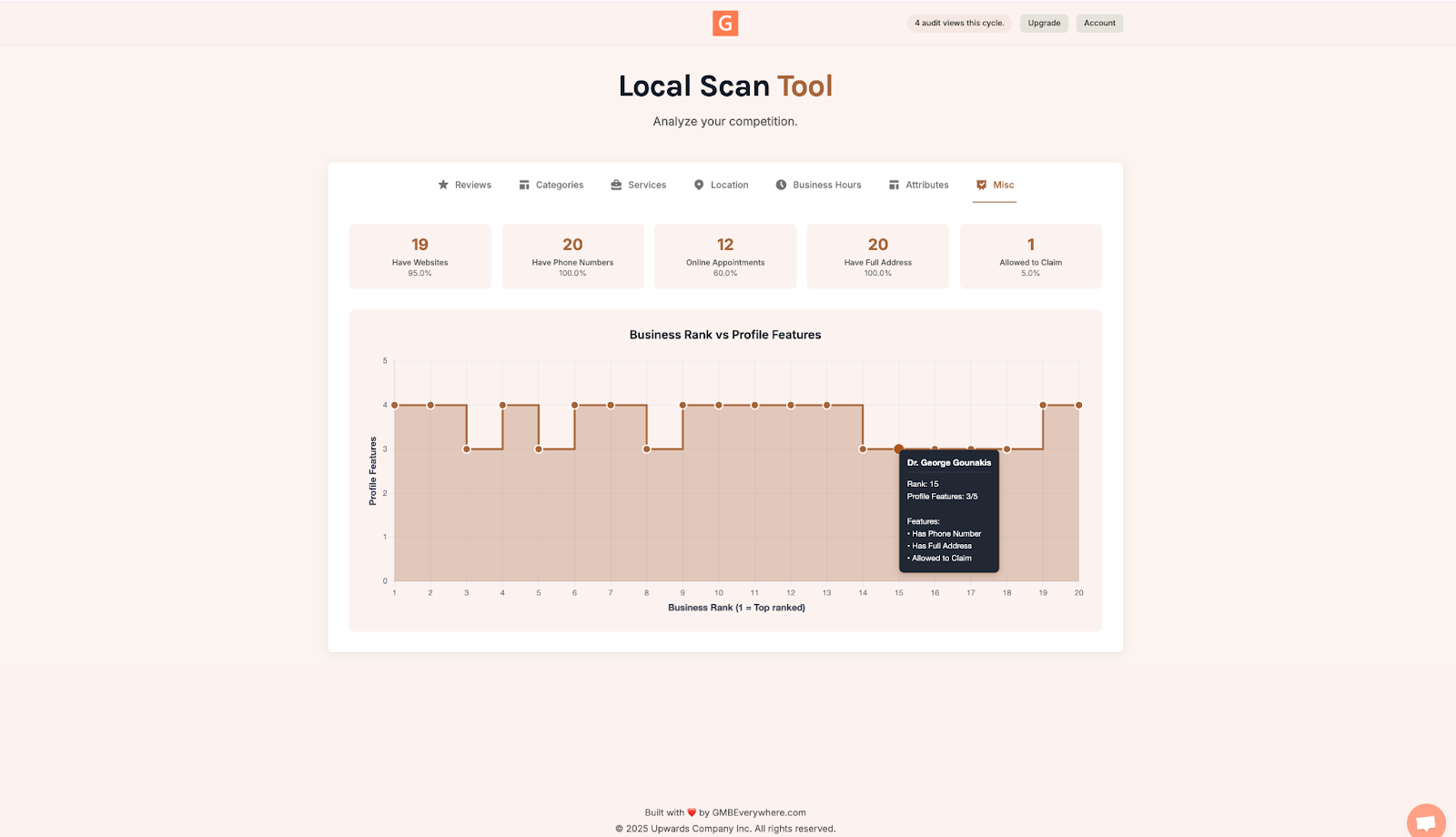
Amplify your strategy beyond spotting
The value is prospecting—to find business owners who need help setting up their Google Business Profile. Your outreach offers clear value to the owner:
- Get control of their listing: Only the owner can claim a profile; you guide them through it so they own their presence on Google.
- Fix the basics fast: Name, address, phone, hours, categories, services, and links set up correctly from day one.
- Unlock growth features: Posts, photos, messaging, booking links, and Q&A that turn searches into calls and visits.
- Build trust and visibility: A verified, active profile shows up accurately and looks credible to nearby customers.
- See quick wins: More calls, website clicks, and direction requests once the profile is claimed and optimized.
Conclusion
Stop letting unclaimed profiles slip through the cracks. Run a free Local Scan now, switch to the Misc tab, and hover over the “Claim available” graph to reveal every unverified listing in seconds. Claim those profiles or connect with them, and turn hidden opportunities into real‑world leads.



.png)

.png)
.png)
.png)
.png)



