Google Business Profile Category Fundamentals – Choosing Primary & Secondary Types
Categories act like labels that tell Google exactly what your business does. When your labels match your real work, Google can easily show your profile to the right people. If they don’t match, customers may never see your listing—even if you have the best products or services in town.
Categories are the most important ranking factor after business names.
We’ll cover the difference between primary and secondary categories, highlight simple rules for picking the best ones, show a safe step-by-step method to change categories without losing your spot in search, and share a quick three-month routine to keep your profile fresh. By the end, you’ll feel confident that your categories help—never hurt—your visibility.
What Categories Actually Do
The primary category is your headline—the clearest label that tells Google what you do best.
Secondary categories act like sub‑headings that add detail and help you appear in more searches.
Think of the primary category like the front‑page title of a news story. It is the first thing Google reads when deciding which searches should show your business. Your secondary categories add depth, telling Google about the other services you truly offer.
Google lets you choose up to nine categories in total, but most businesses see little extra benefit after the first four. Aim for quality, not quantity: choose only the categories that match what you actually do today.
The list of categories keeps growing. As of July 2025, there are more than 4,000 options, and Google adds new ones roughly every three months to keep up with new industries. Checking the list every quarter is a quick habit with big payoff. Spotting and adding a brand‑new category that fits your niche can quietly boost your reach, while skipping it may leave potential customers unaware of you.
Rules for Choosing a Primary Category
Your primary category works like a headline on Google, highlighting what you do best. Pick the category that reflects the service you provide most often right now. Aim for the most specific, accurate term that still represents the bulk of your work. For example, a clinic focused on children’s smiles shines with “Pediatric Dentist” rather than the broader “Dentist.”
Spend a moment on Google Maps and observe the primary categories of the top three businesses similar to yours. When leaders share a category, it often signals a smart choice for your profile too.
For quick insights, click the GMB Everywhere Category Finder on any map listing. In one step, you’ll see the categories your peers use, making it easy to confirm your selection.
Adding Secondary Categories
Secondary categories shine a light on everything else you do well. The right picks help your profile appear for a wider mix of searches while keeping your story clear.
Aim for 4 to 7choices. Most businesses succeed within this range.
Match services you offer today. This keeps your profile honest and clear.
Pair the right helpers:
Auto Repair Shop ➜ Tire Shop, Brake Shop
Vegan Bakery ➜ Vegan Restaurant
Hardware Store with rentals ➜ Tool Rental, Paint Store, Home Improvement Store
When each secondary category fits neatly around your main one, customers see the full picture of your skills and feel confident picking you.
Safe Update Process
Even thoughtful category tweaks can spark short-term shifts in your visibility—and that’s perfectly fine. Google simply needs a moment to re-evaluate your listing. Here’s how to turn that into an advantage:
- Gather your baseline. Over the past two weeks, record your Profile Views, Discovery calls, and Direction Requests in Google Business Profile Insights.
- Change one thing at a time. Swap out either your primary category or one secondary category—never both at once—so you can clearly see what’s influencing performance.
- Watch for 7–14 days. Track how your Discovery vs. Direct traffic evolves. If Discovery calls climb or stay steady, you’ve nailed it! If they dip by more than 20%, simply roll back and try a different fit.
- Simulate real searches. Use the GMB Everywhere Teleport feature to preview your ranking from any locale and re-test your priority keywords before and after your update.
By moving deliberately and relying on fresh data, each category adjustment becomes a chance to sharpen your local reach—bringing the right customers directly to you.
How GMB Everywhere Solves This
To streamline your category work, start by installing the GMB Everywhere Chrome extension: visit gmbeverywhere.com, click Install Free Extension, then Add to Chrome and confirm.
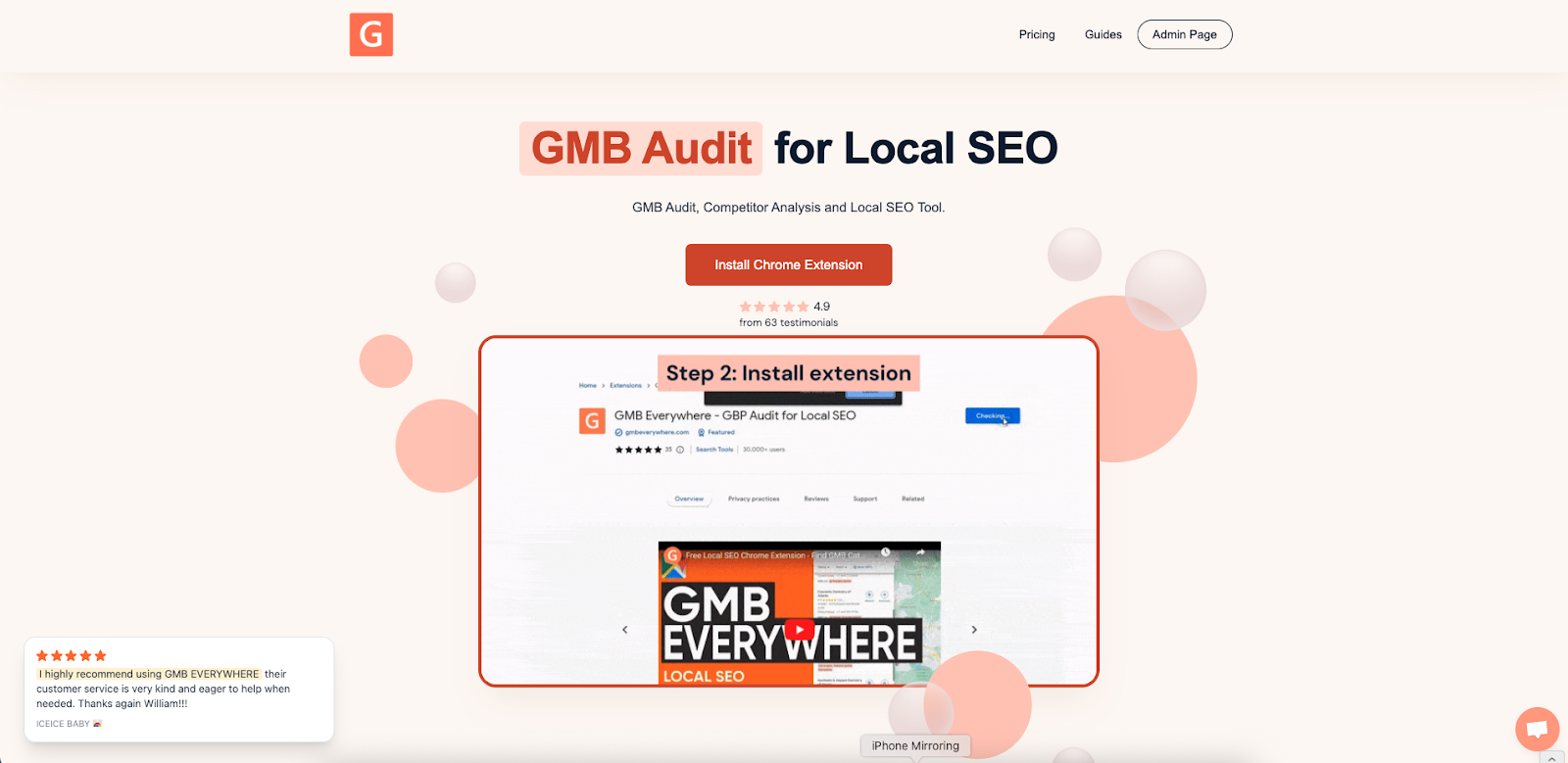
Next, search your Business Profile on Google Maps, click the GMBE icon, and click the Find More under the business name. You’ll see your related categories alongside related services.
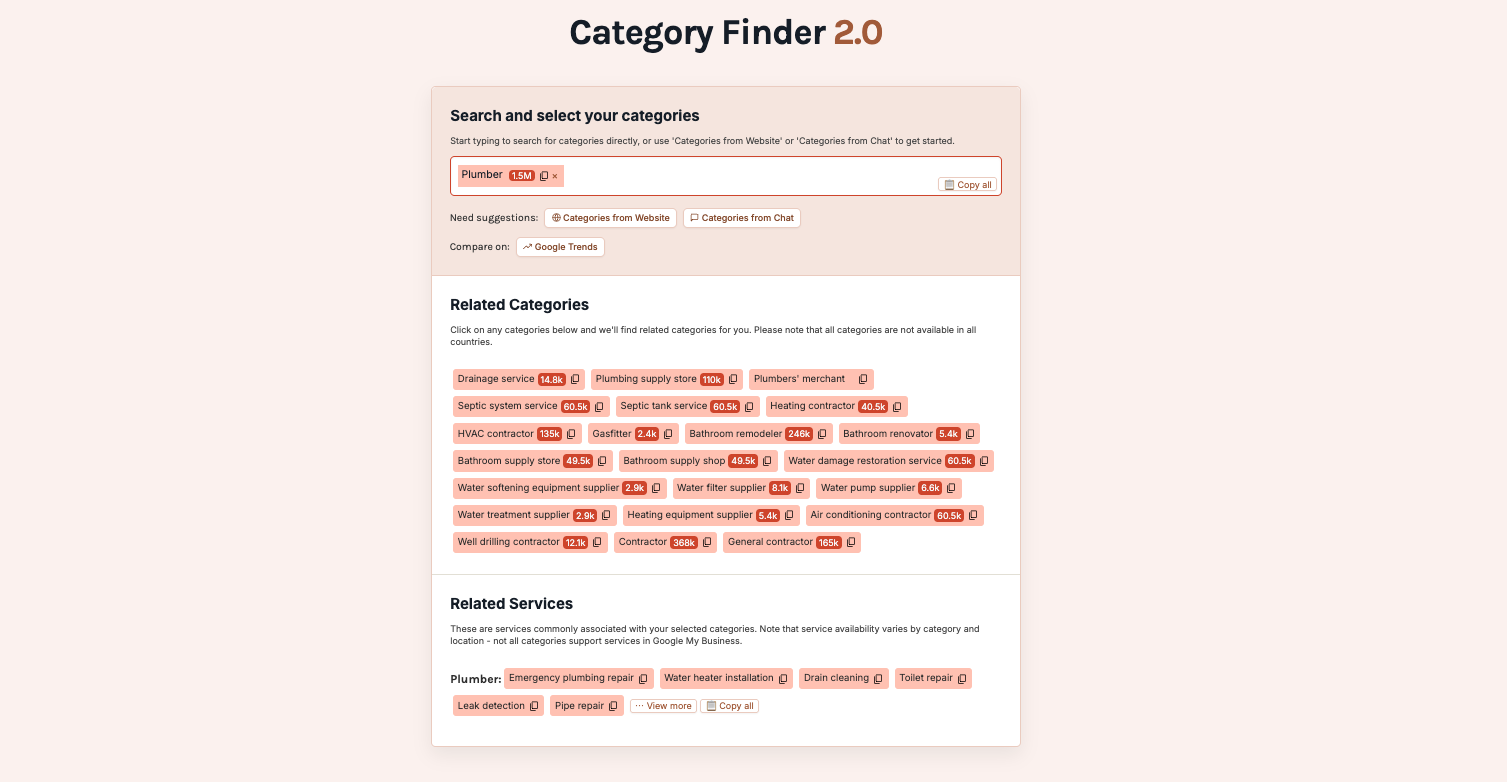
To test changes instantly, use Teleport to mimic any customer seach. Finally, schedule quarterly reminders in the tool so you never miss new category releases.
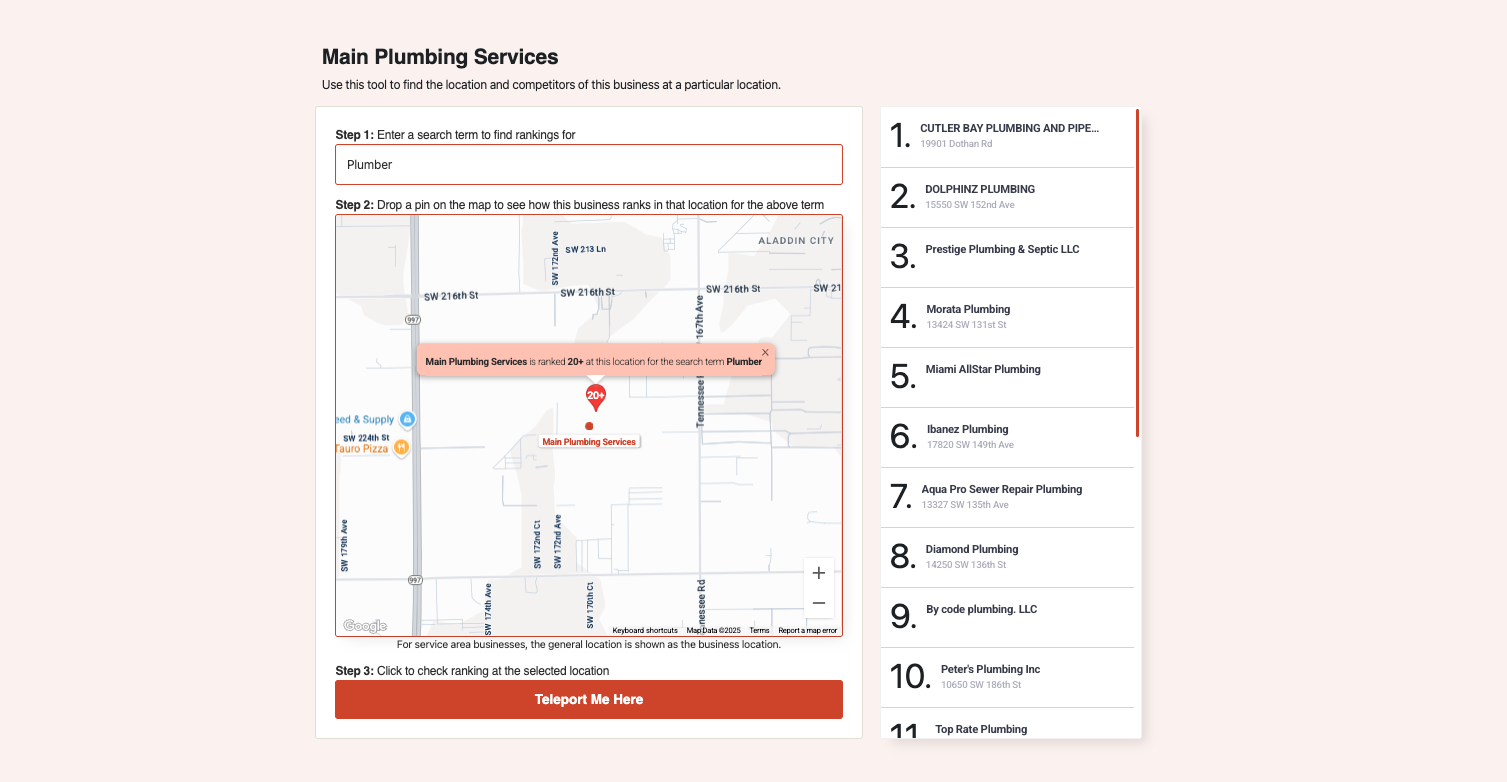
Conclusion
Correct categories are the cornerstone of your entire Google Business Profile—from your Services and Posts to your paid ad targeting. When you nail your categories, every other feature works harder for you. By embracing these best practices and harnessing the power of GMB Everywhere’s AI‑powered Category Finder and its Teleport feature, you’ll make sure your profile appears for every search that matters. Take a few minutes today to audit your categories, schedule quarterly check‑ins, and keep your local presence sharp, accurate, and ready for whatever the market throws your way.


.png)
.png)
.png)
.png)
.png)
.png)



