Are Short Friday Business Hours Quietly Sending Walk-Ins to Competitors?
Fridays should be prime time for new patient walk-ins, but if your Google Business Profile says you close early, you’re handing those appointments to nearby clinics with more generous schedules. Even a one-hour gap on the busiest day of the week can send patients looking elsewhere—and they may never come back.
Why Friday Hours Matter
Business hours do more than mark time; they set expectations and guide real-world visits. Friday afternoons often see last-minute appointment requests and urgent care needs. When your profile shows you’re already closed, patients assume your doors are locked and move on. Maintaining consistent, patient-friendly Friday hours signals reliability, reduces frustration, and captures revenue you’d otherwise lose.
Local Scan: your hours radar
Local Scan from GMB Everywhere puts your Google Business Profile and competitor schedules side by side. In the Business Hours tab, you can:
- Compare Friday closing times: See exactly when top-ranked practices close their doors and spot early finishers.
- Review today’s status: Confirm whether your listing shows “Open” or “Closed” on Friday afternoon.
- Audit weekly schedule: Identify any special or holiday hours that conflict with regular Friday times.
- Spot competitor advantages: Highlight clinics offering late Friday slots or weekend kick-offs that draw walk-ins.
To begin, install the Local Scan Chrome extension: visit gmbeverywhere.com and click Add to Chrome.
To get started, head to gmbeverywhere.com and add the extension to your Chrome browser.
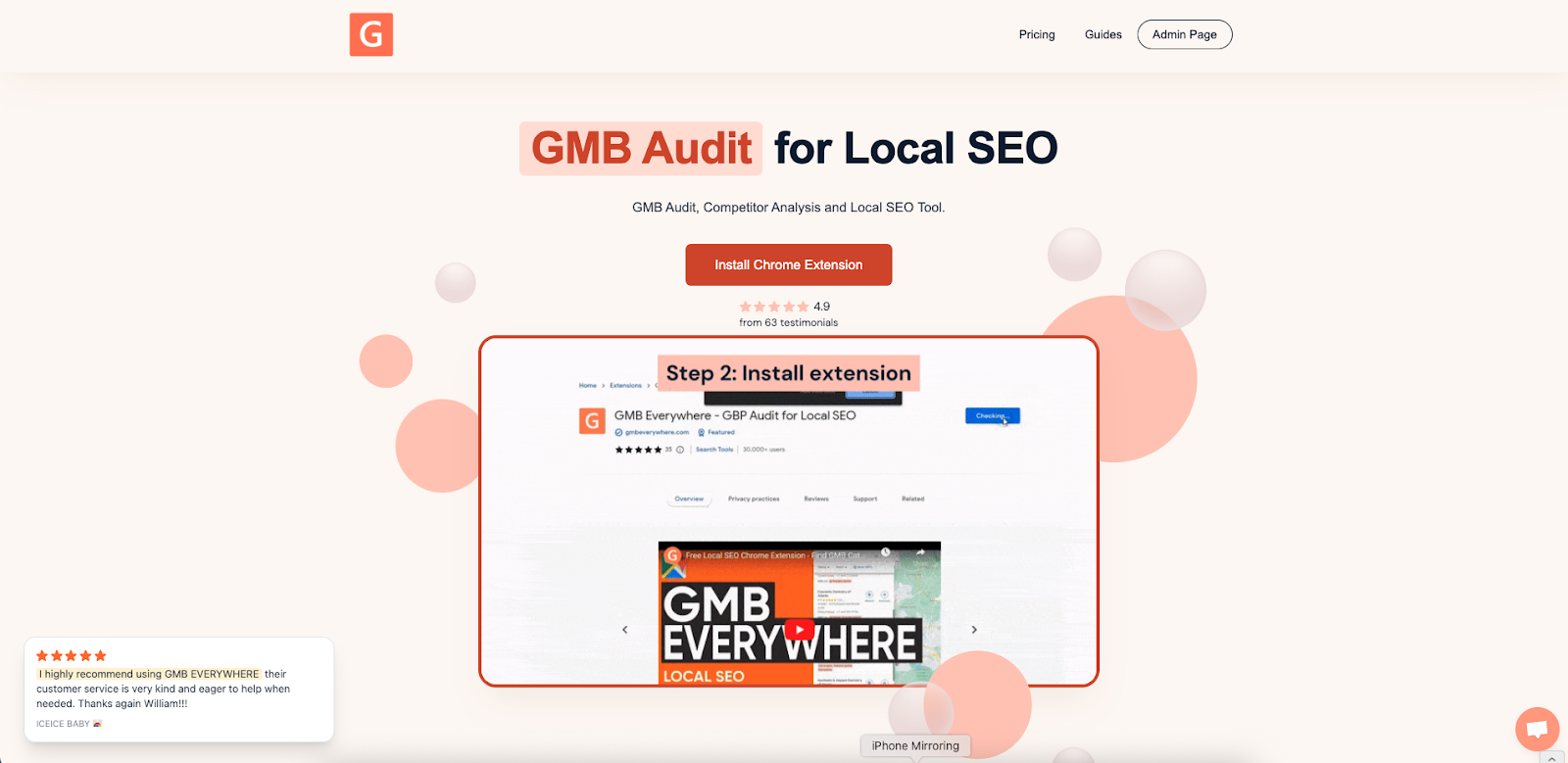
Then open Google Maps and search for your business name. Click Local Scan in the left panel.
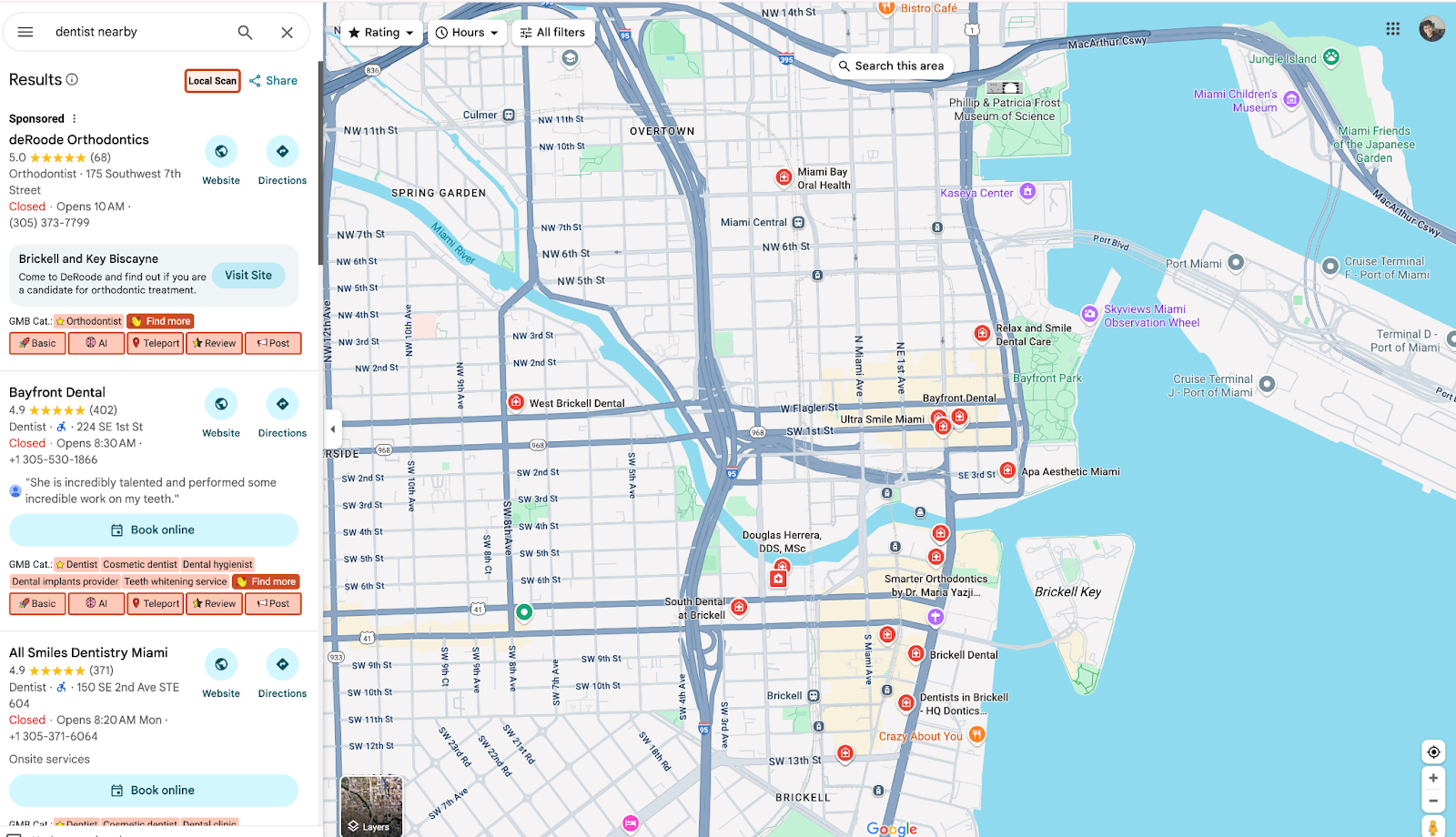
A new tab will appear. In this new page, click the Business Hours tab. You can see a sample link here.
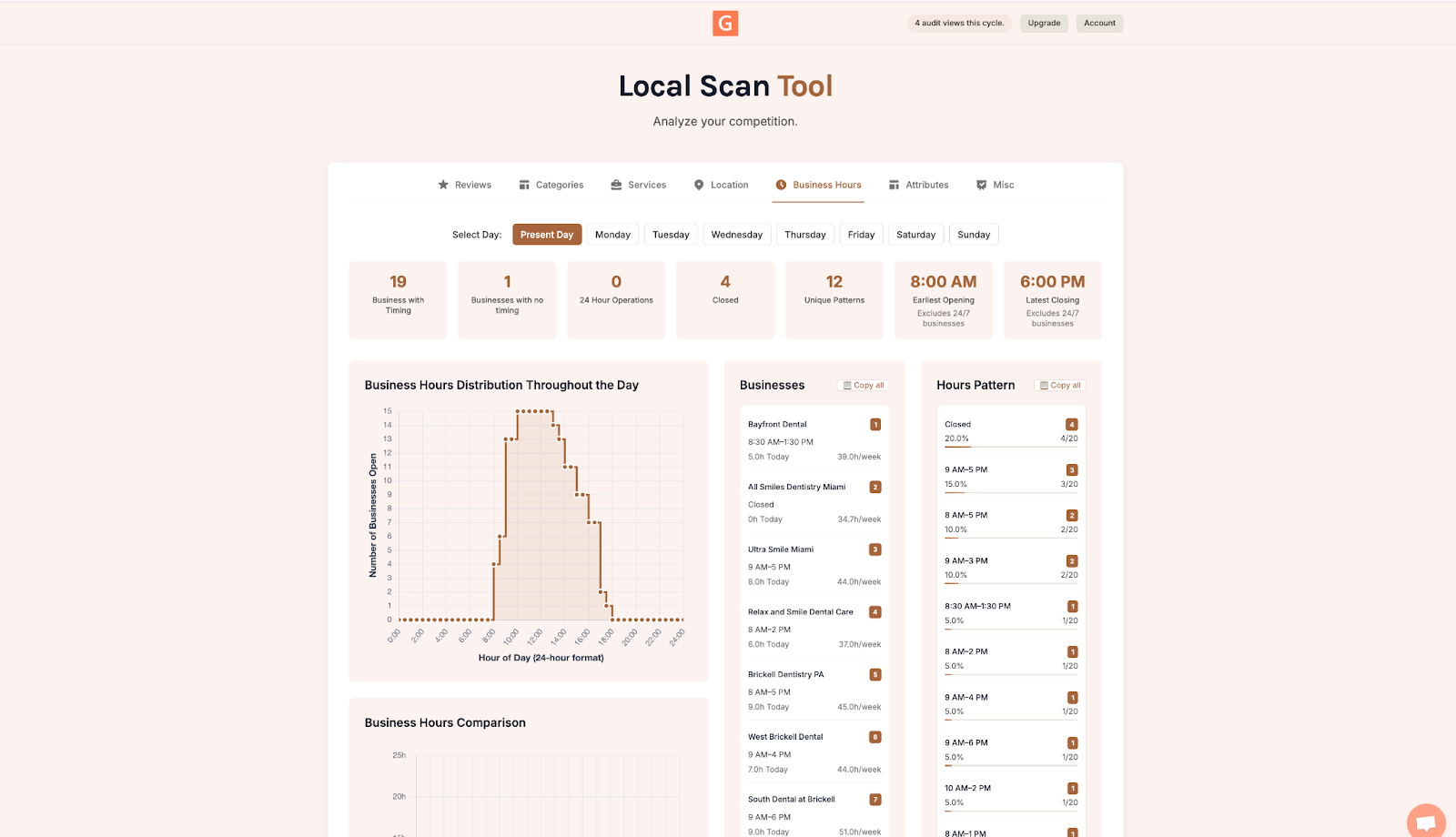
Check the Business Hours tab first
Focus on your Friday listing: confirm your current closing time and today’s status. Next, scan competitor Friday hours to see who’s staying open later. Note any special hours or recent adjustments that may have shifted your listing to “Closed” prematurely. Use these comparisons to decide whether to extend your Friday schedule or add weekend availability.
Amplify your profile beyond hours
Accurate hours are step one—then strengthen your profile by:
- Updating attributes: Highlight walk-in availability, telehealth options or emergency slots for Friday afternoons.
- Optimizing categories & services: Ensure your Friday specialties (e.g., emergency appointments) align with your profile settings.
- Audit monthly: Rerun Local Scan every month to catch any unintended hour changes or competitor shifts.
Conclusion
Don’t let early Friday closing times drive patients into your competitors’ waiting rooms. Run a free Local Scan now to pinpoint exactly when your Friday hours are cut off and how they compare to nearby clinics. In under a minute, you’ll get a clear, step-by-step plan to adjust your hours and capture every walk-in opportunity—so you never miss another Friday patient again.



.png)

.png)
.png)
.png)
.png)



