AI-Powered Google Review Replies: 6 Scenarios Made Easy
Replying to Google reviews can feel like “inbox zero” on hard mode—every public comment is often emotional and demands a quick, thoughtful response. The GMB Everywhere AI Review Response Generator drafts context-aware replies in seconds, so you can focus on adding personal touches that truly resonate. This guide walks you through six real-world review scenarios—from harsh complaints to glowing praise—showing you the AI’s first draft alongside simple human tweaks for a polished final reply. Google’s review guidelines require owner responses to be helpful, professional, and free of personal data; the AI enforces these rules, and you provide the final edit.
Getting Started with the AI Tool
Go to gmbeverywhere.com → click Install Free Extension → Add to Chrome → Add Extension.
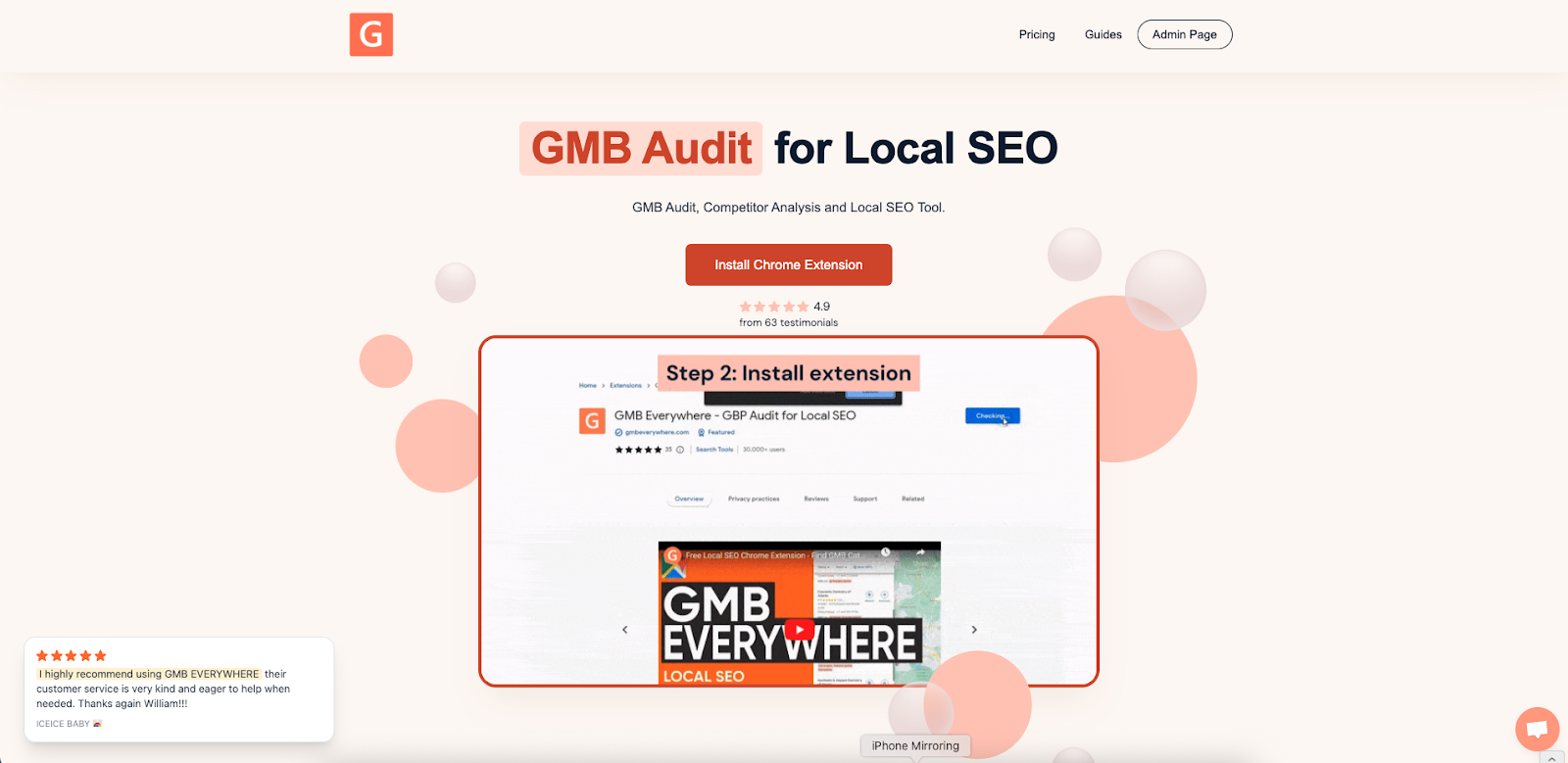
Open the Review Response Generator Generator. In a new tab, visit link.gmbeverywhere.com/ai-tools and choose Review Response Generator.
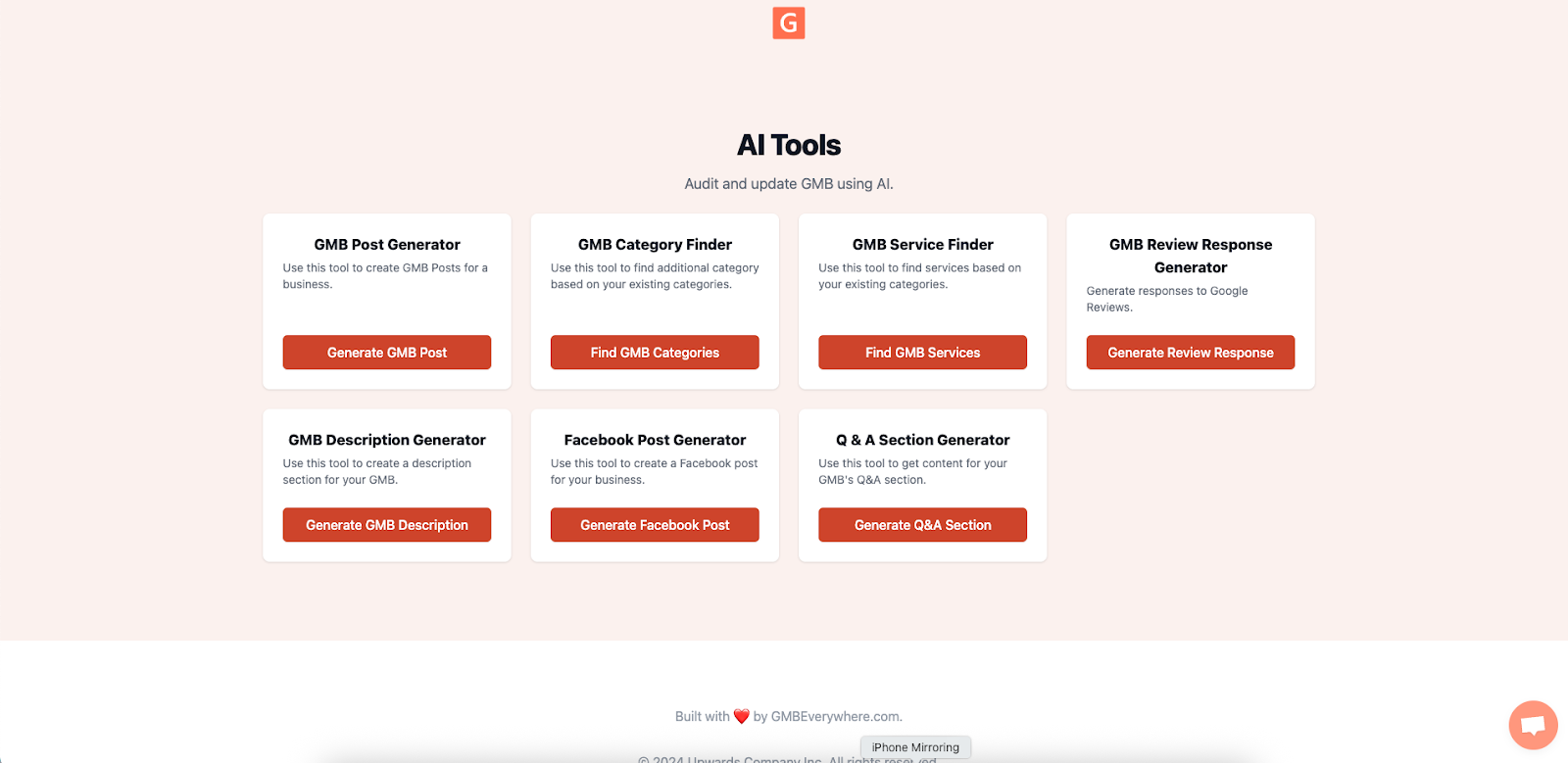
Generate a Draft. Paste the customer’s review text then pick a tone: Friendly, Professional, or Apologetic. Click Generate Response—your draft appears in seconds.
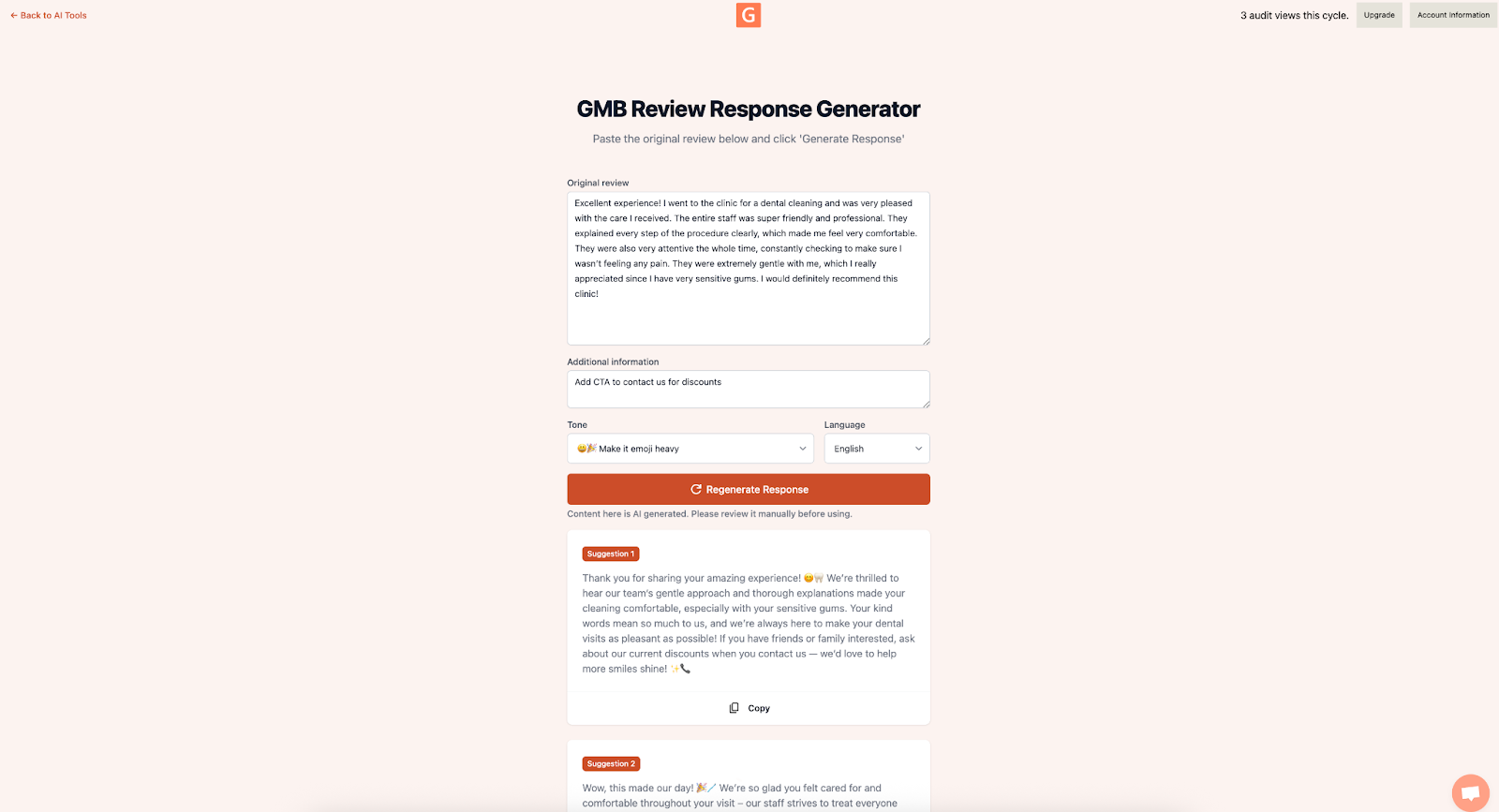
How to Use This Playbook
- Find Your Scenario
Match the incoming review to one of the six examples below. - Copy the AI Draft
Grab the generated reply. - Apply Human Tweaks
Follow the “Tweak Tips” to add warmth, local details, or a goodwill gesture. - Publish
Paste your polished response into your Google Business Profile reply box.
Each scenario is laid out as:
- Review → the customer’s comment
- AI Draft → what the tool produces
- Tweak Tips → simple edits for a final, brand-aligned reply
Scenarios & Final Reply Examples
Scenario 1: The 1-Star “Never Again”
Review: “Service was slow and my latte arrived cold. Won’t be back.”
AI Draft:
“Hi [Name], I’m sorry your latte wasn’t hot and that you experienced a delay. We strive to serve every drink fresh. If you’re open to it, please email us at hello@abcd.ph so we can make this right.”
Tweak Tips:
- Offer a free drink: “Next latte is on us.”
- Acknowledge context: “Saturday mornings get busy here.”
- Swap “strive to” for concrete wording.
Final Reply:
“Hi Ana, Saturday mornings get busy here, and you deserve a hot latte every time. Next one’s on us—just show this reply at the counter. Thanks for the honest feedback!”
Scenario 2: The 3-Star “Meh”
Review: “Coffee was okay, the place was noisy.”
AI Draft:
“Hi [Name], thank you for stopping by and sharing your thoughts. We’re glad you enjoyed the coffee but sorry about the noise. We’re adding acoustic panels next month and hope you’ll notice a quieter vibe soon.”
Tweak Tips:
- Update timing if panels are installed: “We’ve installed new acoustic panels…”
- Suggest the best time to visit: “After 4 PM on weekdays is usually quieter.”
Scenario 3: The 5-Star Rave
Review: “Best cold brew in Manila! Barista even explained the beans.”
AI Draft:
“Thank you, [Name]! Our baristas love talking beans and we’re thrilled you enjoyed the cold brew. See you again soon for the next seasonal roast.”
Tweak Tips:
- Name-drop your team: “Migs will be delighted to hear this!”
- Encourage shares: “Tag us @abdccofeee when you snap your brew!”
Scenario 4: The 4-Star Suggestion
Review: “Great espresso. I wish you had lactose-free milk.”
AI Draft:
“Hi [Name], thanks for the kind words and suggestions. We’re sampling lactose-free milk options this month. Hope to have it on the menu soon—stay tuned!”
Tweak Tips:
- Offer an alternative: “In the meantime, we have oat milk available.”
- Point to updates: “We’ll post on our Instagram Stories when it arrives.”
Scenario 5: The Local Guide’s Feedback
Review: “Local Guide here: Loved the ambiance but Wi-Fi was patchy during my meeting.”
AI Draft:
“Hi [Name], we appreciate detailed feedback from Local Guides like you. We upgraded our router last week; could you let us know if you notice an improvement on your next visit?”
Tweak Tips:
- Personalize status: “Level 6 tips like yours are pure gold!”
- Close the loop: “We’ll DM you once we’ve stress-tested the Wi-Fi.”
Scenario 6: The Mixed Review
Review (excerpt): “Eggs Benedict was perfect, but our second round of drinks took 25 minutes because the espresso machine needed maintenance.”
AI Draft:
“Hi [Name], thank you for the detailed feedback—glad the Eggs Benedict hit the spot. You’re right about the delay on drinks; our espresso machine needed a gasket change. It’s back to full speed now. We hope to serve you faster on your next visit.”
Tweak Tips:
- Add transparency: “Our backup machine goes live next week to avoid this.”
- Offer a token: “Show this reply for a 10% discount on your next brunch.”
Quick-Reference Editing Checklist
Before you hit Publish, confirm:
- You’ve opened with the reviewer’s name (if known).
- Apology is concise and free of excuses.
- You’ve outlined a specific fix or improvement.
- There’s an option for private follow-up (if needed).
- No personal data is disclosed.
- Tone matches your brand voice.
Measuring Reply Success
- Review Rating Drift: Track average star ratings before vs. after consistent replies.
- Keyword Density: Use GMB Everywhere’s Review Audit to spot trending keywords. Update your Products & Services if certain terms repeat.
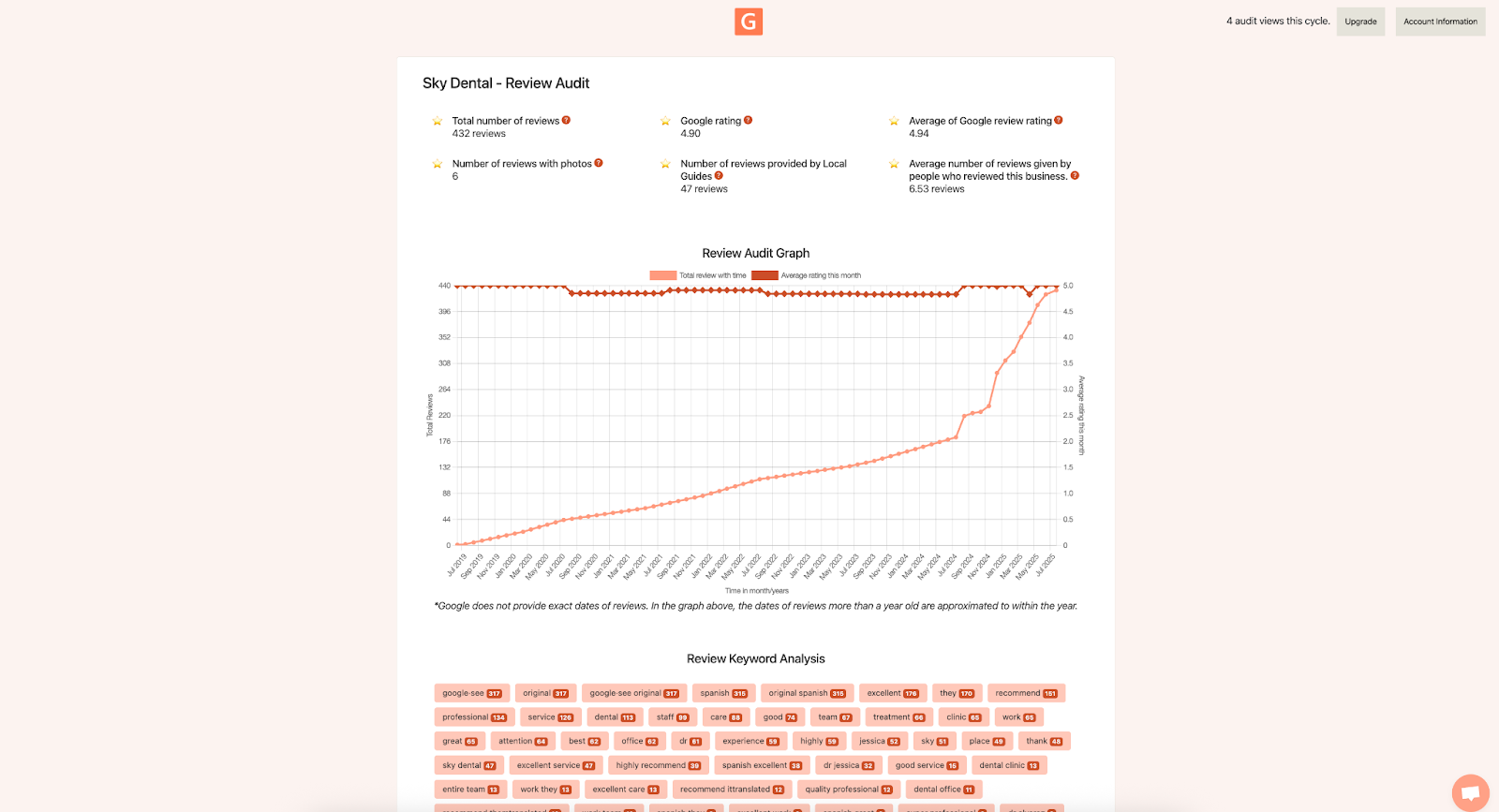
- Reply Time: Aim for under 48 hours—AI drafts make this easy.
Conclusion
By leveraging GMB Everywhere’s AI Review Response Generator to draft 80% of your replies in seconds, you can dedicate your time to the crucial final 20%—adding genuine personal touches like calling reviewers by name, referencing specific details, and expressing heartfelt thanks. By responding quickly, professionally, and authentically, you’ll boost customer satisfaction with GMB Everywhere, reinforce your local SEO signals, and transform every review into a growth opportunity.



.png)

.png)
.png)
.png)
.png)



