Is “Closed” Showing Up on Google When You’re Actually Open?
When a potential patient searches for “dentist near me,” seeing a “Closed” label on your Google listing—even during business hours—can mean missed calls and appointments every day. Outdated or incorrect hours create friction before you ever speak to a patient, affecting trust and sending them straight to a clinic whose schedule they can rely on.
Why accurate hours matter
Your business hours are more than a logistical detail—they set expectations and shape first impressions. If your profile shows wrong or stale hours, patients may assume you’re unreliable or unresponsive. Google’s local algorithm also favors profiles with complete and accurate information, pushing clinics with up‑to‑date hours higher in search results.
Local Scan: your hours radar
Local Scan from GMB Everywhere benchmarks your Google Business Profile alongside competitors, with a dedicated Business Hours tab so you can:
- See today’s opening and closing times along with your current “Open” or “Closed” status.
- Review your full weekly schedule, including any special or holiday hours you’ve set.
- Compare your hours directly against the top-ranked clinics in your area to identify where they’re capturing early‑bird or late‑night traffic.
To get started, head to gmbeverywhere.com and add the extension to your Chrome browser.
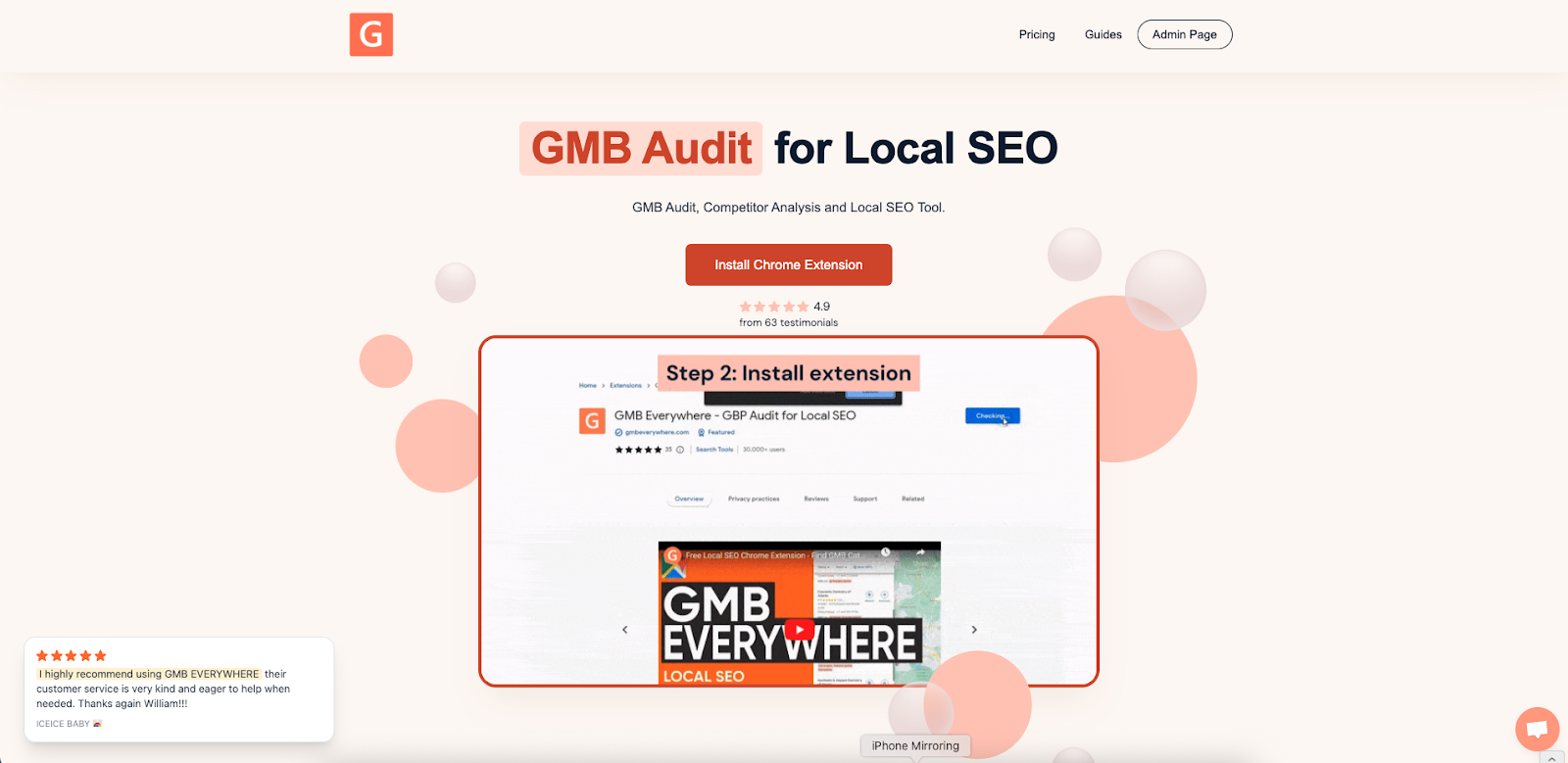
Then open Google Maps and search for your business name. Click Local Scan in the left panel.
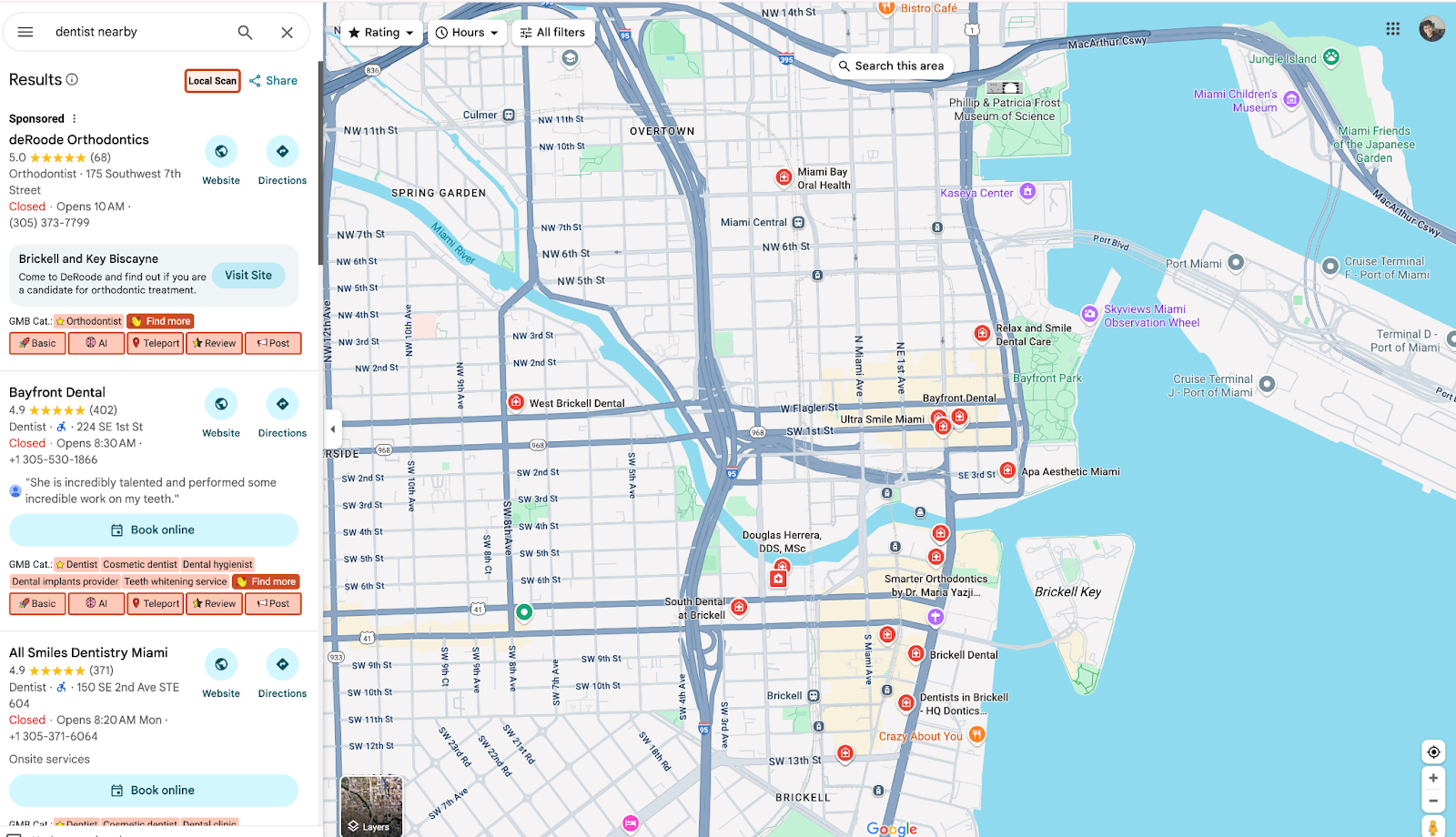
A new tab will appear. In this new page, click the Business Hours tab. You can see a sample link here.
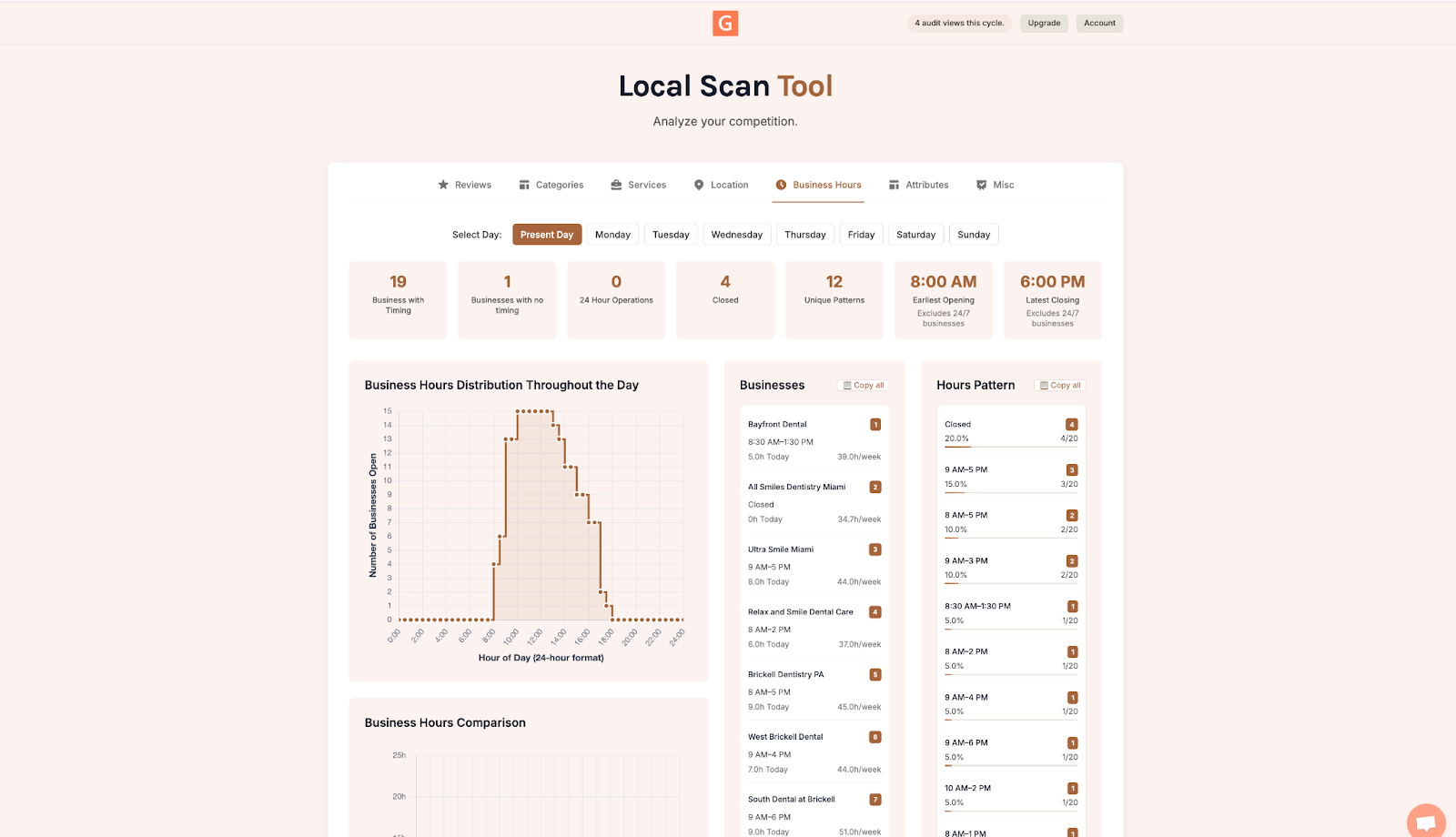
Check the Business Hours tab first
Begin by confirming your current status and today’s listed times. Next, scan your weekly schedule for any gaps—like missing early morning or weekend slots—that competitors are leveraging. Check for holiday or special hours that might not have been updated, and note any differences between what’s live on Google and your actual calendar.
Turn insight into perfect hours
- Correct inaccuracies: Fix mismatched or outdated hours so your listing always shows the right status.
- Match competitor patterns: Add early-opening or late-closing slots if it seems working with the competition, where local clinics see the most demand.
- Monitor weekly: Rerun Local Scan each week to catch accidental changes or new competitor hours.
Conclusion
Don’t let an outdated schedule cost you another call—run a free Local Scan today. In less than a minute, you’ll uncover any discrepancies between your real-world hours and what Google is showing, including whether your listing is mistakenly marked as “Closed” during active times. You’ll also see how your schedule compares with top-ranking competitors—so you can identify if they’re winning traffic with earlier openings, later closings, or weekend availability. With a clear, step-by-step plan to fix and optimize your hours, you’ll never miss a patient search just because your listing said you weren’t there.



.png)

.png)
.png)
.png)
.png)



