Does Your Google Business Profile Star Rating Beat the Dentist Down the Street?
When someone searches for “dentist near me,” the first thing they notice is the little gold stars next to every listing in Google Maps. Even a small dip in your rating can mean a lost appointment. Studies show most patients won’t consider a practice with fewer than three stars, and higher‑rated profiles get more clicks and calls.
Star ratings are modern word‑of‑mouth
- Those five little stars act like a digital first impression—patients decide within seconds whether you’re worth a click long before they notice your logo or special offers.
- Google rewards momentum: a steady stream of new, detailed reviews signals relevance and keeps your profile circulating in the top Maps results, ahead of competitors who let their feedback go stale.
- In other words, high ratings lift you on two fronts: they reassure customers you’re trustworthy and tell Google’s algorithm your practice deserves the spotlight.
Local Scan: your competitive X‑ray
Local Scan from GMB Everywhere benchmarks your Google Business Profile against every dentist around you in seconds.
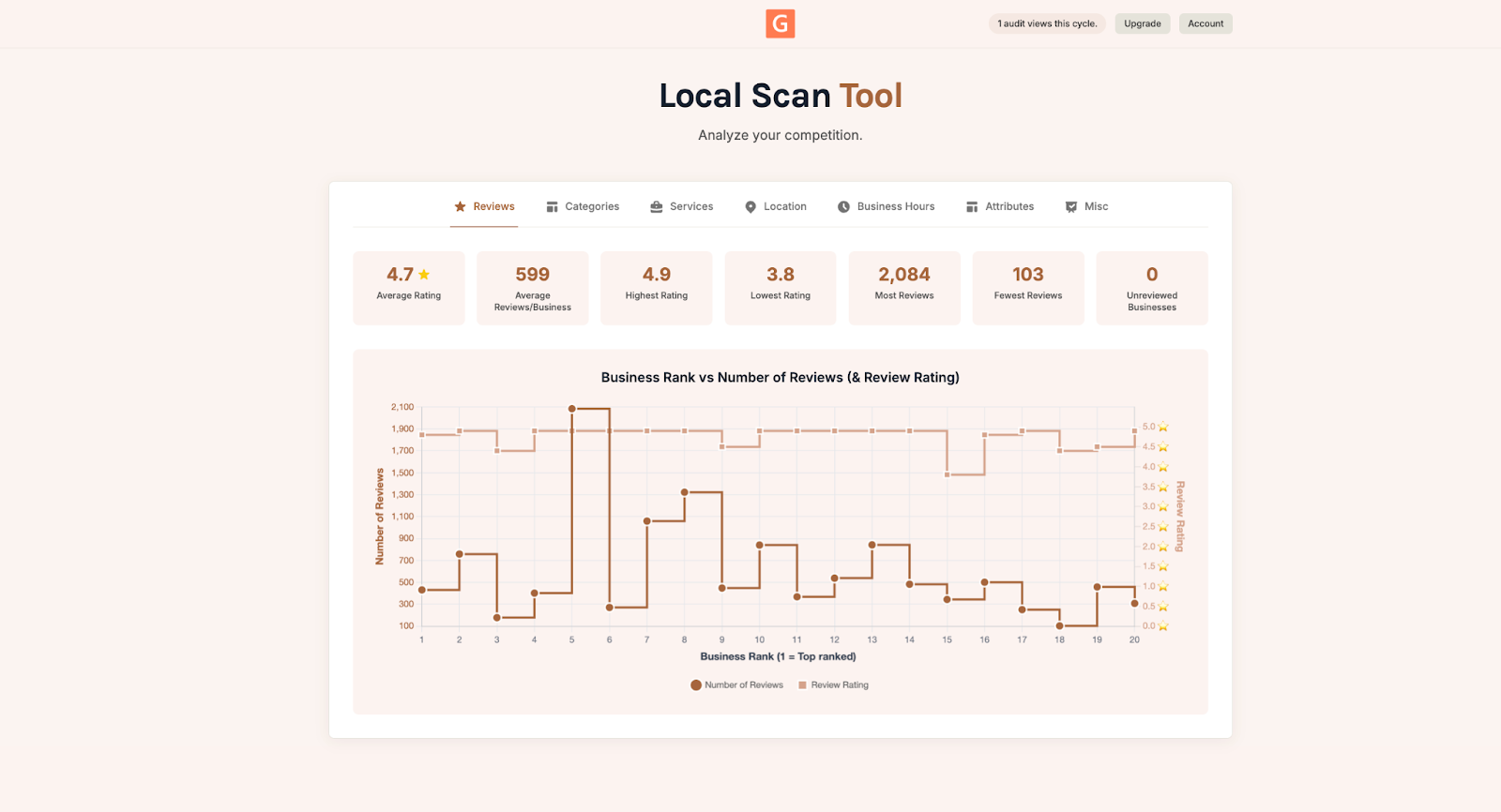
Local Scan breaks your competitive landscape into seven clear tabs.
- Reviews reveal your average score, highest and lowest ratings, total review count, and flags businesses with no reviews.
- Categories show which categories the top‑ranked practices claim and highlights gaps you can fill.
- Services lists every service competitors promote so you can spot procedures worth adding.
- Location plots each clinic—ranked 1 through 20—on a map so you see who dominates every neighbourhood.
- Business Hours surfaces opening patterns that attract early birds or cater to late commuters.
- Attributes compare accessibility features, payment options and other details that sway patient choice.
- Finally, Misc checks profile fundamentals such as website links, phone numbers and online‑appointment availability.
To use this powerful tool, head to gmbeverywhere.com and add the chrome extension to your Chrome browser.
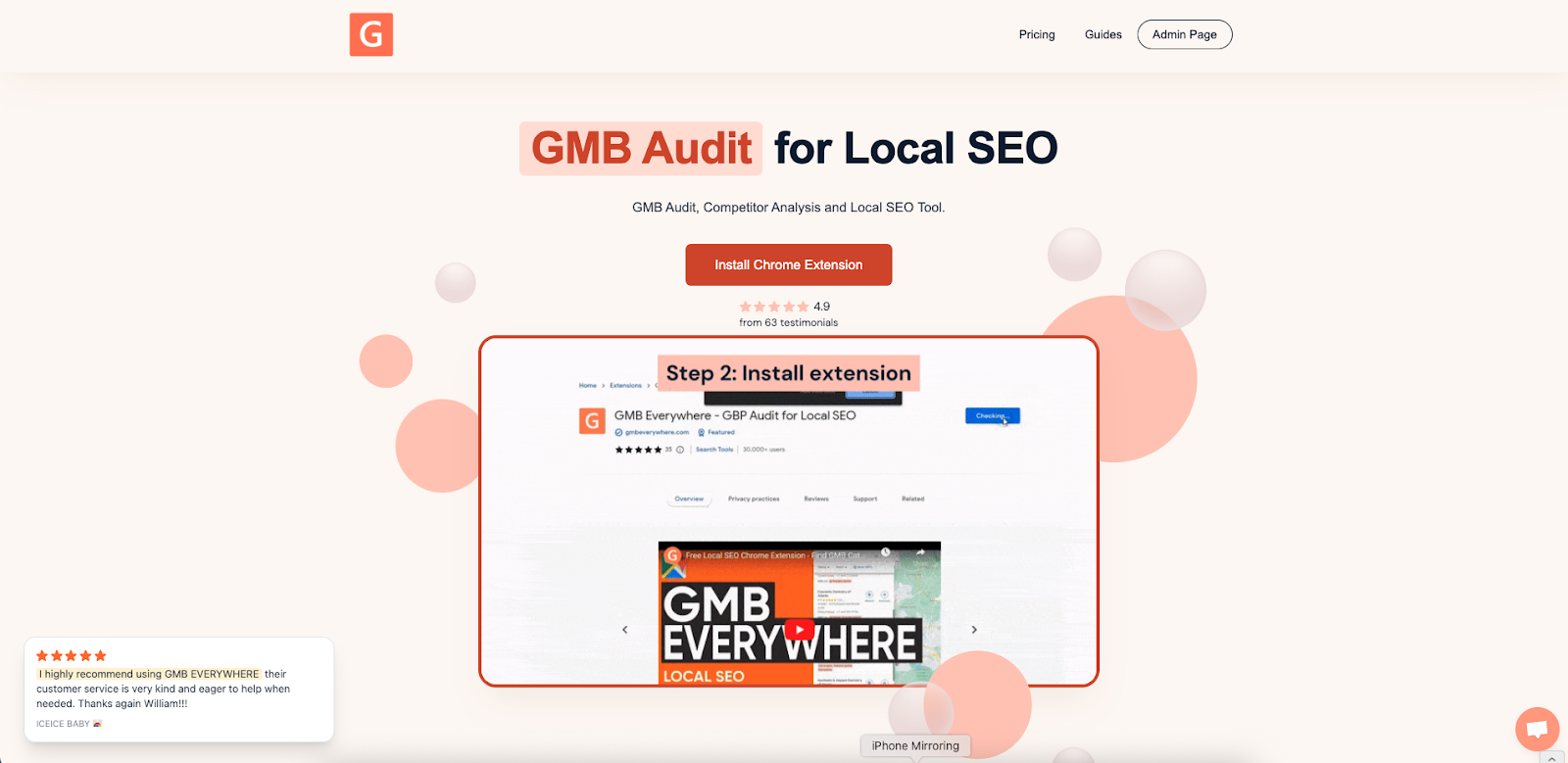
After that, open Google Maps, and search for your business. Click the Local Scan button on the left side pane.
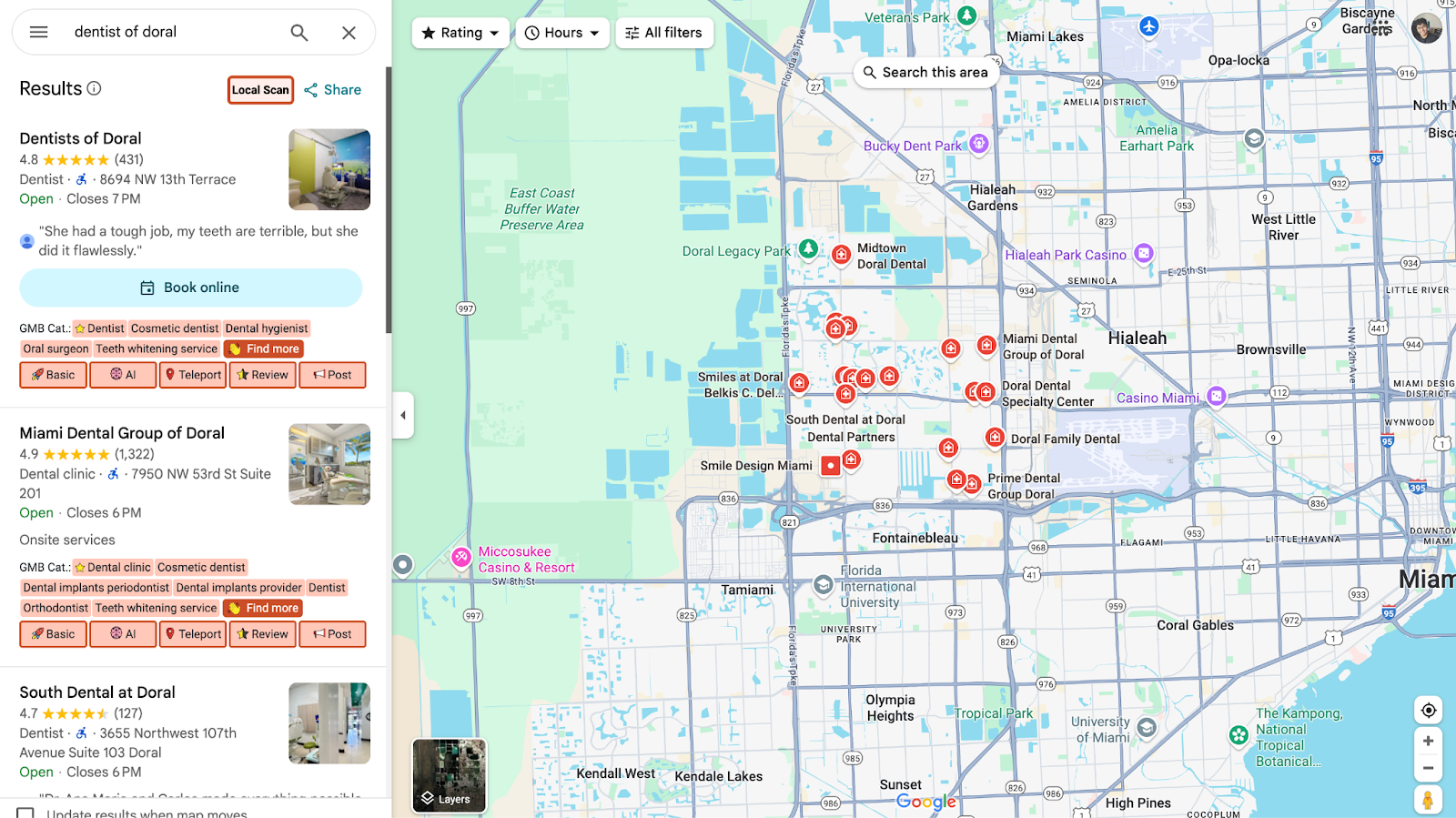
Click on the Reviews tab to see analysis on your competitor reviews and star ratings. You can see a sample link here.
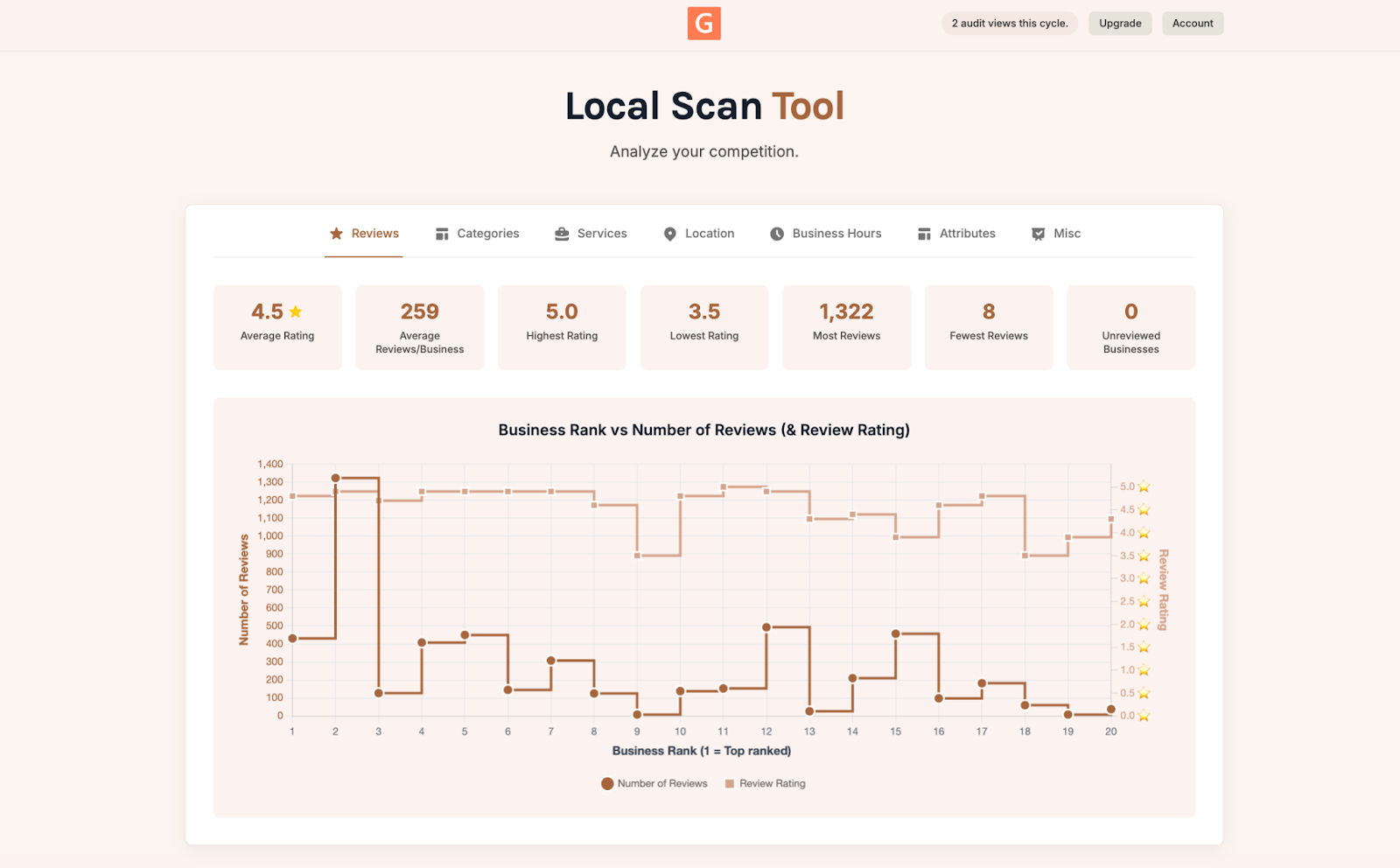
Read the Reviews tab first
Start here to understand how you are performing:
- Average rating: Your overall score reflects patient sentiment at a glance. If your stars are below the local average, prioritize reputation building immediately—launch a targeted review-request campaign or showcase recent success stories to win back trust.
- Rating distribution: Read individual reviews to spot patterns, then address them in your processes and patient communications. You can also use GMBEverywhere’s Review Response Generator to help you reply faster with customer reviews, further improving your reputation online.
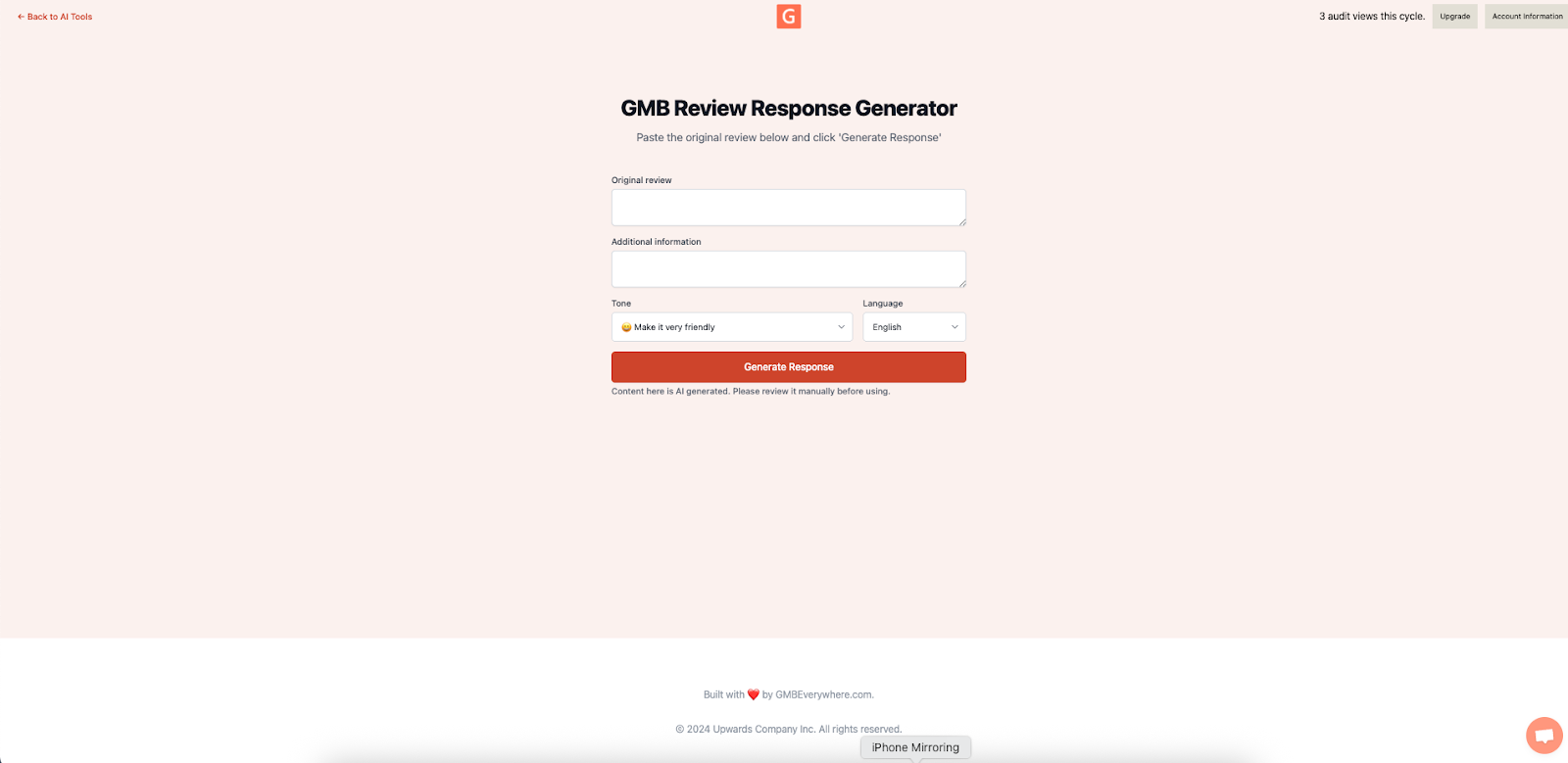
Conclusion
Ready to leave the competition in the dust? With a free Local Scan, you’ll discover in under a minute exactly how your practice measures up, pinpoint the areas dragging down your rating, and uncover the quickest, most effective actions—whether it’s requesting more reviews, fine-tuning your hours, or adding services—to turn browsers into patients. Give your star rating the boost it deserves and start winning more smiles today.



.png)

.png)
.png)
.png)
.png)



