How To Come Up With a GMB Post Strategy
GMB (Google My Business) is a powerful tool for businesses to showcase their presence online. By creating and optimizing GMB posts, businesses can enhance their visibility and engage with potential customers. This article explores effective strategies to improve GMB posts and maximize their impact.
You can find effective strategies for GMB Post by studying how other business in your area is doing it. This includes quality, type of post and frequency of posts. You can do this easily with the GMB Everywhere Chrome extension.
Step #1: Install GMB Everywhere Chrome Extension
In order to fully capitalize on these advantages, it is necessary to have the GMB Everywhere extension installed on your Chrome browser. To initiate the installation process, simply navigate to gmbeverywhere.com and locate the "Install Chrome Extension" button. By clicking on this button, you will be able to effortlessly add the GMB Everywhere extension to your Chrome browser, unlocking its wide range of features and functionalities. By taking this step, you will be equipping yourself with a powerful tool that will enable you to harness the full potential of your GMB posts and receive invaluable feedback to enhance your online presence effectively.
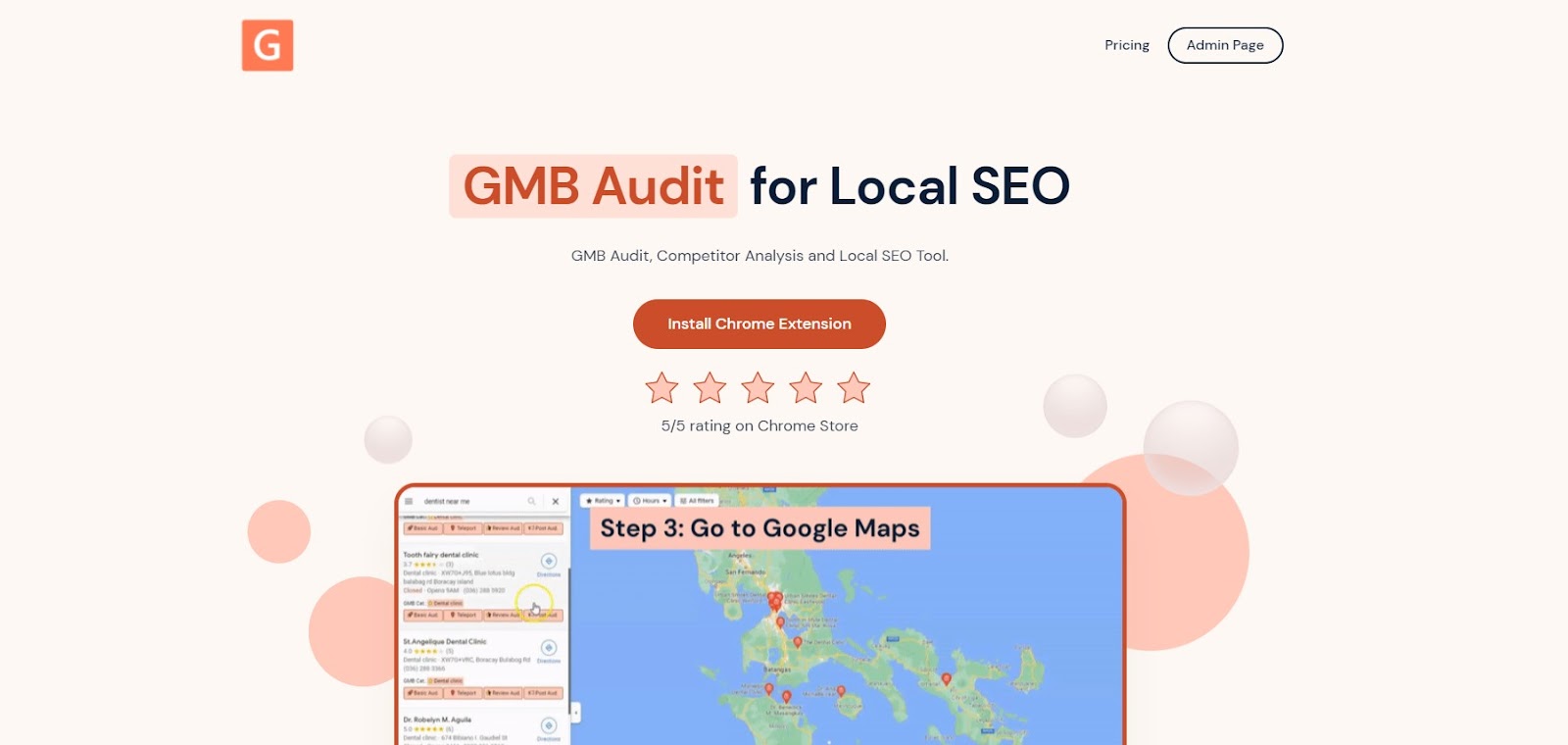
Step #2: Search For Your Business
Go to maps.google.com and search for your business name.
On the left side search results, click the Post Audit. You will be redirected to the GMB Everywhere Post Audit page.

Step #3: Check the Post Audit insights
On the top section of the GMB Everywhere Post Audit Page, you will see the Number Of Posts Per Date and the Cumulative Posts Til Date. You can further customize the displayed graph by clicking the legend on top of the graph to hide or display a specific line graph.

Furthermore, on the lower section of the page, you’ll see additional analysis of the posts based on the latest 30 GMB posts of the business profile. This includes:
- Total number of posts analyzed
- Average number of words per post
- Total number of posts with videos
- Post frequency
- Total numbers of posts with links
- Average characters per post
- Total number of posts with images.

FAQs (Frequently Asked Questions)
1. How often should I post on Google My Business?
To maintain a consistent presence, aim to post on Google My Business at least once a week. However, the frequency may vary depending on your industry, target audience, and the nature of your business.
2. Can I edit or delete a Google My Business post after publishing it?
Yes, you can edit or delete your Google My Business posts at any time. Simply access your GMB account, locate the post you want to modify, and make the necessary changes or delete it altogether.
3. Are there any character limits for GMB posts?
Yes, there are character limits for GMB posts. The maximum character limit for the headline is 58 characters, and for the description, it is 1,500 characters. It's important to keep your content concise and impactful within these limits.
4. Can I promote events and offers through GMB posts?
Absolutely! GMB posts are an excellent way to promote events, special offers, discounts, or limited-time deals. Craft engaging posts that highlight the value and encourage users to take action.
5. How can I encourage customers to leave reviews on my GMB profile?
You can encourage customers to leave reviews on your GMB profile by providing excellent customer service, requesting reviews politely, and making the process as simple as possible. Consider sending follow-up emails or including review requests in your post-purchase communications.
Conclusion
Optimizing GMB posts is crucial for businesses to enhance their online presence, attract customers, and drive conversions. By understanding their target audience, creating compelling content, utilizing visuals and videos, encouraging customer reviews, maintaining consistency, and analyzing performance, businesses can significantly improve the impact of their GMB posts.
Remember, optimizing GMB posts is an ongoing process. Stay informed about industry trends and adapt your strategies accordingly. By continuously refining and experimenting with your GMB posts, you can stay ahead of the competition and maximize the benefits of this valuable marketing tool.
Looking for more? Check out our guide articles section.
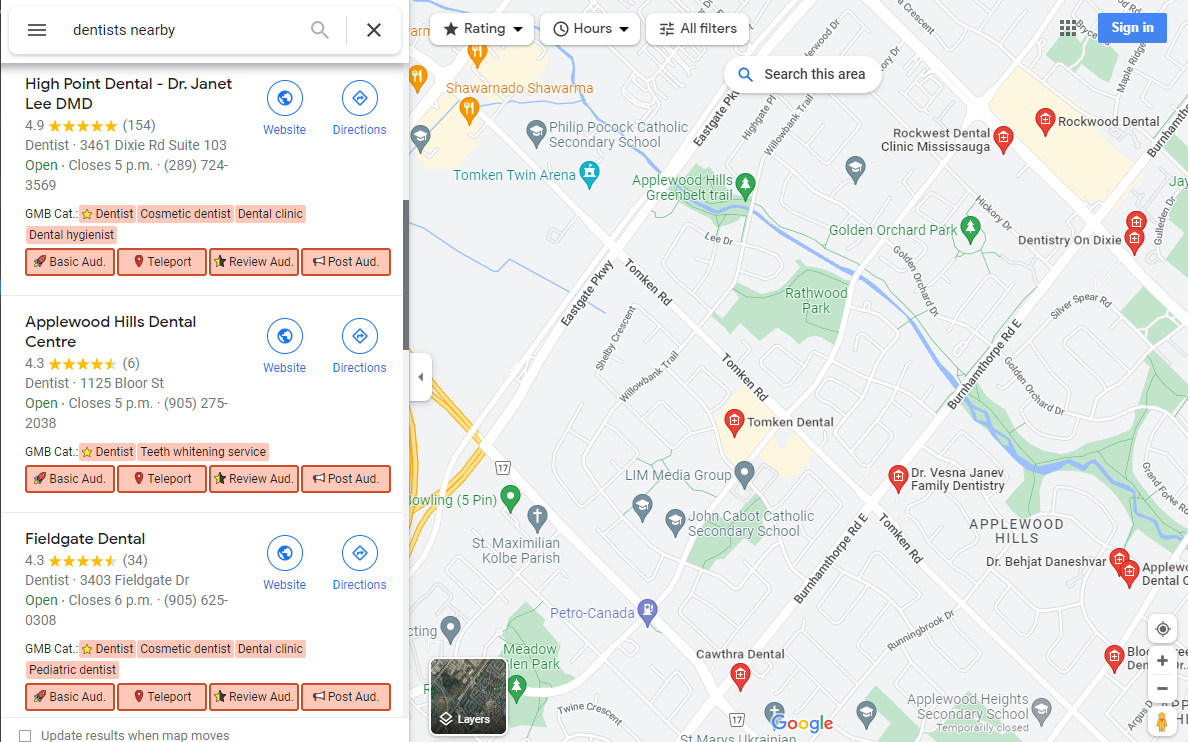
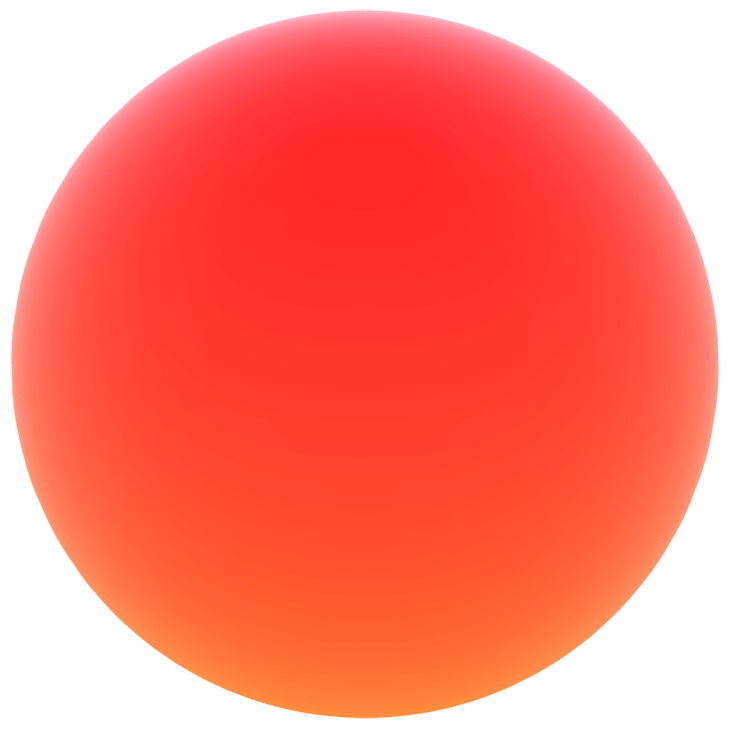
.png)
.png)
.png)






