Find the Q&A Section of a GMB?
In this article, we go through how you can find the Q&A section of a business.
You can find the link to the Q&A section of a GMB using GMB Everywhere. Below we show how you can find the Q&A section.
Step #1: To harness the benefits of the GMB Question and Answer Link, simply install the GMB Everywhere Chrome Extension on your Chrome browser. Visit gmbeverywhere.com and click on "Install Chrome Extension" to embark on this transformative journey.
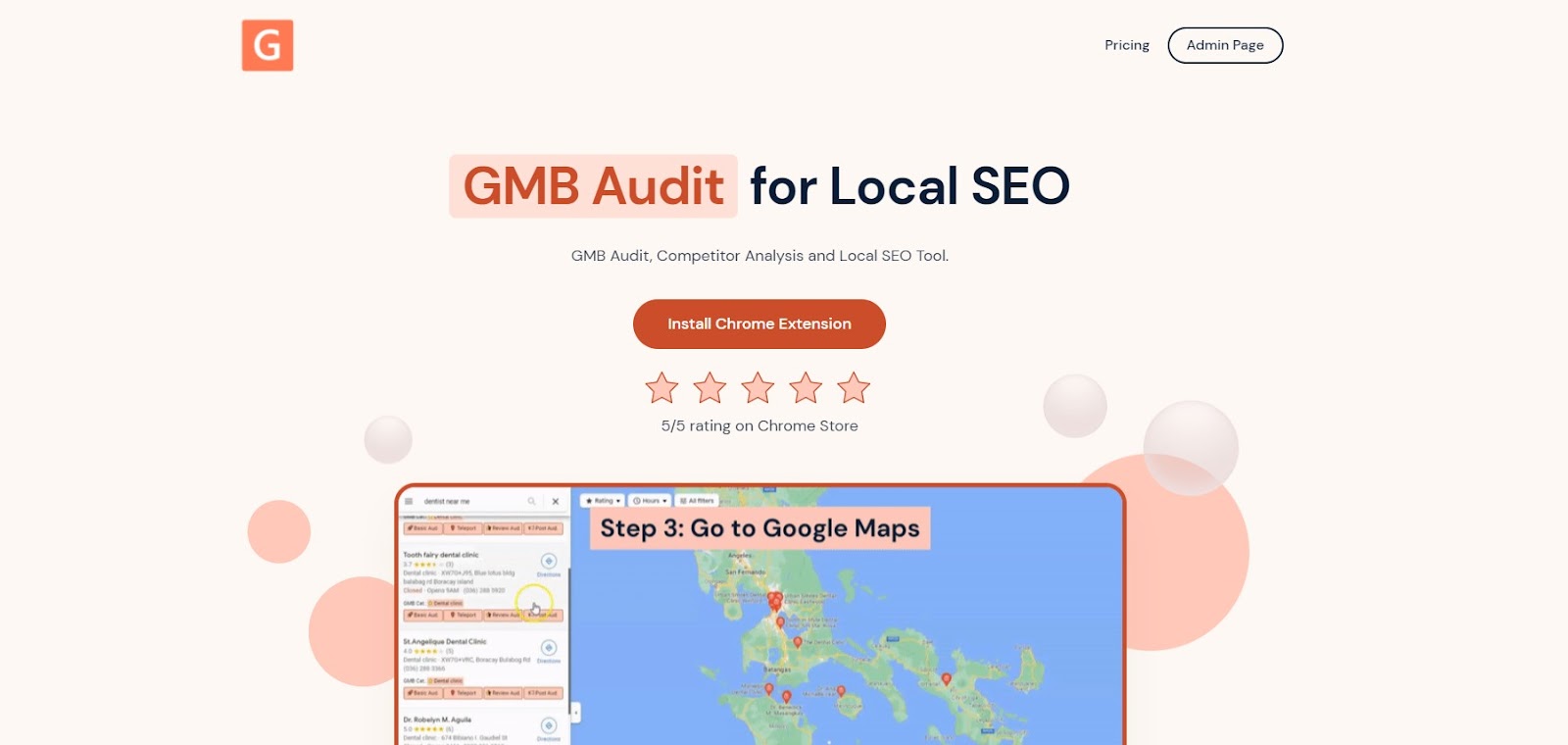
A new tab will appear opening the Chrome Store page of GMB Everywhere Chrome Extension. Click Add To Chrome.
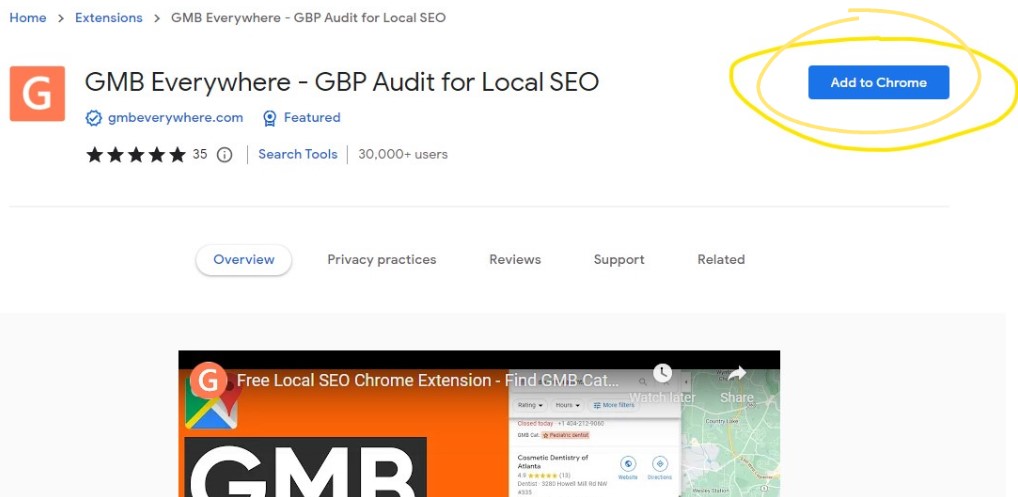
Step #2: After successful installation, go to maps.google.com and search for your business.
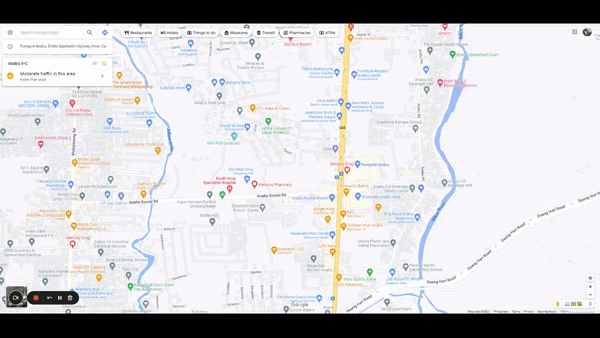
Step # 3: On the left pane, you will see several GMB Everywhere buttons. Click the Basic Audit button.
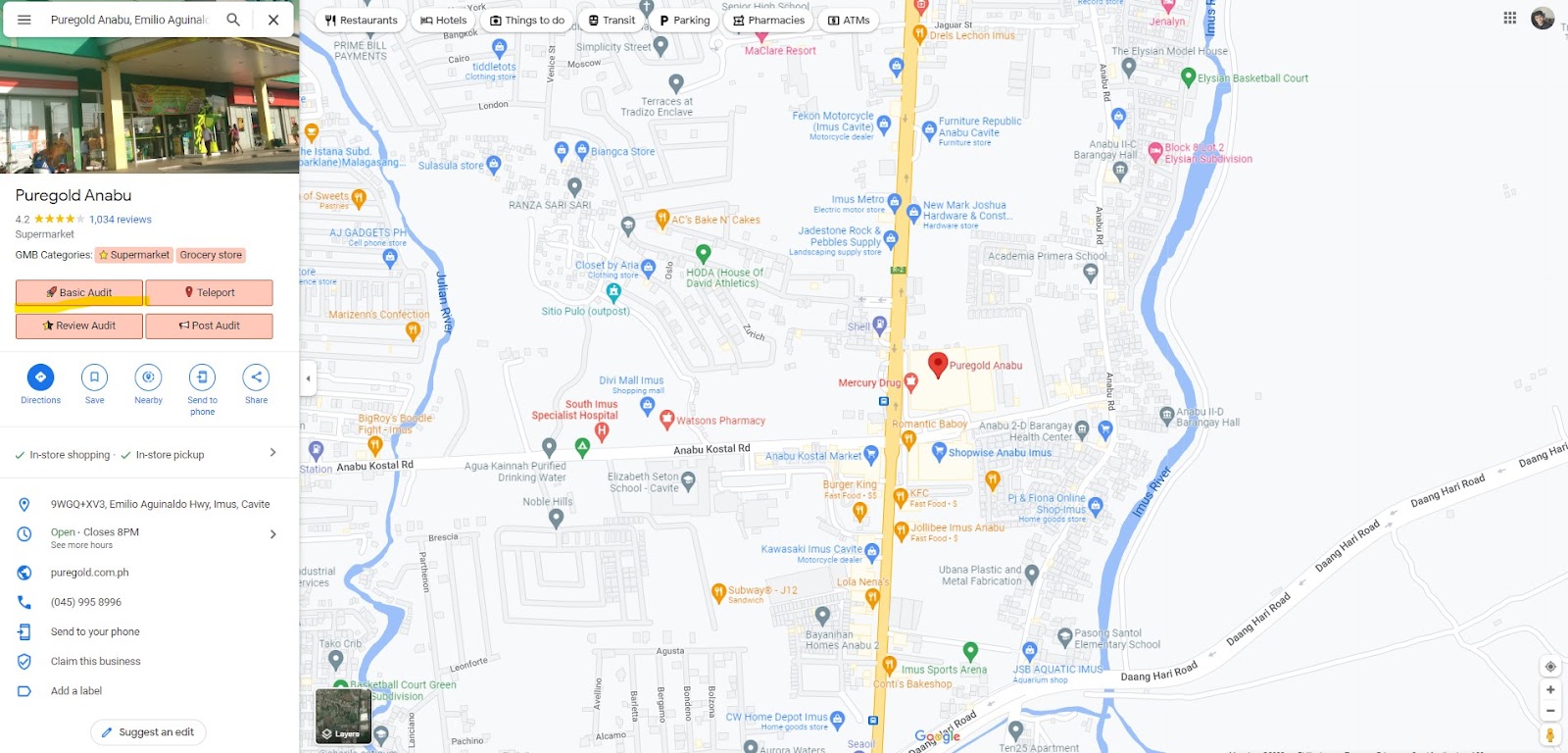
By clicking on this link, you will be directed to the GMB Everywhere audit page, where you can access your GMB profile information, audit links, and additional relevant details.
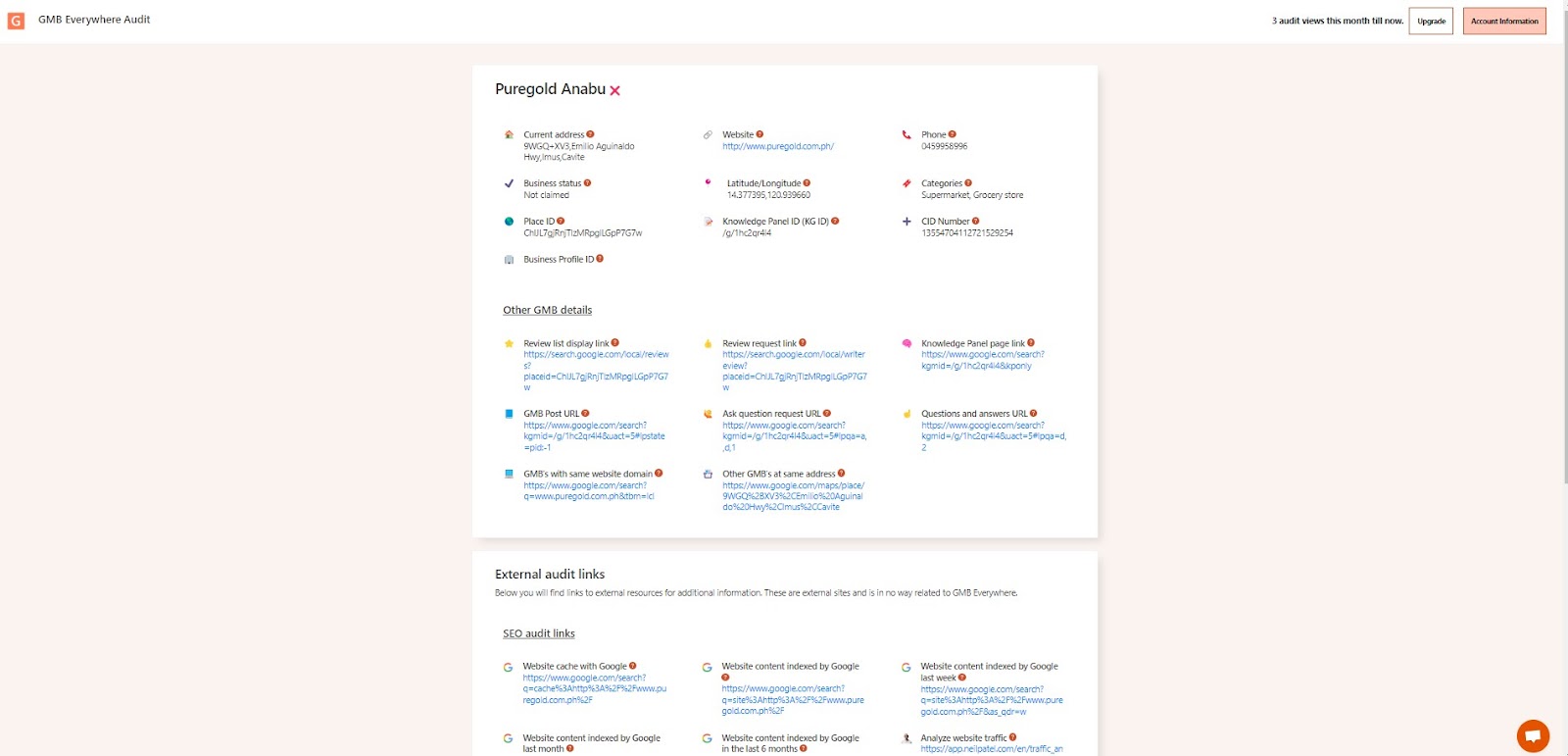
On the top section, you will see the important information about a GMB, and that includes a Question and Answer URL for the GMB listing.
Benefits of Answering Customer Queries
Improving Customer Experience
One of the primary benefits of actively participating in the GMB Q&A feature is the improvement it brings to the overall customer experience. By promptly answering customer queries, you demonstrate a commitment to customer satisfaction and show that you value their concerns. This level of responsiveness helps build trust and creates a positive impression of your business.
Building Trust and Credibility
When potential customers come across your GMB listing and see that you are actively engaged in answering customer queries, it instills a sense of trust and credibility. It reassures them that you are accessible and reliable, which can greatly influence their decision-making process. By addressing queries transparently and providing accurate information, you establish yourself as a trustworthy authority in your industry.
Boosting Local Search Visibility
Another significant advantage of engaging with the GMB Q&A feature is its impact on local search visibility. When customers ask questions related to your business, Google recognizes the relevance and displays your listing more prominently in local search results. This increased visibility can lead to higher website traffic, footfall in physical stores, and ultimately, conversions.
Conclusion
Answering customer queries via the Google My Business Q&A feature is an essential aspect of modern-day business interactions. By actively engaging with customers, you improve their experience, build trust, and enhance your local search visibility. Remember to monitor and respond promptly, provide accurate information, and encourage positive reviews. By implementing best practices and leveraging user-generated content, you can create a positive impact on your business's online presence.
Looking for more? Check out the guide articles section for more GMB-related guide and content.
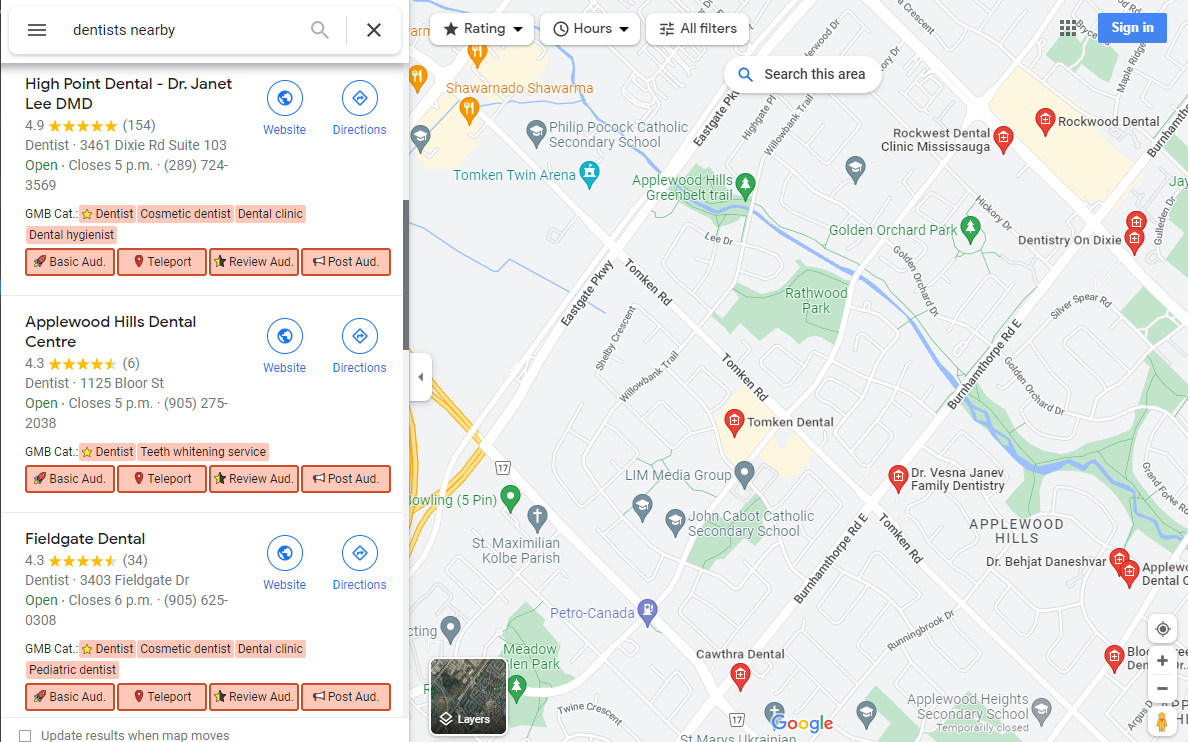
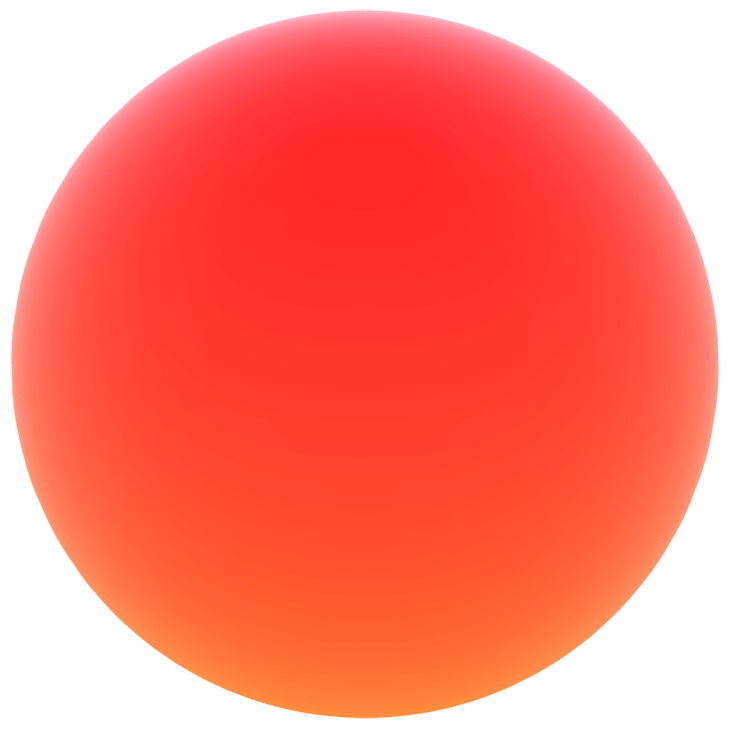
.png)
.png)
.png)






