How to Find the Service Area of a Business?
In this article, we go through how you can find the service area of a business.
What is the Serviceable Area of a GMB Listing?
The serviceable area of a GMB listing defines the geographic area where the business can offer its products or services. It is the area where the business is willing to travel to serve its customers. It can be defined in two ways:
Specific Service Area: This allows businesses to enter specific locations or areas where they provide their services.
Radius Around a Location: This option allows businesses to define a distance from their business location within which they offer their services.
Please note that this method we have mentioned here only when the business has a specific area for it its service.
How to Find the Serviceable Area of a GMB Listing?
You can find the serviceable area by using the tool called GMB Everywhere.
The GMB Everywhere Chrome Extension presents a comprehensive overview of your GMB Profile's essential information in one convenient location. With this tool, you can easily obtain critical details including the business service area.
Step #1: To check the GMB’s service area, one must have the GMB Everywhere Chrome Extension installed on your Chrome s. Simply visit gmbeverywhere.com and click on the Install Chrome Extension button.
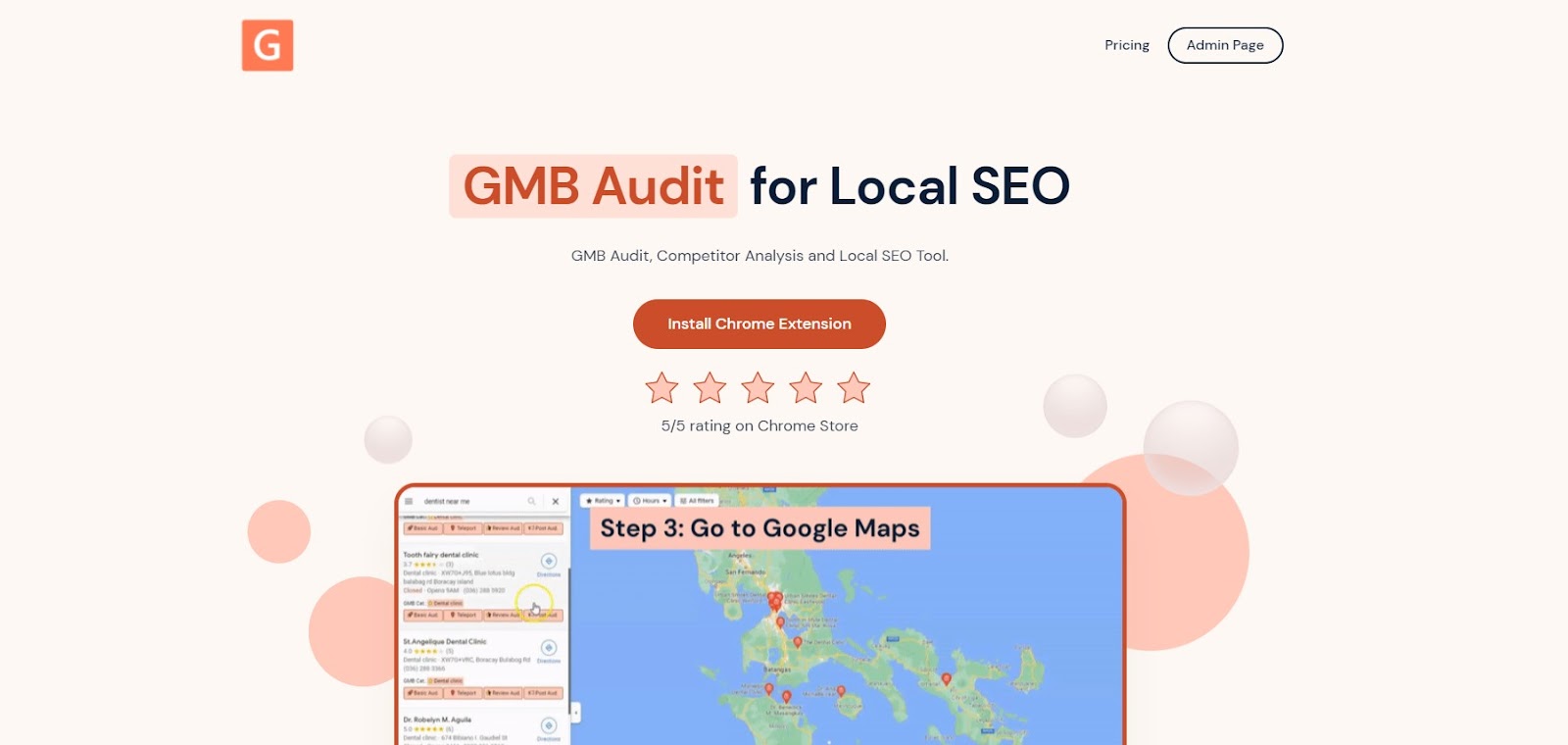
If you click the Install Chrome Extension button on gmbeverywhere.com, it will take you to a new tab where you can see the Chrome Store page for the GMB Everywhere Chrome Extension. To download and install the extension onto your browser, all you have to do is click the Add to Chrome button.
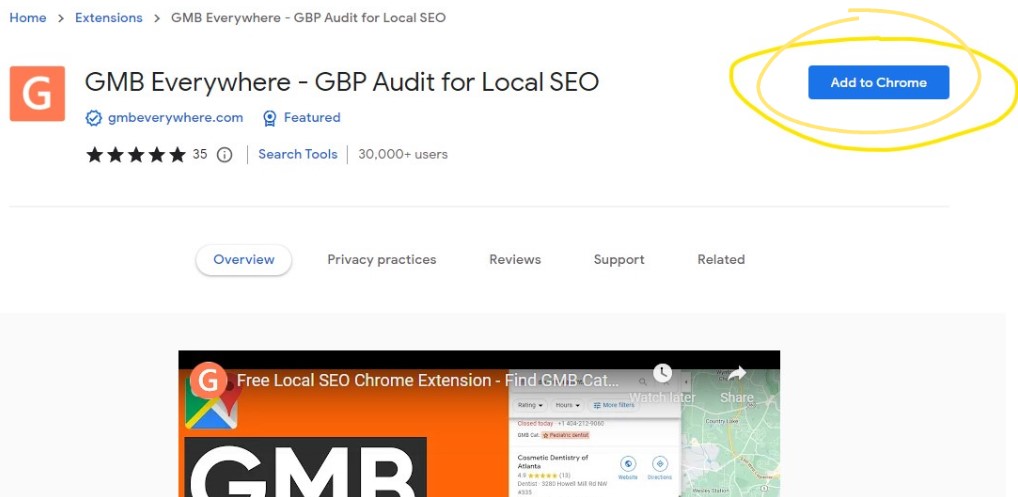
Once you have successfully installed the extension, navigate to maps.google.com and conduct a search for your business.
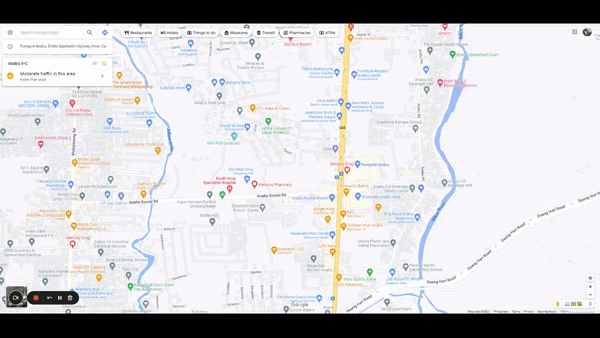
In the search results on the left-hand side of the page, you'll notice various GMB Everywhere buttons. Locate and click on the "Basic Audit" button.
Clicking on the Basic Audit button will redirect you to the audit page of GMB Everywhere. This page will display your GMB Profile information, Audit links, and other relevant details.
On the top section, you will see the important information about a GMB, and that includes the Knowledge Panel Link. Clicking this will lead you to the knowledge panel that will show the service area of a GMB.

The screenshot aboveshows a sample value for a business called 'Mister Plumber'. On the map above you can see the service area for a business.
Importance of Knowing the Serviceable Area of a GMB in Google Maps
Market Opportunity Identification:
Knowing your competitor's service areas can help you identify markets that are underserved or not served at all. These can potentially be areas of expansion for your business.
Competitive Analysis:
It's part of a comprehensive competitive analysis, which can inform your marketing strategy. If a competitor is serving an area more effectively, you can learn from their strategies.
Understanding Market Saturation:
By knowing where your competitors operate, you can gain insights into market saturation. If a certain area is already highly competitive, it might be more strategic to target less saturated markets.
Customer Segmentation:
This information can also help with customer segmentation. You might identify trends or demographic information unique to certain service areas, which can inform your product development, marketing, and sales strategies.
Benchmarking:
Knowing the service area of your competitors allows you to set benchmarks for your business. If a competitor is successful in a certain region, it could be a goal to work towards that level of success in the same or similar areas.
Pricing Strategies:
If your competitors are offering similar products or services in the same area, you need to be aware of their pricing strategies. This will help you position your offerings competitively.
Collaboration Opportunities:
In some cases, knowing a competitor's service area can open up opportunities for collaboration. For instance, if your businesses serve different geographical areas, there may be potential for referral partnerships.
Conclusion
In summary, understanding the serviceable area of a business's GMB on Google Maps is essential for attracting potential customers and increasing revenue. By accurately defining their serviceable area, businesses can optimize their GMB listing for local SEO and target their ads more effectively to reach their intended audience.
In addition, having a clearly defined serviceable area can improve the user experience for potential customers who are searching for businesses online. It allows them to quickly determine whether a business is within their desired service area and can help businesses to stand out among their competitors.
It's important for businesses to regularly review and update their serviceable area to ensure that it accurately reflects their current service area. This is particularly crucial for businesses that have expanded their service area or changed their location. By keeping their serviceable area up-to-date, businesses can avoid confusion and potential disappointment from potential customers who may mistakenly believe that the business is not within their service area.
In conclusion, defining and maintaining an accurate serviceable area for a business's GMB on Google Maps is a critical step in maximizing their online presence and attracting new customers.
Curious to know more? Check out guide articles.
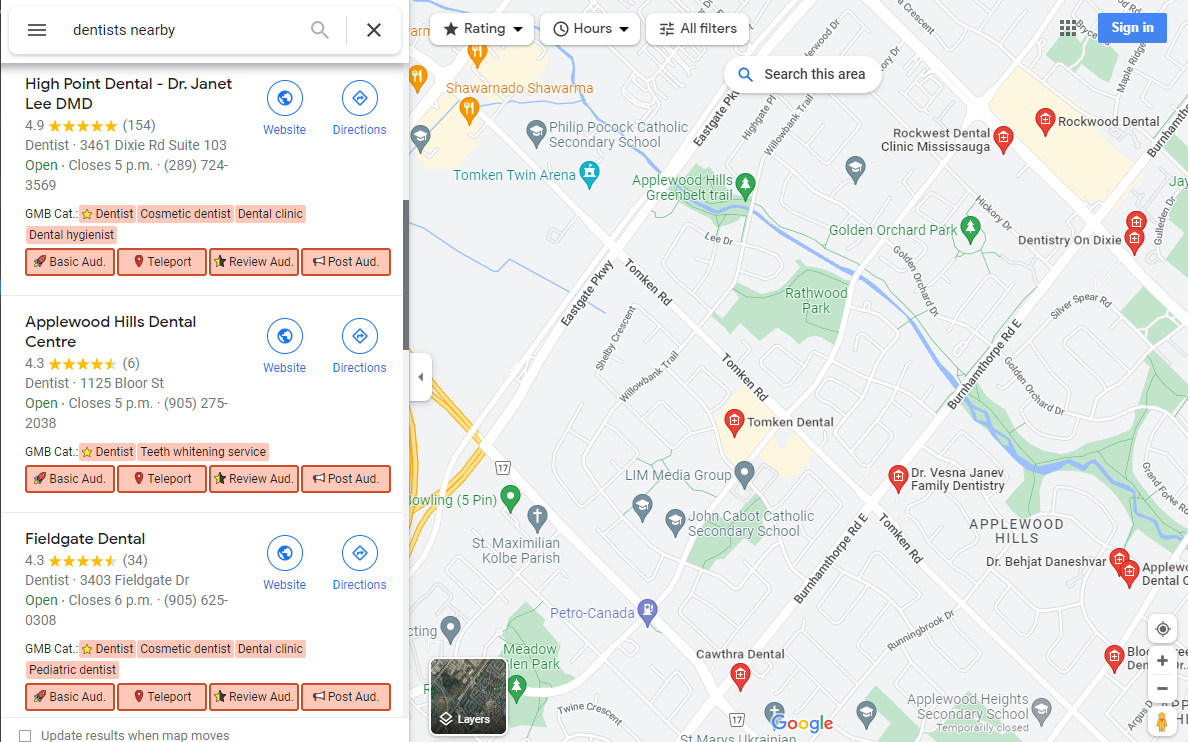
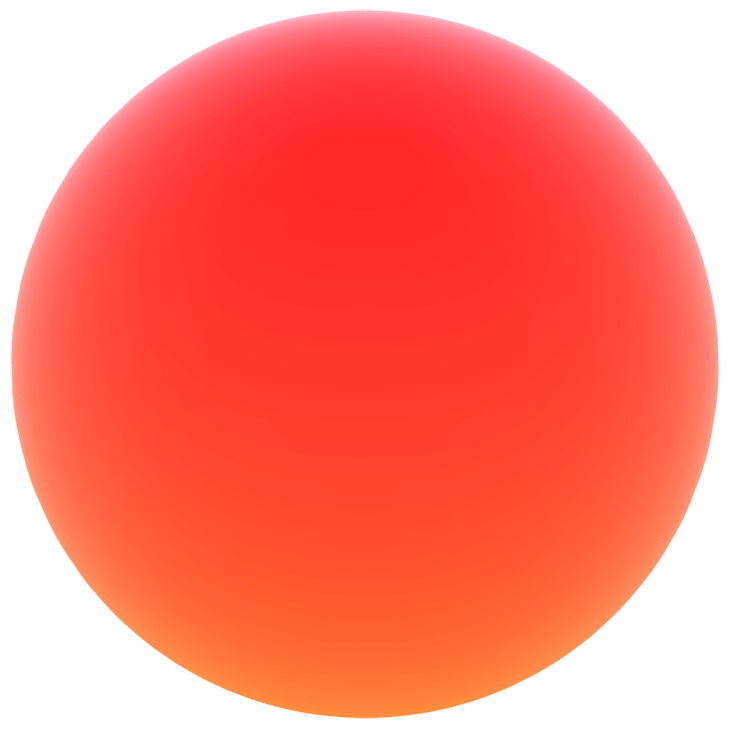
.png)
.png)
.png)






