Find Your Google Map Rank at a Particular Location
As you know, the rank of a GMB at a location strongly depends on the location from where a person is searching from. In other words, proximity is an important ranking factor. In this guide, we go through how you can find the rank of your business at a particlular location.
Finding Your GMB Rank
You can find the rank of your business at a particular location using the Teleport functionality of the GMB Everywhere tool.
To use this, you’ll need the GMB Everywhere Chrome Extension installed on your Chrome browser. Just head to gmbeverywhere.com and click the Install Chrome Extension button.
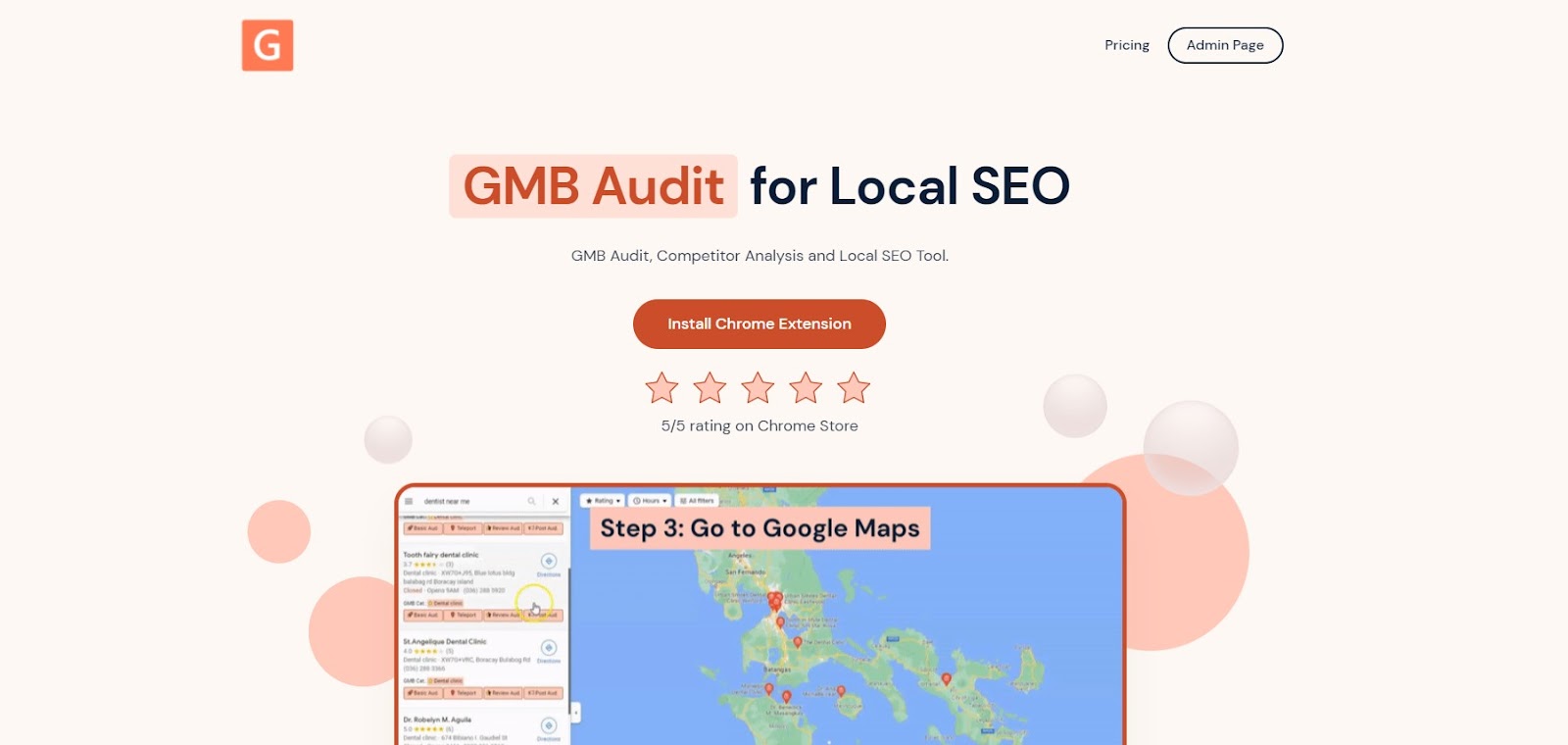
You will be redirected to GMB Everywhere Chrome Page and click Add To Chrome button.
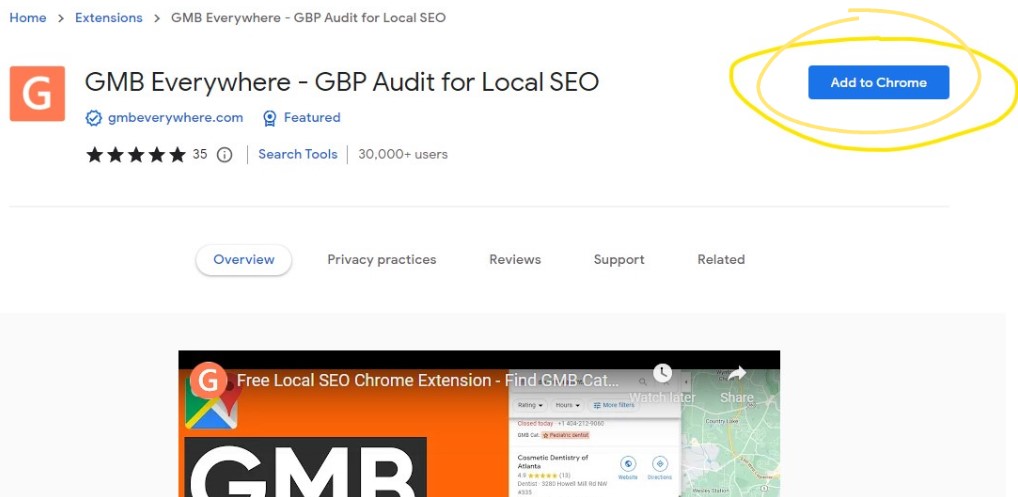
After successful installation, go to maps.google.com. Firstly, locate the business on the left-hand side of the page. Next, access the search results pane and select the Teleport button.

By selecting the designated button, you can seamlessly navigate to the GMB Everywhere Teleport page, which will open in a new tab. Once you've landed on this page, you'll be presented with a user-friendly interface where you can effortlessly input the keywords or search terms that your target customers are highly likely to utilize when seeking businesses similar to yours on Google Maps.

After that, place the location pin on the area you wanted to have the search from. In other words, assume your potential customer is searching from this location.

After setting it up, click the Teleport Me Here button

On the middle part of the screen, you’ll see the label indicating your rank number within the area of search. In this example, the business we used ranked 1 within the area.

On the ride hand side, you will see the list of all businesses that came up with the search term and location. In this part, you will also see how your competitors are doing in terms of local ranking within the specified area.

With Teleport feature’s simple yet powerful help, you will be able to see how your business ranks within a specific area.
Factors Affecting GMB Rank
To improve your GMB rank, it's essential to understand the factors that influence it. Here are some key elements to consider:
Relevance: Google evaluates how relevant your business is to the search query. Ensure that your GMB listing is accurate, up to date, and includes relevant keywords.
Distance: Proximity to the searcher's location is an important factor. Optimize your GMB profile to target specific areas and make sure your address is correctly listed.
Prominence: The prominence of your business is determined by its online reputation, reviews, ratings, and backlinks. Encourage customers to leave reviews and engage with your business on GMB.
Conclusion
Understanding your GMB rank at a particular location is crucial for optimizing your local SEO strategy. By implementing the best practices mentioned in this article, such as optimizing your GMB profile, encouraging customer reviews, and building local citations, you can improve your online visibility and attract more customers in your target area. Remember that achieving a higher GMB rank requires consistent effort, monitoring, and adaptation to the ever-changing landscape of local search. Stay committed to providing valuable products or services and delivering an exceptional customer experience to further enhance your GMB rank and overall business success.
Check out our guide articles section for more.
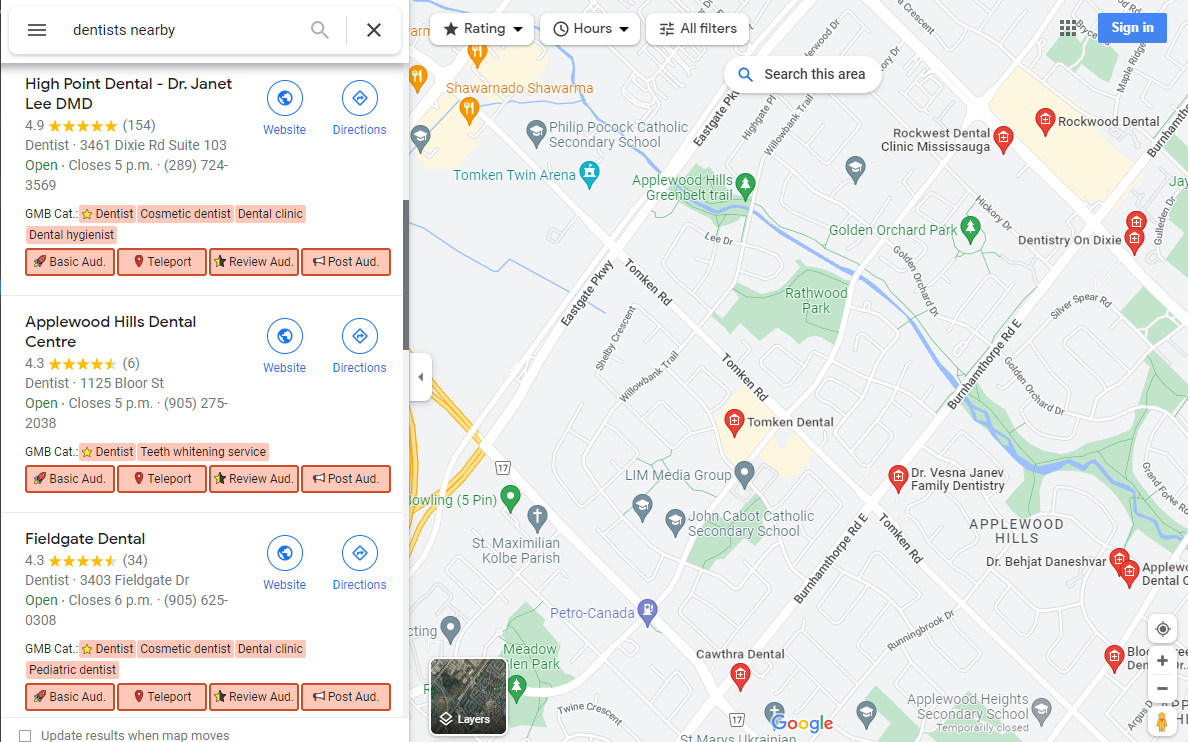
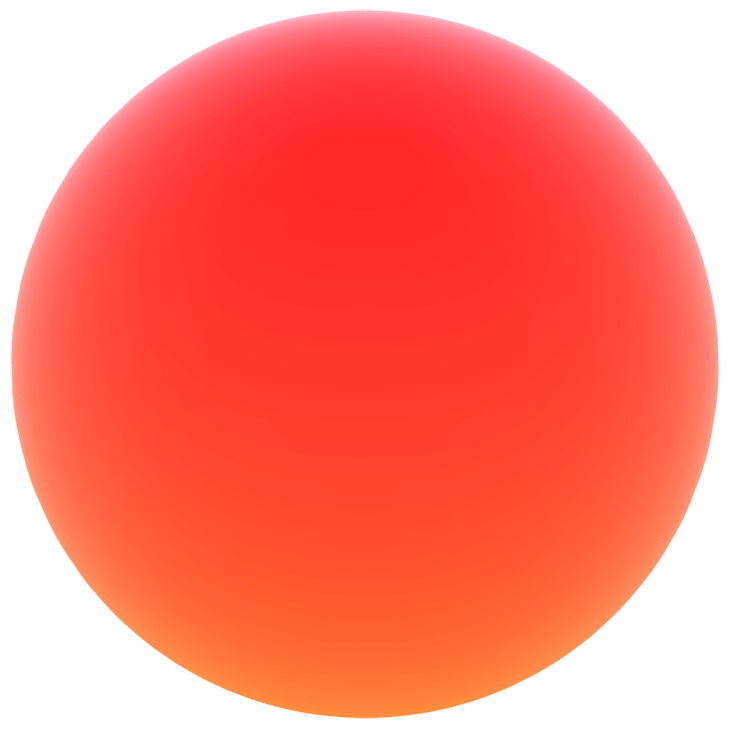
.png)
.png)
.png)






